Allowed devices, Bluetooth settings, Turn bluetooth on or off – Samsung SPH-L720ZKASPR User Manual
Page 149
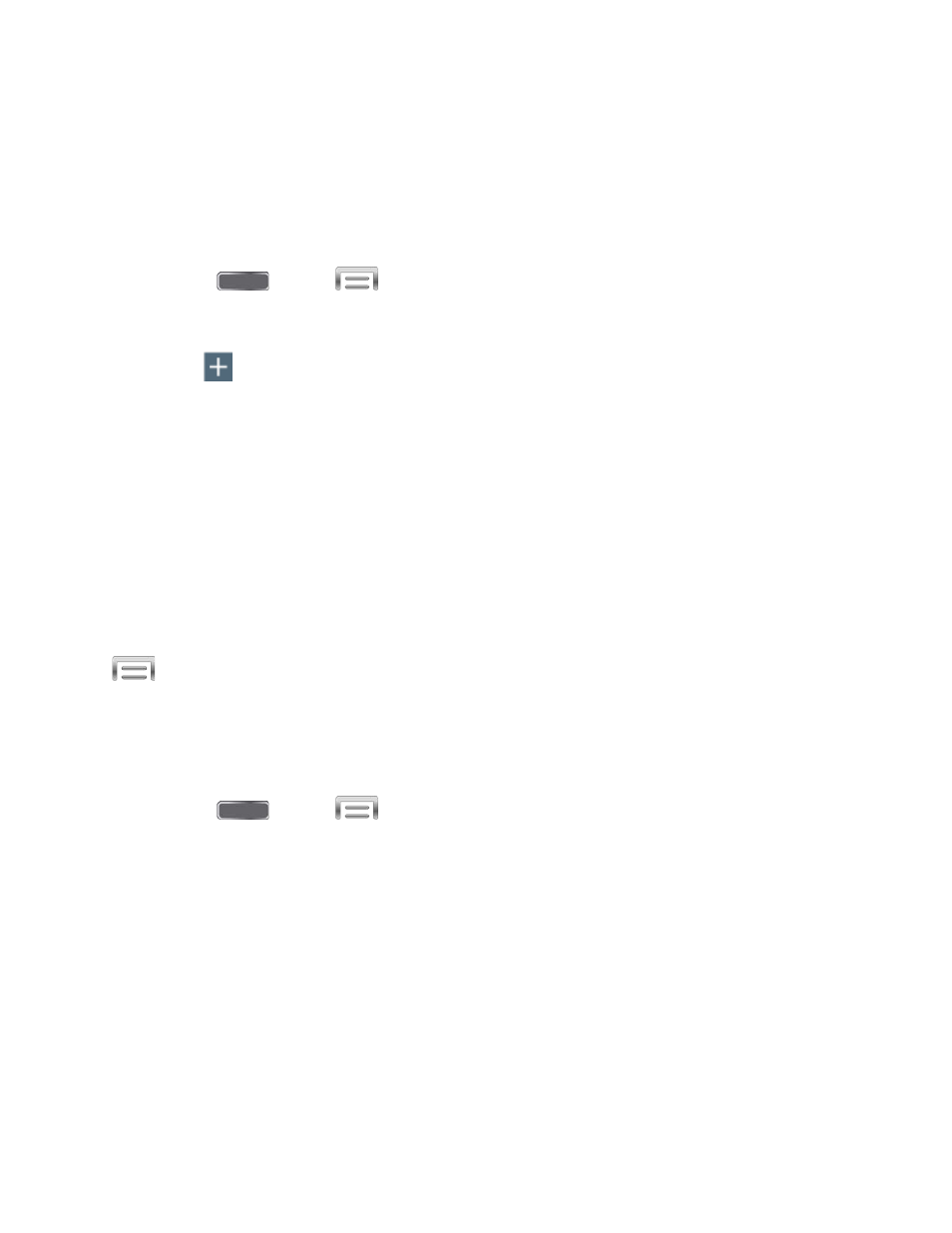
Allowed Devices
Control whether devices can connect to your Mobile Hotspot with the Allowed devices list. After
you add devices to the list, they can scan for your phone and connect using your phone’s
Hotspot name and password.
Note: Using the Hotspot feature consumes battery power and uses data services
1. Press
and tap
> Settings > Connections.
2. Tap Hotspot > Allowed Devices.
3. Tap
, and then enter the other device’s Device name and MAC address. Consult
the other device’s settings to find its MAC address.
4. Tap OK to add the device to the Allowed devices list.
Bluetooth Settings
Bluetooth is a short-range wireless communications technology for exchanging information over
a distance of about 30 feet. You don’t need to line up the devices to send information with
Bluetooth. If the devices are in range, you can exchange information between them, even if they
are in different rooms.
Your device can use Bluetooth to share photos, contacts and other content with other Bluetooth
devices. Many of the apps on your device provide options for sharing via Bluetooth under
Menu.
Turn Bluetooth On or Off
When Bluetooth is On, you can scan and find other Bluetooth devices to share information
between the devices. Turn Bluetooth Off when not in use to conserve battery power.
1. Press
and tap
> Settings > Connections.
2. Tap the ON/OFF switch beside Bluetooth to turn Bluetooth On or Off.
Note: You can also turn Bluetooth On or Off from the Notification panel. Drag down from the
top of the screen, and then tap the Bluetooth button.
Settings
136
