Apple Macintosh LC 630 DOS User Manual
Page 93
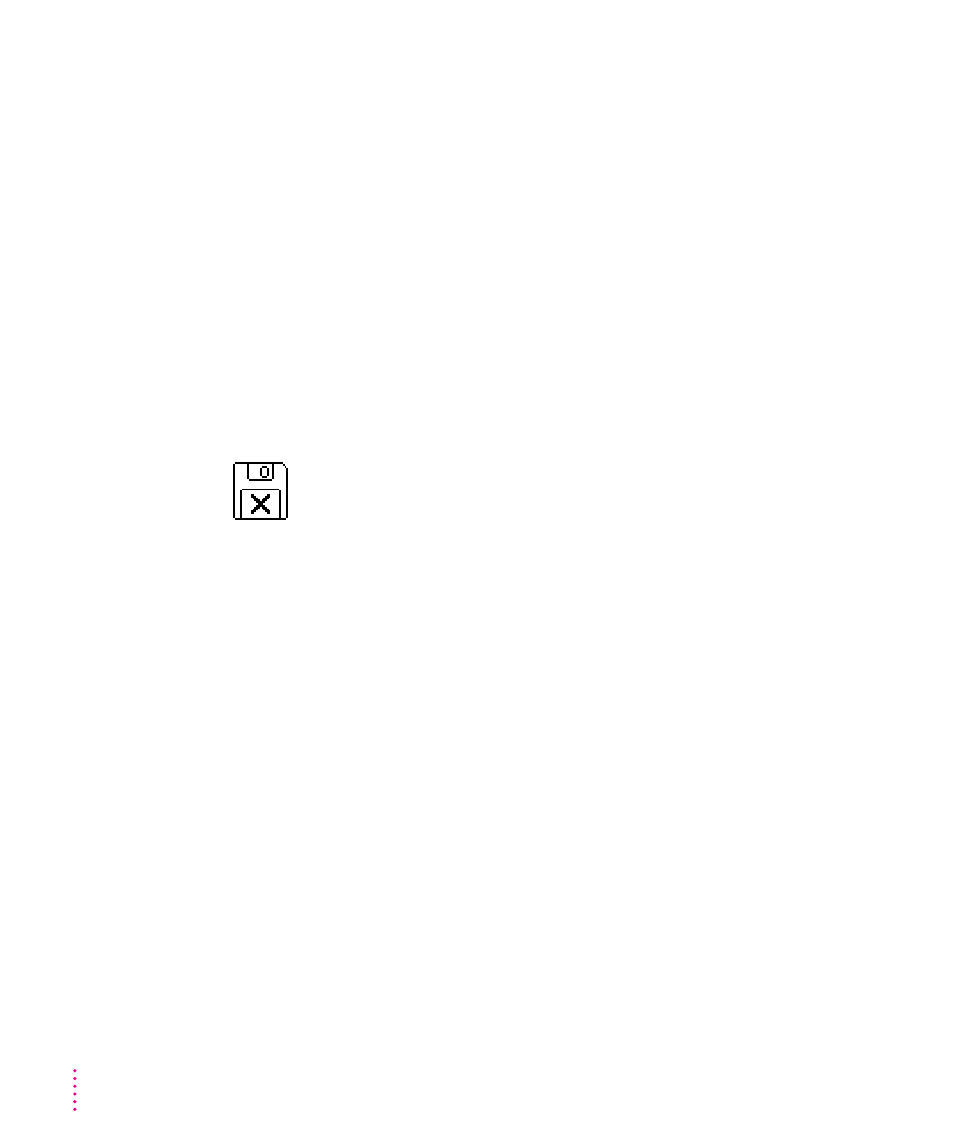
m
System software is not installed on the startup hard disk, the system
software is damaged, or the hard disk is not working properly.
Start up your computer using the Disk Tools floppy disk or (if you have a
built-in CD-ROM drive) with the CD-ROM disc that contains system
software. (For instructions on how to start up your computer from the
CD-ROM disc, see “Starting Up From a CD-ROM Disc” in the section
“Initializing a Hard Disk” later in this chapter.) Then follow the
instructions in “Repairing a Damaged Disk” later in this chapter to test
your startup hard disk and repair any damage.
If repairing the disk doesn’t help, follow the instructions in “Installing or
Reinstalling Mac OS System Software” later in this chapter to reinstall
system software on your startup hard disk.
When you try to start up from a floppy disk, a disk icon with an X appears in the middle
of the screen and the floppy disk is ejected.
This icon indicates that the floppy disk you tried to start up from is not a
startup disk.
Wait a few seconds. The computer should start up from its internal hard
disk. Make sure you insert floppy disks only after the computer has begun
starting up.
82
Chapter 7
