Apple Macintosh LC 630 DOS User Manual
Page 92
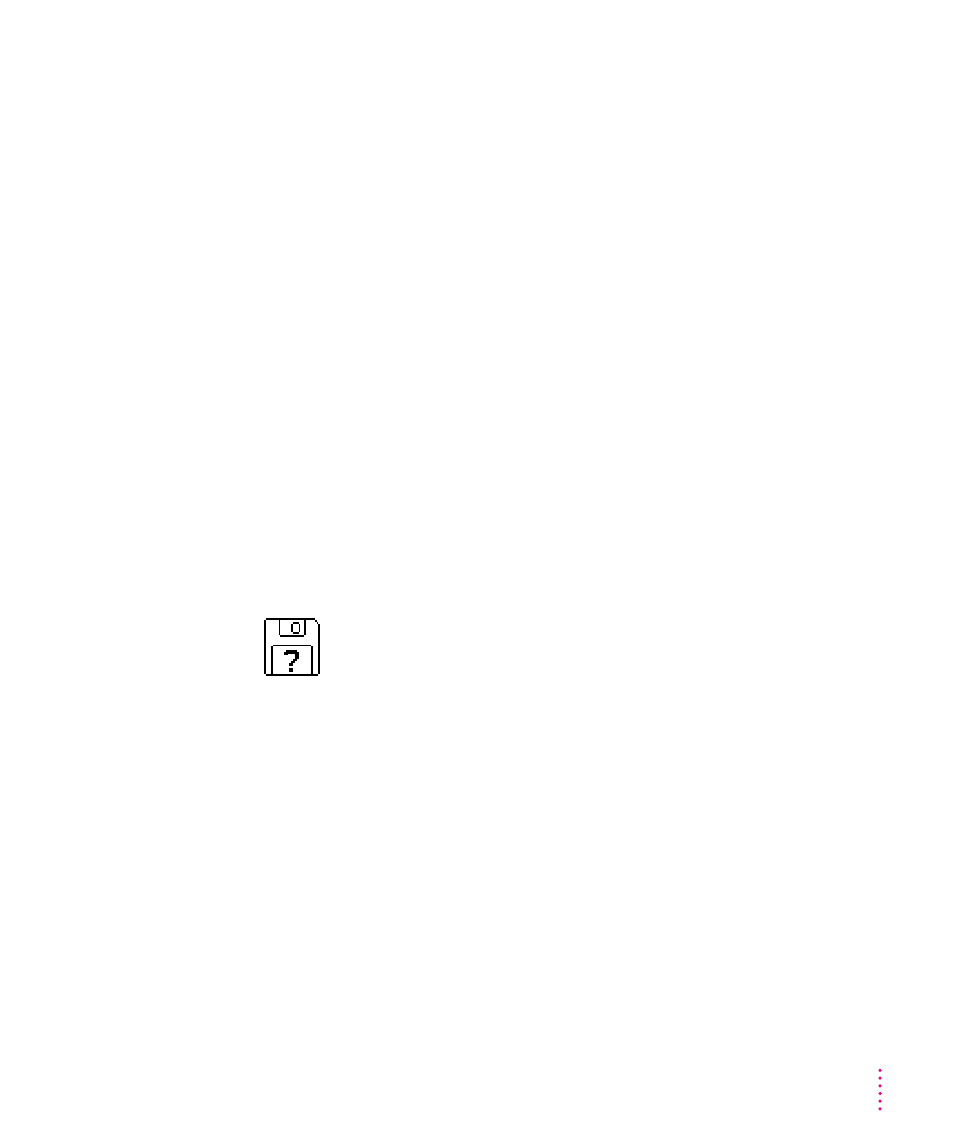
m
The monitor is plugged into the wrong port on the computer.
Make sure the monitor is plugged into the monitor port (marked with the
™
icon) on the upper-right corner of the computer’s back panel. If the
monitor is plugged into another port, it will not work.
If you are displaying video from your computer on a television screen, it is
normal for your computer monitor to be dark.
The computer won’t start up.
m
The game controller is plugged into the wrong port.
Make sure the game controller is plugged into the joystick port on the
lower-right corner of the computer’s back panel. If the game controller is
plugged into another port, the computer will not start up.
The computer’s clock keeps time inaccurately.
Your computer has a clock that runs continuously. When the computer is
turned off, a battery keeps the clock running. If your clock begins to keep
time inaccurately, have your Apple-authorized service provider replace the
battery.
When you start up, a disk icon with a blinking question mark appears in the middle
of the screen.
This icon indicates that your Macintosh cannot find the system software it
needs to start up. One of the following is probably the cause:
m
Your computer may be having a problem recognizing external equipment
that uses the Small Computer System Interface (SCSI).
Turn off all external SCSI equipment and disconnect the first SCSI device
in the chain from your computer’s SCSI port. Then restart the computer. If
the computer starts up after you disconnect your SCSI equipment, refer to
the manuals that came with the equipment for information on the proper
way to connect SCSI equipment and assign SCSI ID numbers.
If you have a printer connected to your computer’s SCSI port, make sure
your printer is not supposed to be connected to the printer port instead.
Check the manuals that came with your printer for information on how to
connect it properly.
81
Troubleshooting in the Macintosh Environment
