Index co–cu – Apple Macintosh LC 630 DOS User Manual
Page 192
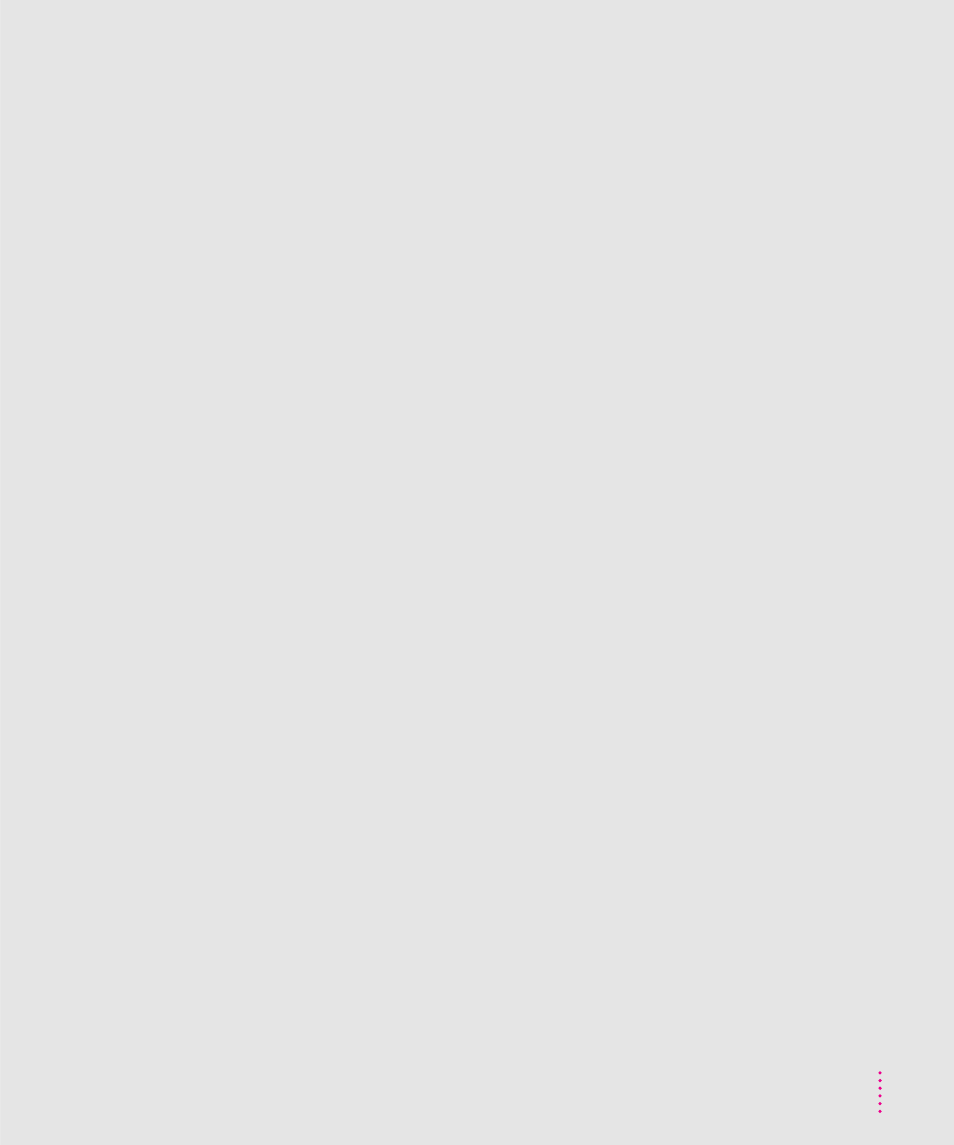
x
-Control-Power key, to restart the
x
-E, to eject a disk in PC environment
x
x
-Option-Esc, to quit an application
x
-Option, restarting the computer to
rebuild the desktop 80, 84, 90
x
-Return, to switch back to Mac OS
x
-Y, to eject a CD-ROM disc in PC
communication card
access cover 30, 148
installing 143–149, 154–156
communication slot on logic board
COM port, mapped to Macintosh serial
compression programs, PC Exchange
computer equipment
arranging and adjusting for optimal
cleaning 139–141
closing the computer 154–156
components of a basic Macintosh
guidelines for handling 135–138
opening the computer 146–147
safety precautions 134, 156
CONFIG.SYS file (DOS)
bypassing at startup 119, 128
changing if RAM size is set to 2MB
freeing up RAM 117
increasing high memory (UMB) 66
installing NetWare client
modification guidelines 126–127
replacing with an alternate
sharing Mac OS folders and volumes
turning memory testing off 66
using CD-ROM drive letter if no
using expanded memory 43, 117, 127
using memory-management
configuring the PC environment 61–76.
See also PC environment
connecting
additional equipment 29–33
Apple PlainTalk Microphone 31
external stereo speakers 32–33
game controller or joystick 33
keyboard and mouse 6–7
monitor 3–5
containers. See drive containers
Control-Alt-[keypad] period, to restart
Control key 158
control panels
Extensions Manager 85, 86
Macintosh Easy Open 90, 117, 161
MacIPX 53
MacTCP 54
Memory 65, 89, 116, 117
Mouse (Windows) 46
PC Exchange 70, 91, 116
PC Setup 40–42, 61–76, 92, 114–115,
Control Panels folder 53, 54, 116
conventional memory 66, 117.
See also memory
cumulative trauma disorders (CTDs) 130
customer service. See Apple-authorized
service provider; customer
support hotline
customer support hotline 15
custom installation of system software
Index
