Index ra–si – Apple Macintosh LC 630 DOS User Manual
Page 200
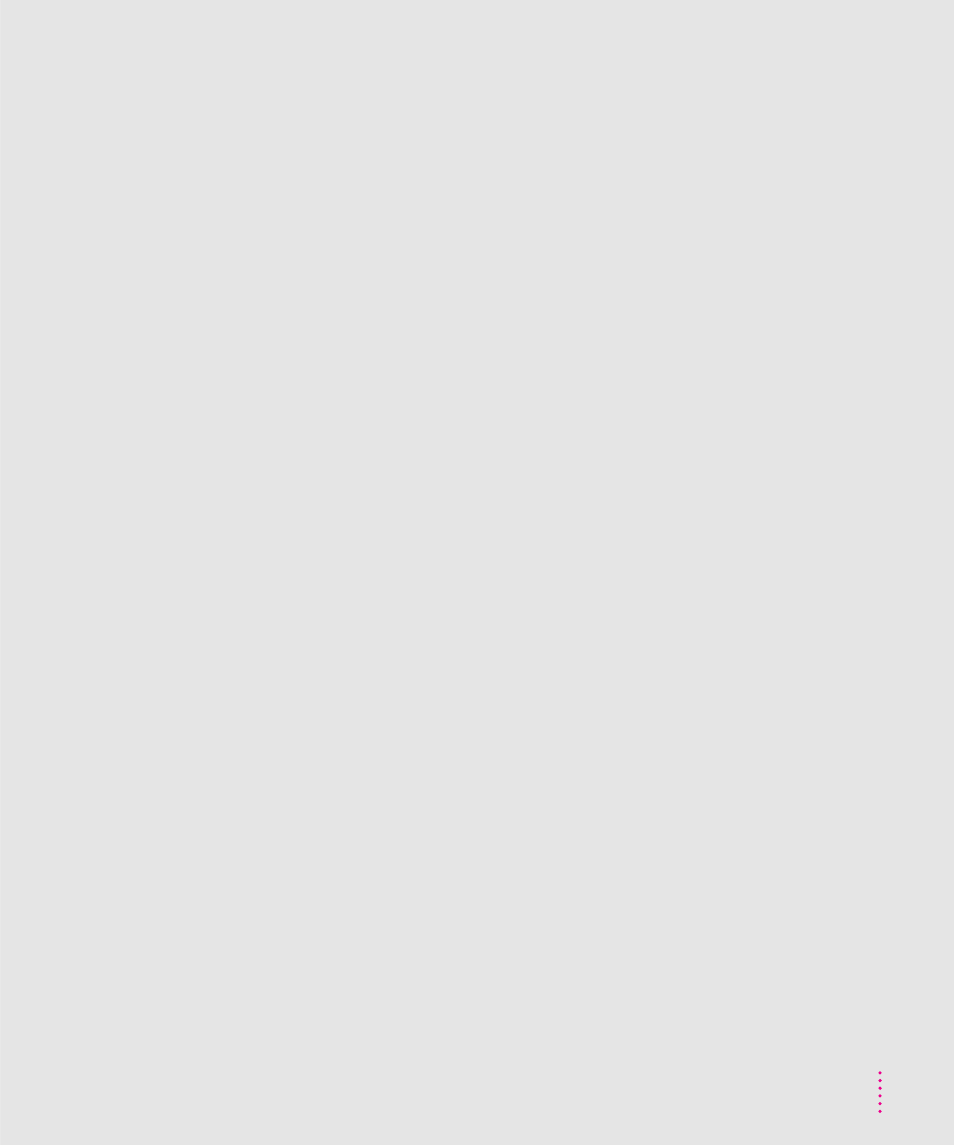
RAM pop-up menu, PC Setup control
rebuilding the desktop 80, 84
reinitializing the internal hard disk 95
reinstalling. See also installing
DOS-compatibility software 119–128
MS-DOS and Windows 123–124
Sound Blaster software 128
system software 102–111
video drivers 128
remote control sensor, illustration 29
repairing disks 82, 84, 97–101
repetitive stress injuries (RSIs) 130
resource forks 68
Restart command (Special menu) 79
restarting the computer
Mac OS 79
PC environment 44, 47, 119
Return key 158
ROM BIOS, DOS memory management
RS-232 signal support in PC
S
safety instructions
for CD-ROM drive viii
general precautions 134
turning on the computer 156
screen. See also monitor
appears dark 10, 80–81
cleaning 133, 139
fading before switching
minimizing glare and reflections
screen saver programs 80, 136
scroll arrows, defined 13
SCSI equipment, computer doesn’t
SCSI external hard disk
initializing 96–97
preparing for reinstallation of system
testing 99–100
using a PC-formatted SCSI drive as a
SCSI ID numbers 96, 98, 99
security lock port 30
serial ports 55, 56, 63
shared drives, using Mac OS folders or
volumes as PC drives 47–48,
67–68
shared folders/volumes
MacShare and 47–48, 67, 125
strange text characters in shared
shared memory. See also memory
pre-installed SIMMs and 65, 76, 116,
setting 65, 122–123
troubleshooting 92, 114
shared volumes, DOS commands that do
Sharing pop-up menu, PC Setup control
Shift key 158
Shortcuts command, Guide menu 27–28
Show All command
Show Balloons command (Guide menu)
showing/hiding windows on the
Shut Down command (Special menu) 14
Shut Down PC button, PC Setup
SIMMs. See Single Inline
Memory Modules
Index
