Index tr–z, W, x, y, z – Apple Macintosh LC 630 DOS User Manual
Page 203
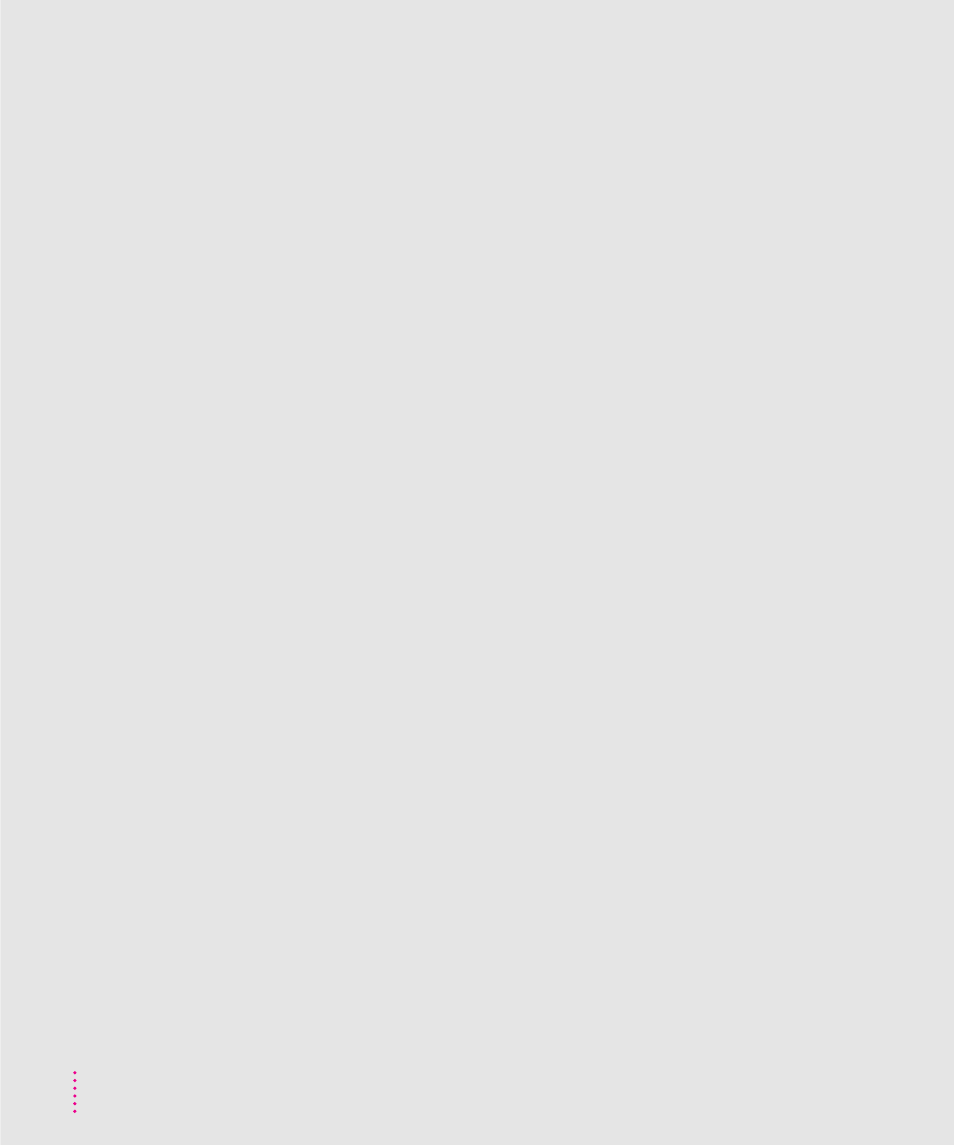
shared memory problems 114
Sound Blaster support 69
strange text characters when using
using a PC-format disk in Mac
turning off
the computer 14, 134, 135
PC environment 41
sounds 69
system extensions 84, 85, 86
turning on. See also starting the computer
the computer 8, 10, 156
PC environment 41, 42
sounds 69
tutorial, starting the Macintosh Tutorial
TV tuner card, installing 145
TV tuner card port 30
typing produces nothing on screen,
U
UMB (high memory), increasing (PC
V
ventilation for computer equipment
vertical plate 145, 147–150, 152, 154
VGA modes displayed on Macintosh
video drivers 64, 128
video input card port 30
video-in slot on logic board 144, 145
Video Monitor program 35
video signal (DOS), monitor
virtual memory 89. See also memory
volume buttons on computer 29, 33
volumes (Mac OS), sharing with PC
W, X, Y, Z
warranty on computer, limitations of
WINCLIP Windows utility 125
Windows. See also PC environment
Mosaic network software and
Novell LAN Workplace for DOS
performance based on memory 123
printing on Macintosh-compatible
reinstalling 123–124
Spry Air Series TCP/IP software and
Windows Clipboard, exchanging
information with Mac OS
48, 52–53
Windows control panel, selecting printer
Windows for Workgroups, installing 173
windows on the desktop 13, 38
Windows PostScript driver 56
Windows Series Installation Instruction
work space, arranging 130, 131–132
Index
