Index n–pc – Apple Macintosh LC 630 DOS User Manual
Page 198
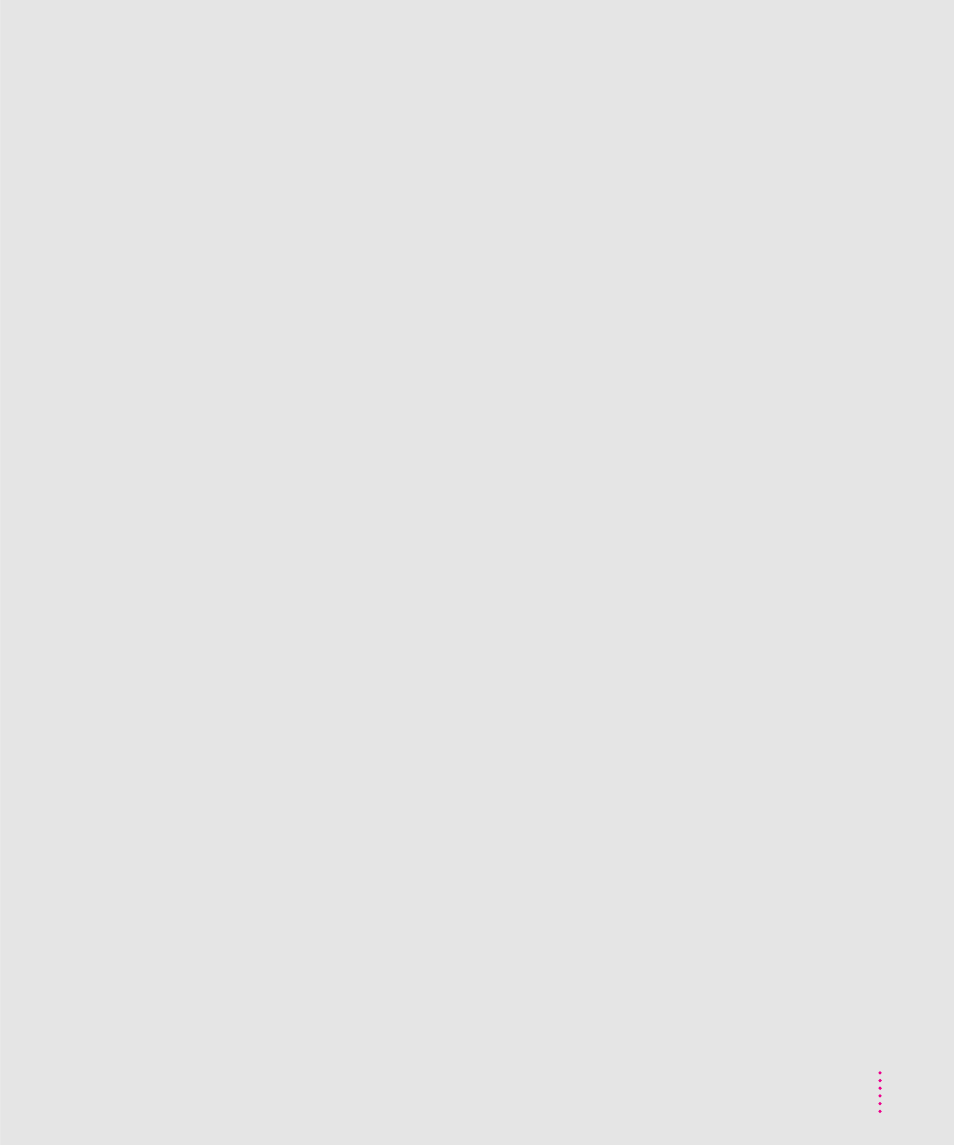
N
NetManage Chameleon TCP/IP software,
NetWare client software, installing
network management software and
networks, backing up files on
Novell LAN Workplace for DOS TCP/IP
Novell NetWare Client for DOS
Novell NetWare Client for MS Windows
Novell network, PCL printing of text and
Novell Open Data-Link Interface (ODI)
DOS compatibility with 53, 163
Windows for Workgroups and 173
O
ODI. See Novell Open Data-Link
Interface
online help. See Balloon Help;
Macintosh Guide
opening the computer 146–147
Option key 46, 158
P
page size, setting 58, 118
partitions for drive containers 70–71,
PC Clipboard Extension (Mac OS)
PC environment. See also
AUTOEXEC.BAT file;
CONFIG.SYS file; PC Setup
control panel; Windows
answers to common problems
configuring drives C and D 70–71
configuring the PC serial ports 63
conventional memory 66, 117
creating and using PC drive containers
DOSCLIP 48–53, 125
DOS commands that do not work on
ejecting disks 41, 44, 45, 116,
exchanging Clipboard information
installing PC utilities 125
memory-management utilities 43, 117
network management software and
not enough memory 76, 116–118
PC Print Spooler settings and 56,
PC software installed during
playing sounds 69
reinstalling DOS-compatibility
RS-232 signal support 59
setting the monitor for 64
setting the time and date 64
setting up 42–43
shared memory 65, 122–123
SIMMs and 65, 76, 116, 122–123
starting automatically 42
switching back and forth from Mac
using a PC-formatted SCSI drive as a
using CD-ROM discs 45
using floppy disks 44
using Macintosh-compatible printers
using Mac OS folders and volumes as
Index
