Index ma–mu – Apple Macintosh LC 630 DOS User Manual
Page 197
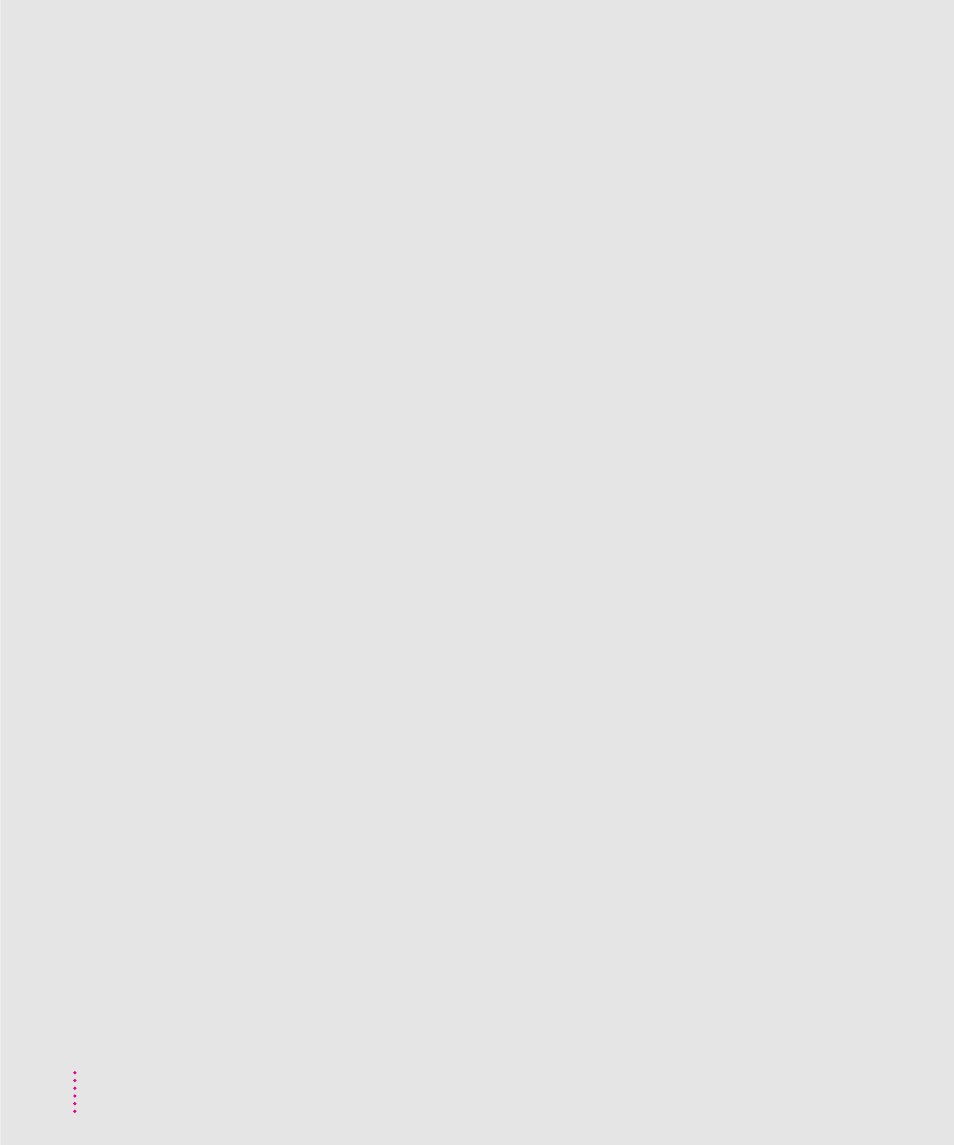
Macintosh peripherals, using in PC
environment 55–58
Macintosh Shortcuts window 27–28
Macintosh system, illustration 29
Macintosh Tutorial 12–13
MacIPX, Control Panels folder 53
MACODI DOS utility 125
Mac OS. See Macintosh environment
MacShare program 47–48, 67, 125
MacTCP, compatibility issues with DOS
TCP/IP software 54, 167, 169,
173, 177
MEMMAKER DOS utility, compatibility
issues with 127, 166
memory. See also Single Inline Memory
Modules (SIMMs)
assigning to PC environment
65, 122–123
changing the RAM setting, PC control
panel 62
conserving when using NetWare client
software 166
conventional memory
increasing for DOS or Windows
programs 66
versus extended memory 117
expanding 34, 143–147, 149–156
not enough memory 76, 89, 92,
116–118
shared memory
pre-installed SIMMs and 65, 76,
116, 122–123
setting 65, 122–123
troubleshooting 92, 114
virtual memory 89
Memory control panel 65, 89, 116, 117
memory-management DOS utilities
43, 117
menu bar 13
messages, on PC Setup control panel
status line 76. See also
error messages
microphone, connecting 31
Microsoft MS-DOS Setup disk (or
CD-ROM disc containing
DOS/Windows software) 123
MIDI application programs, SIMMs
and 54
Mini DIN-8 connector (Mac OS), signals
present on 59
Mixer Control program 69
MODE command (DOS) 63
modem port 30
moisture, protecting the computer from
134, 135
monitor. See also screen
brightness control 10, 80, 136
cleaning the screen 133, 139
connecting 3–5
guidelines for handling 136
positioning for optimal use 3, 132
setting for PC environment 64
synchronization to DOS video signal
114, 119
troubleshooting 80–81, 114, 118, 119
turning on 8
monitor cable, connecting 5
monitor port 5, 30
monitor power cord, connecting 3, 4
Mosaic network software, installing
177–178
mouse. See also pointing device
cleaning 139–141
connecting 6–7
connection problems 87
how to use 12
locking/unlocking 141–142
mouse button 12
mouse cable 6, 7
Mouse control panel (Windows) 46
mouse drivers, DOS and Windows
46, 124
mouse shortcuts 27–28
MPEG players (DOS-based), video
output requirements 54
MS-DOS and Windows, reinstalling
123–124
multimedia application programs,
SIMMs and 54
musculoskeletal discomfort associated
with computer use 129, 130
186
Index
