Apple Macintosh LC 630 DOS User Manual
Page 84
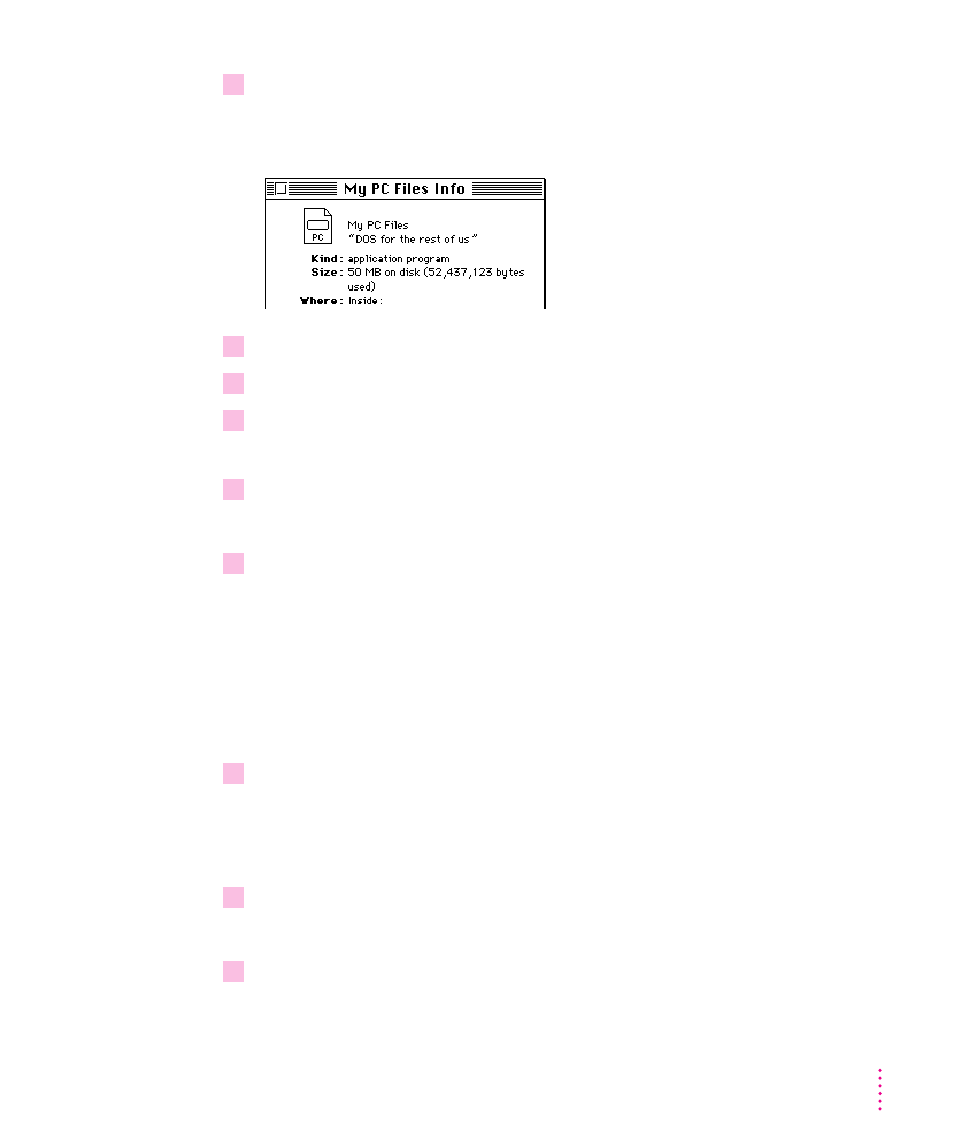
4
Open the container’s Get Info window and note the container’s size.
To open the container’s Get Info window, select the container’s icon and
choose Get Info from the File menu.
5
Close the Get Info window by clicking its close box.
6
Switch to the PC environment.
7
At the DOS C: prompt, type
DIR
.
Note how much space is available.
8
Subtract the amount of available space on the drive from the container size.
The number you get is the current size you need for storage.
9
Add 10 percent to the result of the calculation in step 8.
It’s a good idea to have extra space available, because some applications may
need to write temporary work files to the drive, or you may need to add
software to the drive at a later time. The 10 percent figure, however, is
arbitrary; use a number that suits your needs.
If the current container is too large, the result of this calculation is the size
that the new container should be. Skip to step 12.
10
Determine the amount of storage needed by the additional software you want to install.
To do so, add together the individual storage space required for each program
you want to install. This information is probably available in the
documentation that came with your software.
11
Add the sums from steps 9 and 10.
The resulting sum is the size that the new container should be.
12
Press
x
-Return to switch back to the Mac OS.
73
Configuring the PC Environment
