Apple Macintosh LC 630 DOS User Manual
Page 117
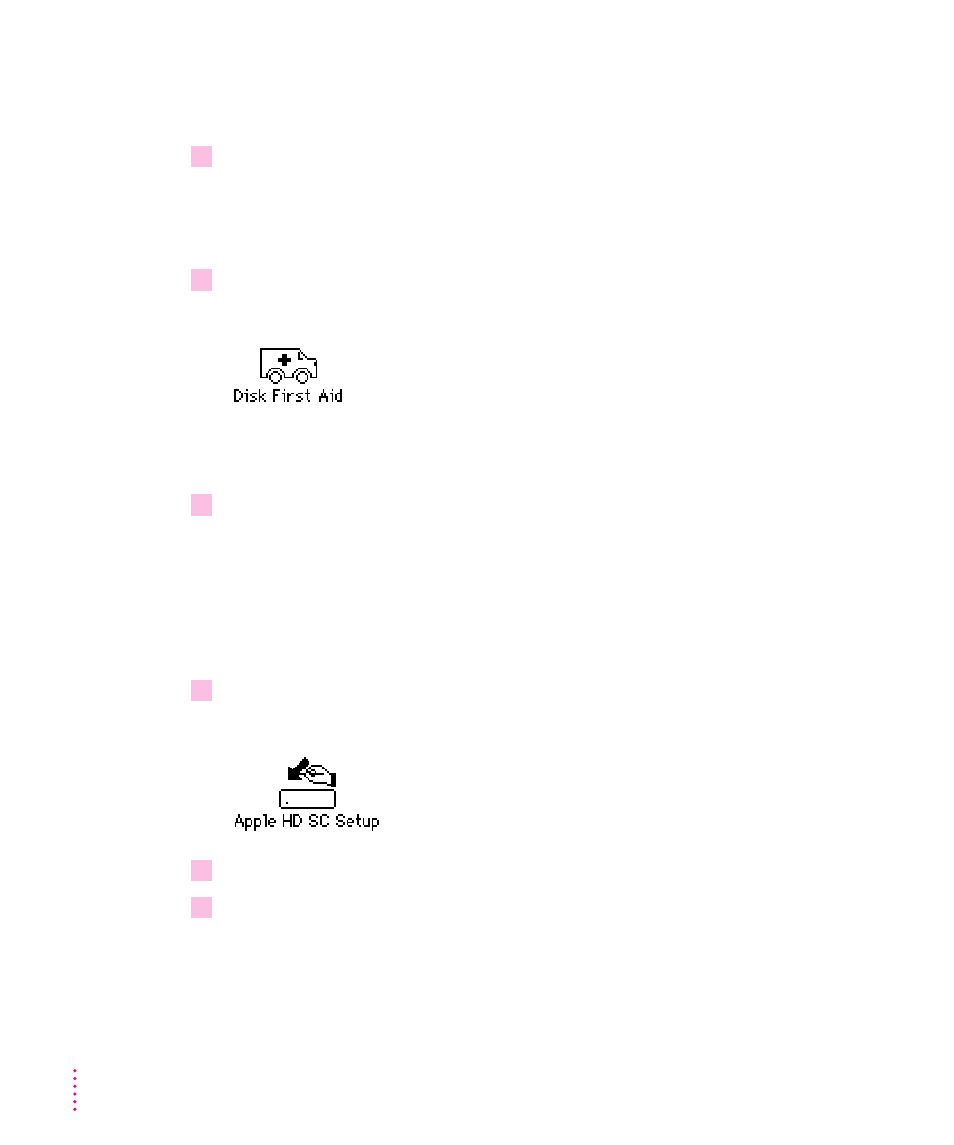
Testing your hard disk
To prepare your hard disk for a clean installation, follow these steps:
1
Start up your computer from the
Disk Tools disk or the CD-ROM disc that contains
system software.
See “Starting Up From a CD-ROM Disc” or “Starting Up From a Floppy
Disk” in the section “Initializing a Hard Disk” earlier in this chapter.
2
Find and open the Disk First Aid icon.
You may need to look in a folder called Utilities to find Disk First Aid.
After Disk First Aid starts, follow the instructions on the screen. Disk First
Aid checks your hard disk for any problems.
3
When Disk First Aid has finished checking your hard disk, choose Quit from the
File menu.
Preparing an external SCSI hard disk for reinstallation of system software
If you’re reinstalling system software on an Apple external SCSI hard disk,
follow these additional steps. If you’re reinstalling system software on your
internal hard disk, skip to the next section, “Installing New System Software.”
1
Find and open the Apple HD SC Setup icon.
You may need to look in a folder called Utilities to find Apple HD SC Setup.
2
Click Drive until the disk on which you want to reinstall system software appears.
3
Click Update and follow the instructions on the screen.
106
Chapter 7
