Development mode – Campbell Scientific RTMC Pro Real-Time Monitor and Control Professional Software User Manual
Page 9
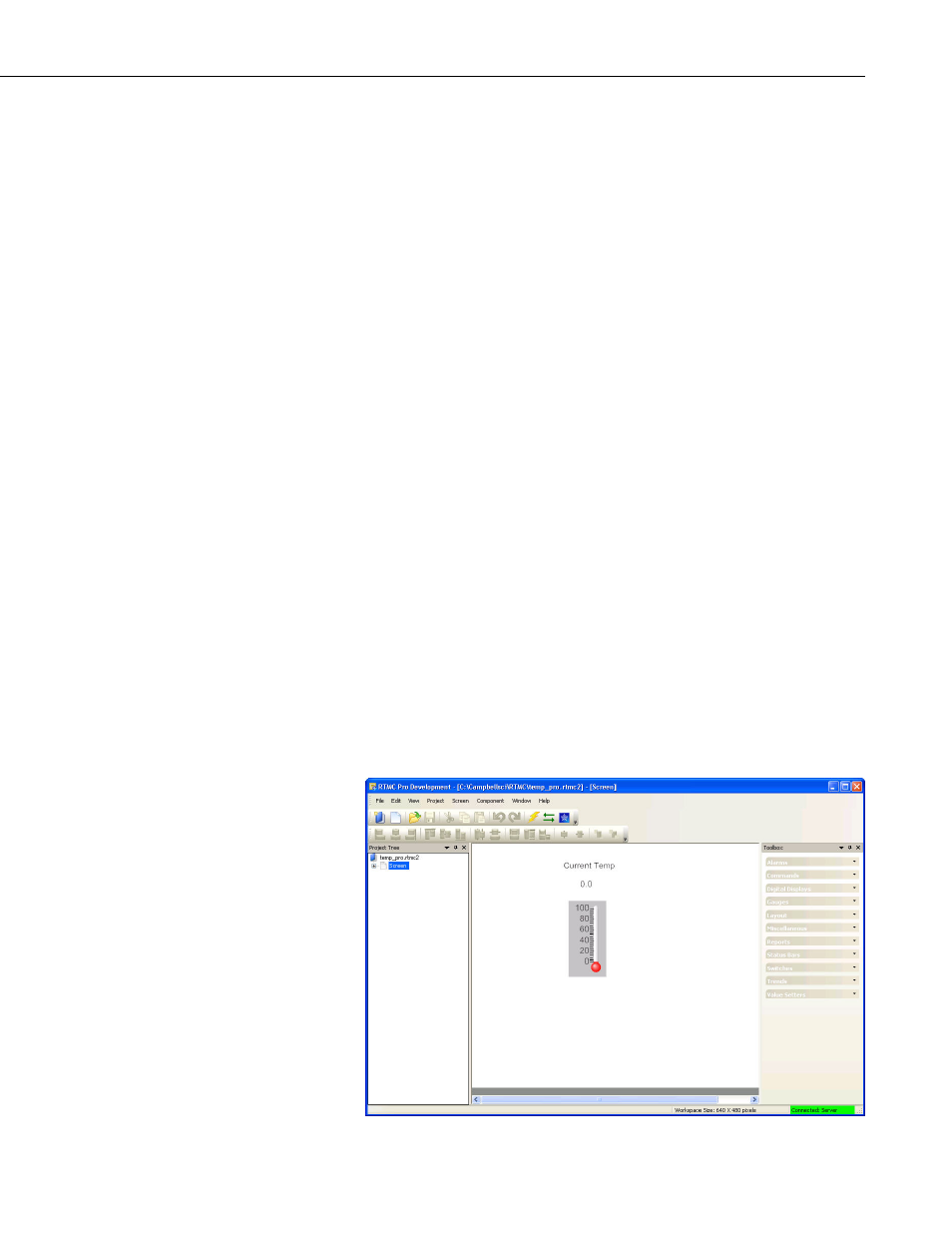
RTMC Pro
Pro 4.1, only IPv4 addresses were supported. IPv4 addresses are written in
dotted decimal notation (e.g., 192.168.11.197). Leading zeroes are
stripped for both IPv4 and IPv6 addresses. Note that while RTMC Pro
now supports IPv6 addresses and they can be used to specify servers,
CR1000/CR3000/CR800 dataloggers will not support IPv6 until a future
OS release. Check the OS revision history on our website to determine
when IPv6 support is added to the OS.
• Miscellaneous other changes.
2. Development Mode
RTMC Pro is a graphic display editor that allows the user to easily place
graphical components on the display screen and associate them with data
values.
The RTMC Pro window, as shown below, has three sections.
Project Tree - The panel on the left shows the hierarchy of the display
components and how they are associated with each other. Every component of
the display screen is shown in this list and it provides a shortcut to get to any
graphical component.
Project Workspace - The middle panel is the display screen workspace. The
graphic components are placed in the workspace, as they should appear on the
final display.
Component Toolbox - The toolbox on the right contains the display screen
components that can be placed in the workspace. Selecting a component and
clicking in the workspace places the component and brings up the Properties
window for that component.
RTMC Pro was designed to be easy and straightforward to use. Experiment
with different combinations and options to get the display results you are
looking for.
3
