Campbell Scientific RTMC Pro Real-Time Monitor and Control Professional Software User Manual
Page 11
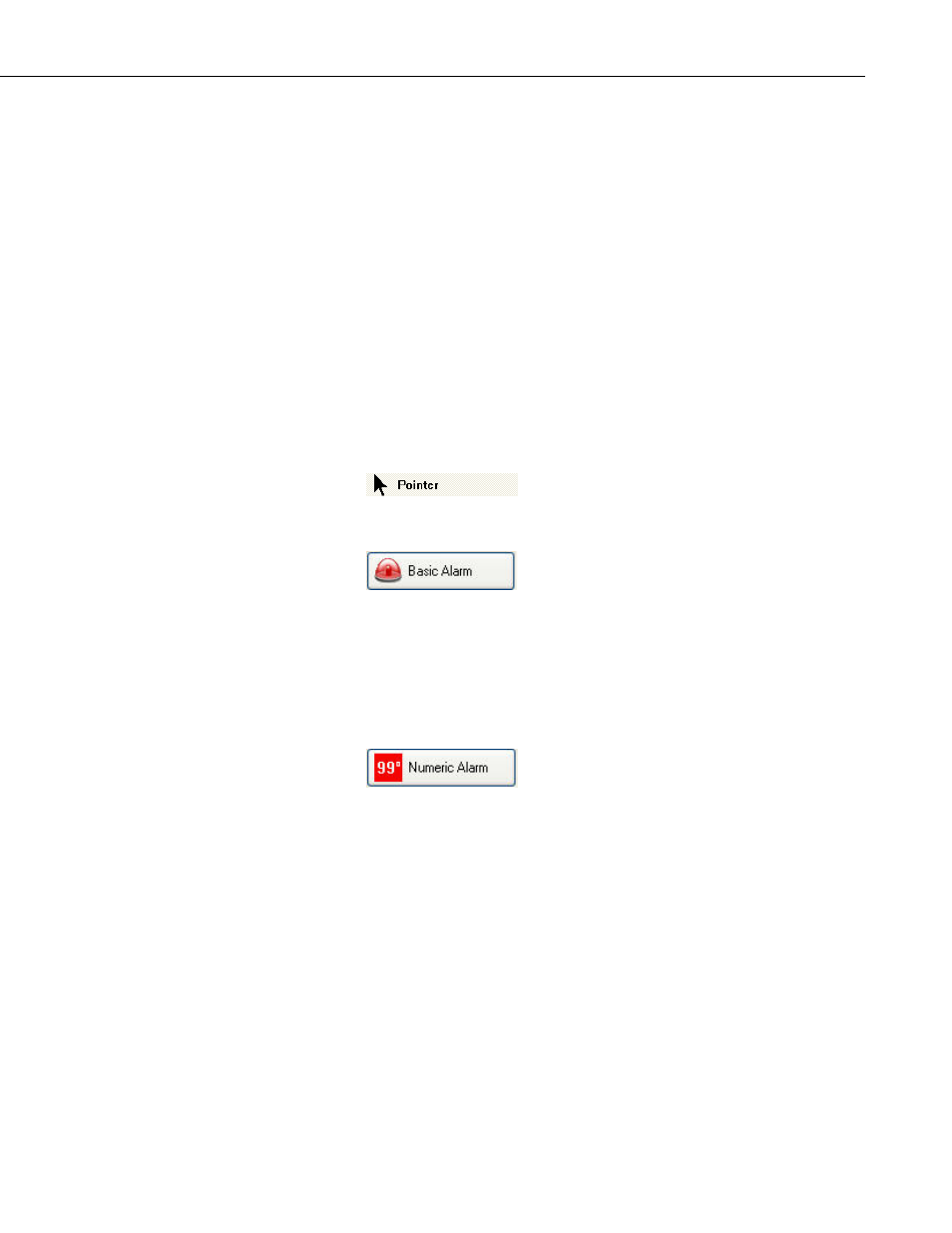
RTMC Pro
changes and close the Properties window. Once the link to the data value has
been applied, if there is data available from LoggerNet or RTDAQ for the
component, the value on the display will update, if Use Live Data is active.
To make changes in display component settings, the Properties window can be
opened by double-clicking the component or right-clicking the component and
then choosing Properties from the drop-down menu. If you make changes to a
component’s properties but then decide to reject those changes, press the
Cancel button to return the properties to the last applied state. If Cancel is
selected when a component is first placed in the work area (and OK has not
been pressed), the display component will be removed from the screen.
Available Components
The following is an overview of the display components available. The online
help has detailed information about each of the components and their
properties.
All Tabs
Returns the cursor to a normal selection tool.
Alarms Tab
Provides visual and/or audible notification that a
data value has exceeded a defined limit. An
audible alarm can be disabled by right-clicking the
component with your mouse and selecting
Acknowledge Alarm. An alarm can also cause an
email to be sent to a specified email address and/or
a specified file to be opened. All events (audio,
email, run/open) and alarm acknowledgement
occur only when running the project in RTMC
Run-time or CSI Web Server.
Provides visual and/or audible notification that a
data value has exceeded a defined limit. An
audible alarm can be silenced by right-clicking the
component with your mouse and selecting
Acknowledge Alarm. An alarm can also cause an
email to be sent to a specified email address and/or
a specified file to be run or opened. All events
(audio, email, run/open) and alarm
acknowledgement occur only when running the
project in RTMC Run-Time or CSI Web Server.
5
