Campbell Scientific RTMC Pro Real-Time Monitor and Control Professional Software User Manual
Page 14
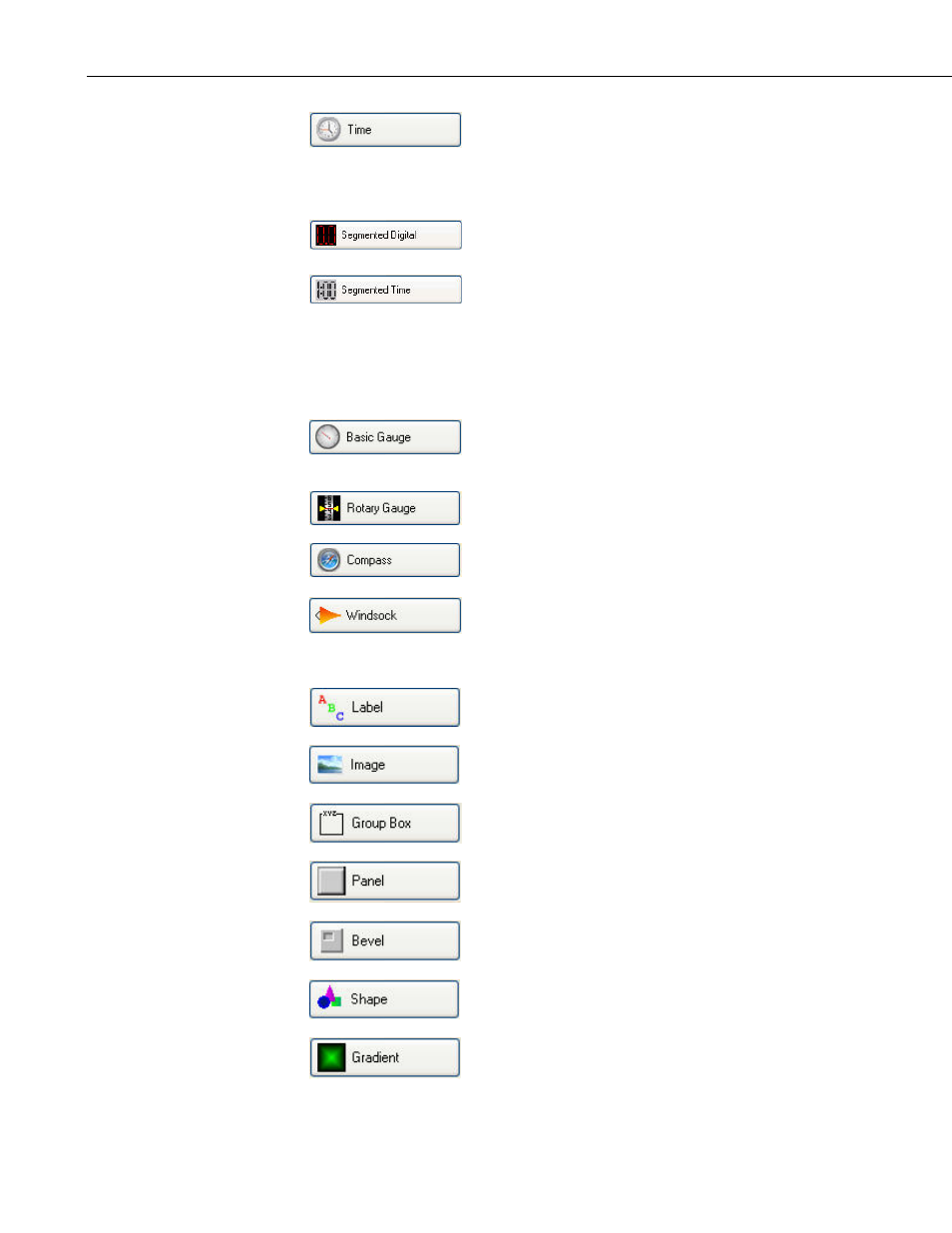
RTMC Pro
Depending upon the option chosen, displays the
server time, server time at last data collection,
station time, station time of last record stored, PC
time, or a time stored in the data table (such as
time of minimum or maximum).
Depicts the selected data value as a numeric value,
text string or Boolean.
Depending upon the option chosen, displays the
server time, server time at last data collection,
station time, station time of last record stored, PC
time, or a time stored in the data tables (such as
time of maximum or minimum).
Gauges Tab
Displays the selected data value on a gauge. In
run-time mode, max and min pointers can be reset
by right-clicking the component.
Displays the selected data value on a rotary gauge.
Provides an eight-point compass on which to
display data.
Displays wind speed and wind direction from a
datalogger table in the form of a windsock.
Layout Tab
Displays a static text string that can be used to
label other components.
Allows you to place a static image on the display.
Allows you to place a box on the display in order
to group components together.
Places a panel on the display that can be used to
group components together.
Places a beveled edge on the display that can be
used to bevel the edges of other components.
Allows you to place a circle, ellipse, square,
rectangle, or rounded rectangle on the display.
Allows you to place a gradient on the display.
8
