Campbell Scientific RTMC Pro Real-Time Monitor and Control Professional Software User Manual
Page 23
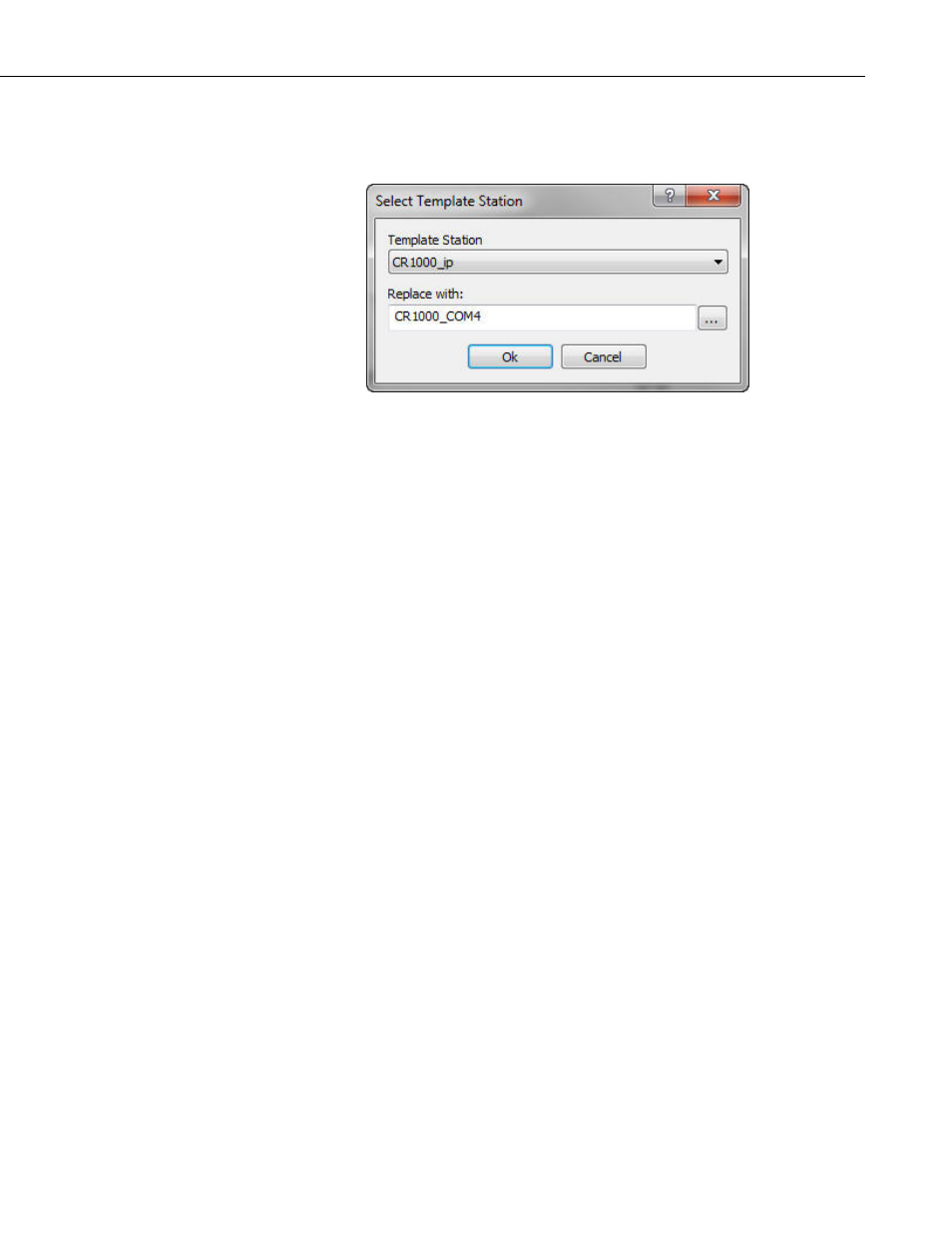
RTMC Pro
Load as Template enables you to easily use the same project for multiple
stations. When a project designated as “Load as Template” is loaded in RTMC-
RT, the following dialog box will appear:
The Template Station drop-down list will contain all of the stations used in
your template project. After selecting a station from the drop-down list, you
can open the Data Source Browser by pressing the button to the right of the
Replace with field. From the Data Source Browser, you can select a station to
replace the template station. Each reference to the template station in the
project will be replaced by the designated station.
Add New Screen adds a new screen to the project. Each screen appears in the
project tree. In run-time mode, each screen appears as a tabbed page on the
display. When the project is run the user can click the tab to bring each screen
to the front.
Change Screen Order allows you to change the order that the screens will
appear. In development mode, this is the project tree order. In run-time mode,
it is the order of tabs, left to right.
Screen Menu
Screen Menu options work with the tabbed screens in the project. The Screen
Menu is also available by right clicking any blank area of the workspace.
Screen Properties brings up the dialog to choose the background image and
color for the current screen.
Delete Screen removes the current screen from the project. If there are
components on the screen, they will also be removed.
Rename Screen brings up a dialog to change the name of the current screen.
This is the name that appears on the screen tab in run-time mode.
Duplicate Screen duplicates the current screen and all of its components on a
new screen.
Paste is a standard editing operation to paste an object from the Windows
clipboard into RTMC Pro.
Insert New brings up a submenu allowing you select one of the components to
insert on the screen. When the component is added to the screen the Properties
window for the new component will come up.
17
