1 what’s new in rtmc pro 4.1, What’s new in rtmc pro 4.1 – Campbell Scientific RTMC Pro Real-Time Monitor and Control Professional Software User Manual
Page 8
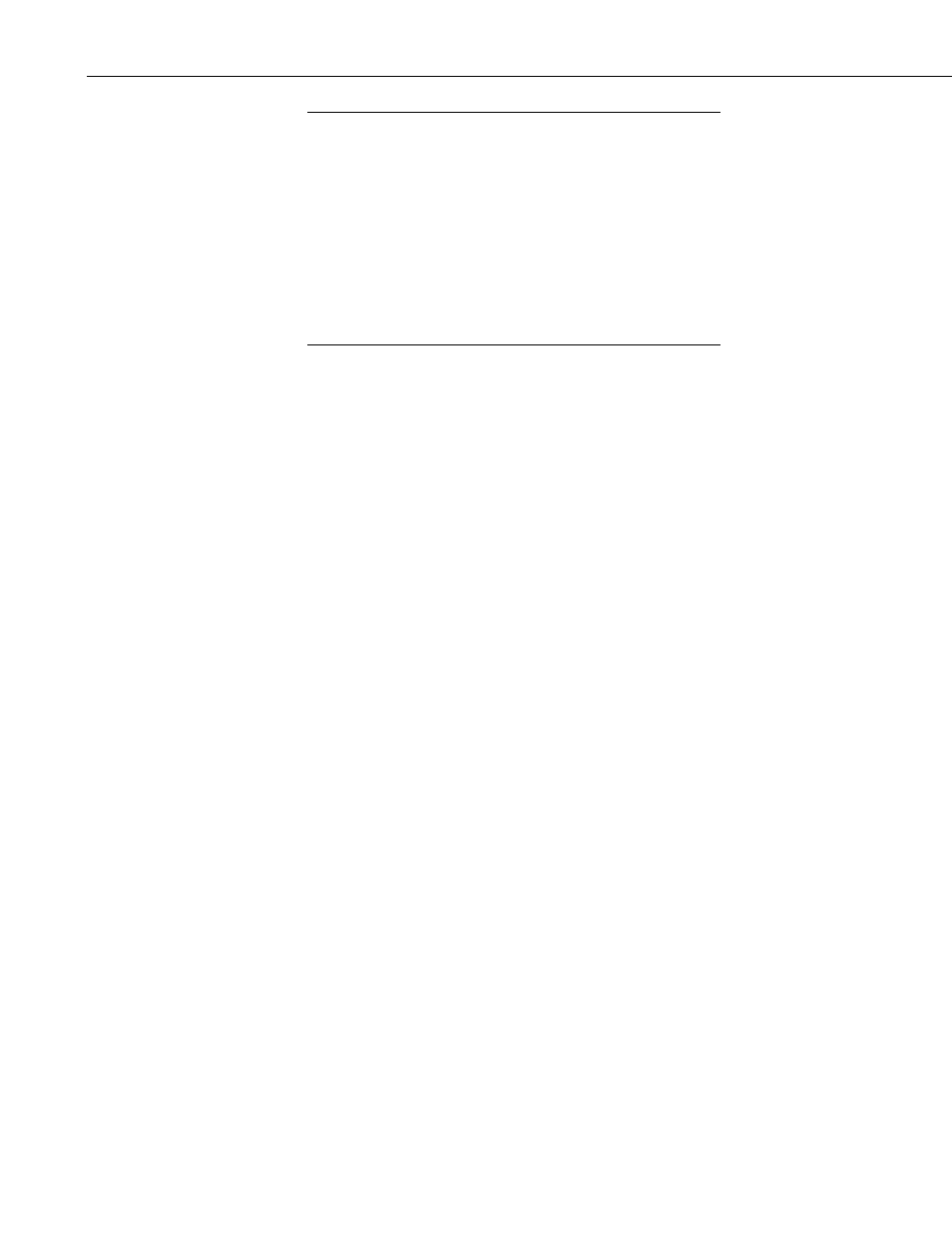
RTMC Pro
In LoggerNet, data must be collected from the datalogger for
RTMC’s displays to be updated. Typically this is done by
setting up a schedule in LoggerNet’s Setup Window. It can also
be done from RTMC’s Project | Configure Override Scheduled
Collection menu item.
NOTE
In RTDAQ, RTMC performs a manual poll to update project
data when RTDAQ is connected to the datalogger. Therefore,
RTDAQ must be connected to the datalogger for RTMC’s
display to be updated. You can override the default one-second
interval from the Project | Configure Override Scheduled
Collection menu item.
1.1 What’s New in RTMC Pro 4.1?
RTMC Pro 4.1 includes the following enhancements from 4.0:
• Added an Expression Builder to simplify creating expressions.
• Added a Rainflow Chart component that displays rainflow data created by
a CRBasic Rainflow or RainflowSample instruction.
• Added Email Profiles that allow you to easily use the same SMTP Server,
Username, Password, From, To, Cc and Bcc fields for multiple alarms
and/or Report Export components.
• A Backed/Veered tab has been added to the Compass that allows you to
display backed/veered wind direction as a bar on the compass.
• In multi-screen projects, a red flag now appears on the tab for any screen
with an active alarm. This allows you to see when an alarm occurs on a
screen that you are not currently viewing.
• In CSI Web Server, when an alarm is acknowledged by one web client, all
others web clients viewing the page will now see the acknowledgement.
• Alarm emails now work in CSI Web Server.
• The Value Forwarder now works in CSI Web Server.
• Added the functions
SelectSwitch, AvgSpa, MaxSpa, and MinSpa to be
used in expressions.
• You can now select what columns to view on a Table Display in RTMC
Run-time.
• A Time Series Chart, XY Chart, Scope, or Rainflow Chart can now be
customized in RTMC Run-time if that option has been enabled in RTMC
Pro.
• RTMC Pro now supports IPv6 addresses. IPv6 addresses are written as
eight two-byte address blocks separated by colons and surrounded by
brackets (e.g., [2620:24:8080:8600:85a1:fcf2:2172:11bf]). Prior to RTMC
2
