Campbell Scientific RTMC Pro Real-Time Monitor and Control Professional Software User Manual
Page 17
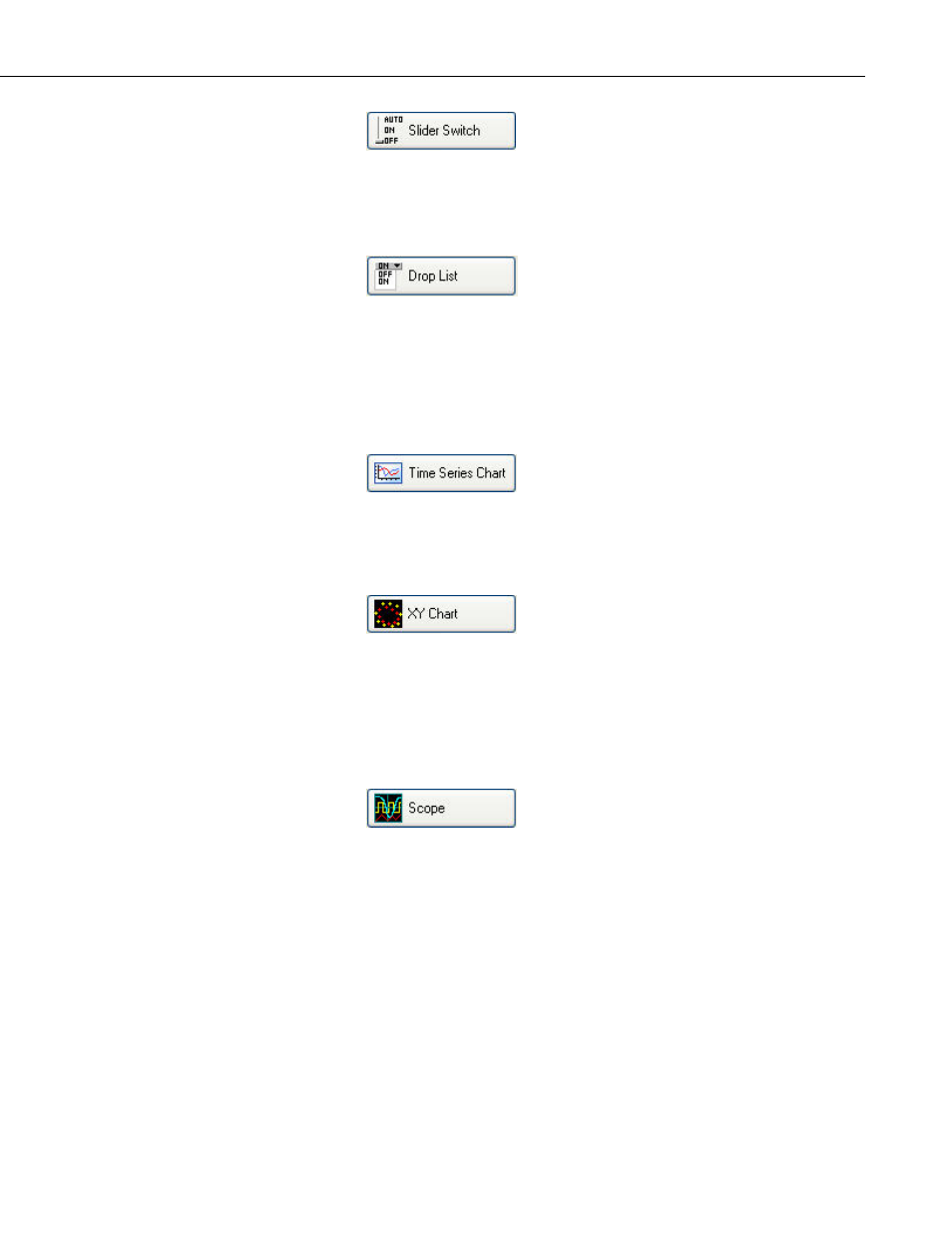
RTMC Pro
Indicates the state of a port, flag, input location, or
public variable by the position of a horizontal or
vertical bar. The default switch has two positions.
A 0 is considered Off (false); any non-zero number
is considered On (True). Other positions can be
added. In run-time mode, click on a position to
change to that state.
Indicates the state of a port, flag, input location, or
public variable by displaying an option from a list
designated by the user. The default drop list has
two options. A 0 is considered Off (false); -1 is
considered On (True). Other options can be added.
In run-time mode, click on the component to
display the list of options and change the value of
the variable.
Trends Tab
Displays one or more time domain series on a
chart. The time stamp on the X axis reflects the
data timestamp. In run-time mode, it is possible to
zoom in by clicking and dragging a box around the
desired zoom area. Also, in run-time mode, right-
clicking the chart will bring up a menu that allows
the chart to be printed, copied, or exported.
Displays one or more XY series on a chart. The
user specifies what will be used for both the X axis
data values and the Y axis data values. Each X
axis data value is plotted against the Y axis data
value with an identical timestamp. In run-time
mode, it is possible to zoom in by clicking and
dragging a box around the desired zoom area.
Also, in run-time mode, right-clicking the chart
will bring up a menu that allows the chart to be
printed, copied, or exported.
Displays one or more series on a chart. The time
stamp on the X axis reflects the data timestamp.
The Scope is similar to the Time Series Chart, but
has the appearance of an oscilloscope screen and
has the ability to display data at a faster rate. In
run-time mode, right-clicking the Scope will bring
up a menu that allows the Scope to be printed,
copied, or exported.
11
