Campbell Scientific RTMC Pro Real-Time Monitor and Control Professional Software User Manual
Page 13
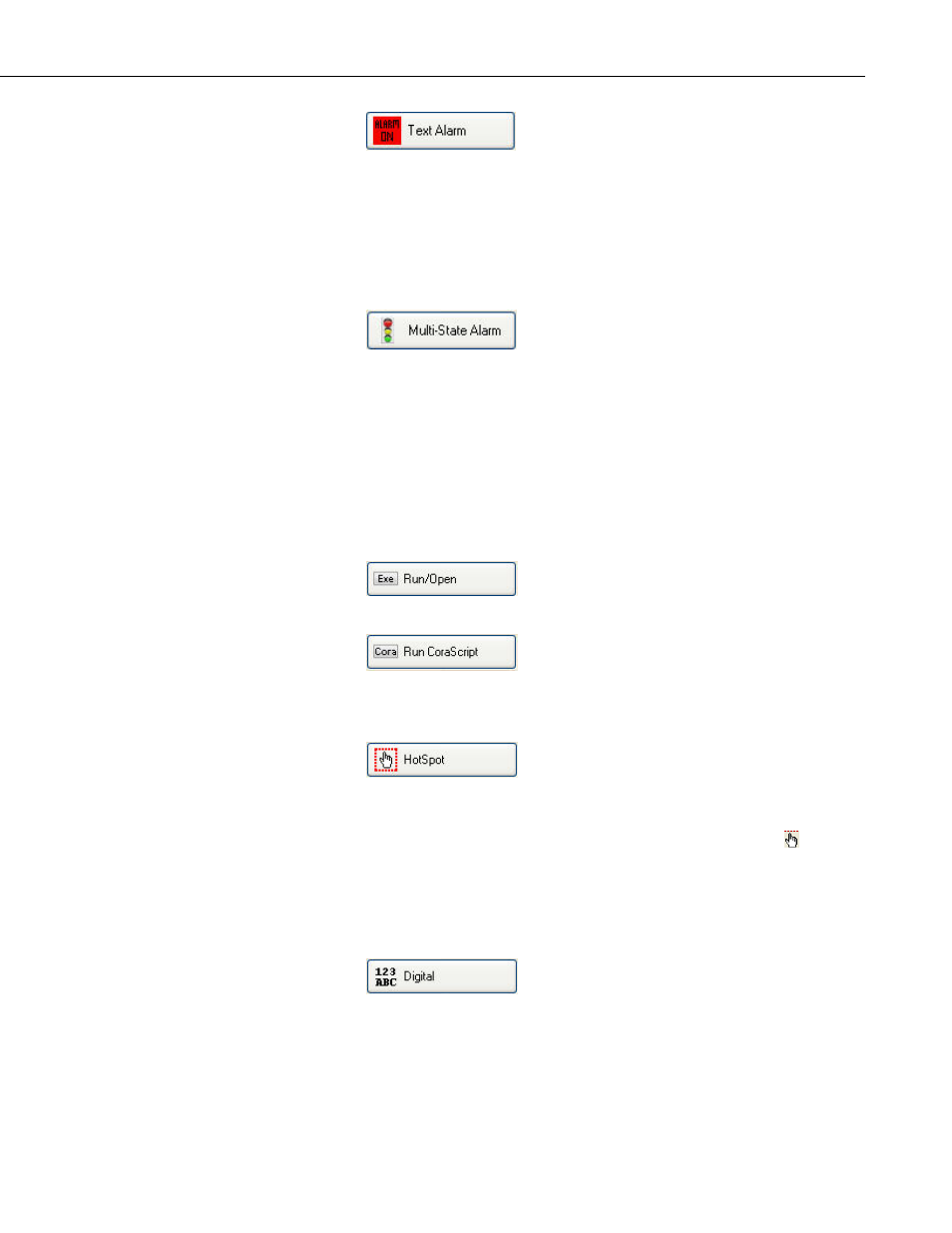
RTMC Pro
Provides visual and/or audible notification that a
data value has exceeded a defined limit. An
audible alarm can be disabled by right-clicking the
component with your mouse and selecting
Acknowledge Alarm. An alarm can also cause an
email to be sent to a specified email address and/or
a specified file to be opened. All events (audio,
email, run/open) and alarm acknowledgement
occur only when running the project in RTMC
Run-time or CSI Web Server.
Provides visual and/or audible notification of the
state of a data value. Default states include Off,
Warning and Critical. These can be changed and
additional states can be added. An image, sound
file, email, and/or run/open can be defined for each
state. An audible alarm can be disabled by right-
clicking the component with your mouse and
selecting Acknowledge Alarm. All events (audio,
email, run/open) and alarm acknowledgement
occur only when running the project in RTMC
Run-time or CSI Web Server.
Commands Tab
Provides a button that will run/open a specified file
(*.exe, *.bat, *.doc, etc.) when pressed in run-time
mode.
Provides a button that will execute a specified
CoraScript command when pressed in run-time
mode. CoraScript is a set of commands that can
be used to interact with the LoggerNet server. For
more information, see RTMC Pro’s online help.
Provides a hotspot that will jump to a specified
RTMC screen or open a web browser to a
specified web address when clicked in the run-
time mode. In RTMC Run-time the hotspot will
be invisible. The only indication of a hotspot will
be the changing of the cursor to a hand ( ) when
over the hotspot. A label, button, or other
component can be used to indicate what the
hotspot will do when clicked.
Digital Displays Tab
Depicts the selected data value as a numeric value,
text string, or Boolean.
7
