Rtmc run-time – Campbell Scientific RTMC Pro Real-Time Monitor and Control Professional Software User Manual
Page 48
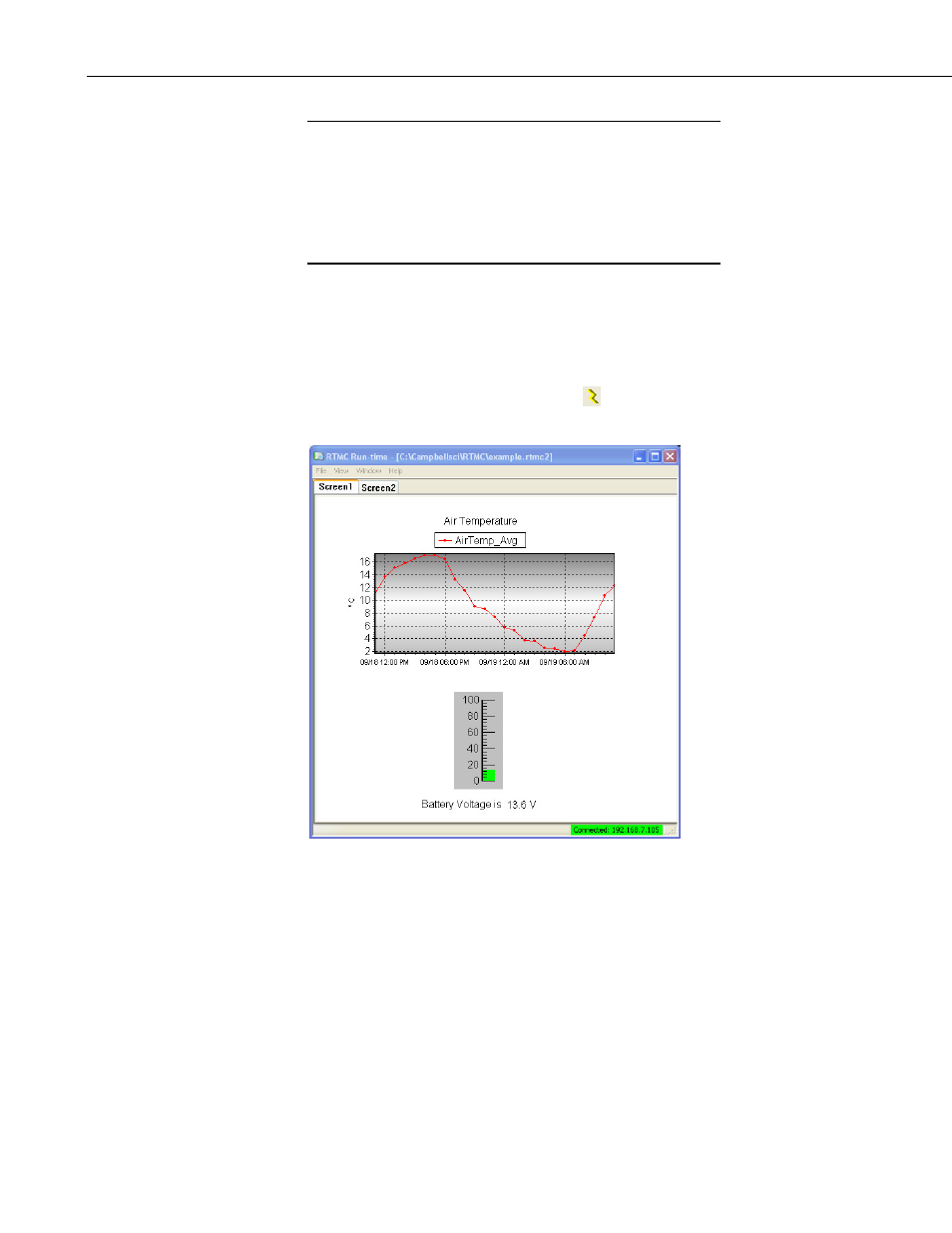
RTMC Pro
When viewing a report using the RTMC WebServer, you will
only be able to look at data for the specified custom range or the
current interval depending on the Report Type chosen in th
e
Report Range component. The RTMC WebServer does not
e repor
support user interaction. Therefore, you will not be able to
navigate forward and backward through time, insert notes into
th
t, or export the report.
3. RTMC Run-time
RTMC Run-time allows you to run the real-time graphic display screen that
was created in RTMC Pro. In LoggerNet, you can test the operation of the
display screen from the RTMC Pro window using the File | Save and Run
Project menu or clicking the lightning bolt ( ) on the toolbar. This will start
the project window with RTMC Run-time as shown in the window below.
In RTDAQ, you must launch RTMC Run-time from the RTDAQ tool
then open th
bar, and
e project you have developed in RTMC Pro.
hen the run-time display screen is started, the display components will have
n exclamation point in a red box at the upper right until data is received from
k to see
Setup
ule tab.
led for
scheduled collection. Data Collection can also be set up when the project is
developed in RTMC Pro with the Project | Configure Override Scheduled
Collection menu item. In RTDAQ, check to see that RTDAQ is connected to
the datalogger.
NOTE
W
a
LoggerNet or RTDAQ. In LoggerNet, if data is not displayed, chec
that the data is being collected. This can be done in the LoggerNet
screen. Click on the appropriate station and then choose the Sched
Also check the Data Files tab to verify the desired table is enab
42
