On off – Vaisala PTB220 User Manual
Page 16
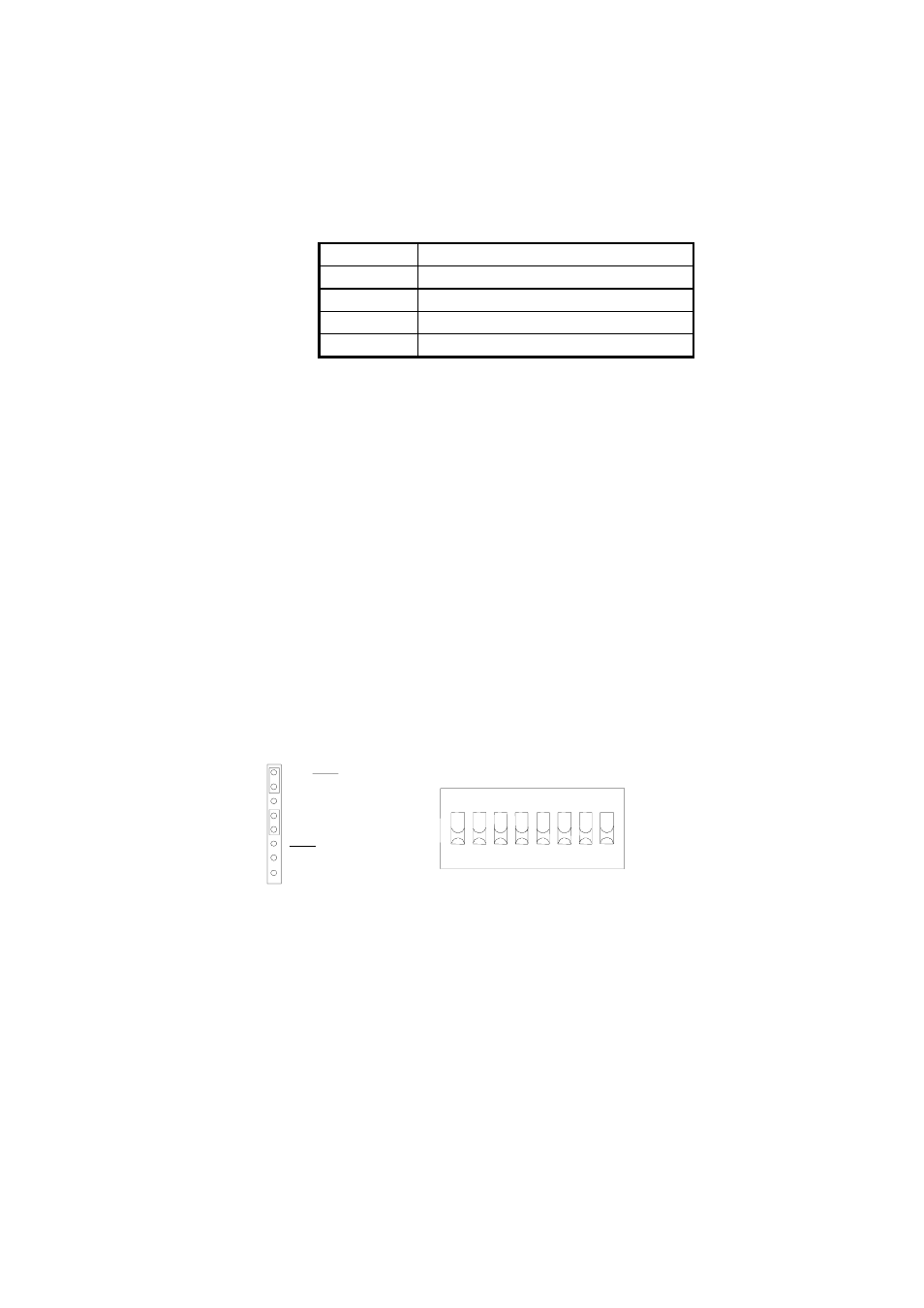
U
SER
'
S
G
UIDE
_______________________________________________________________________
10 ___________________________________________________________________ M210194
EN
-A
The factory settings of the PTB220 series barometers are the
following:
T
ABLE
3-1
Serial interface factory settings
Baud rate
9600
Parity
even
Data bits
7
Stop bits
1
Duplex
full duplex
After having made the electrical connections, switch the power on,
and the barometer responds indicating the barometer type and the
software version.
PTB220 / 2.02
>
The barometer is now ready to respond to any command, for example
to commands R, S or SEND (see page 43).
If there is a LCD display cover, at power-up the display will first show
the barometer type and the software version. Then it switches to
display the barometric pressure reading as defined with the DFORM
command. The keyboard of the display cover can be used to inspect
and change the parameters available (see page 51).
Should there be any problems please check the jumper settings in
connector X15 and the settings in dip switch S1 inside the barometer.
The settings should be as indicated in the figures below.
TXD
RXD
X15
RX/RXD
TX
TXD
ON
OFF
SW1
SW2
SW3
SW4
SW5
SW6
SW7
SW8
S1
F
IGURE
3-3
Basic RS 232C jumper and dip switch S1 settings
