Troubleshooting reception problems – DAVIS Vantage Pro Console User Manual
Page 45
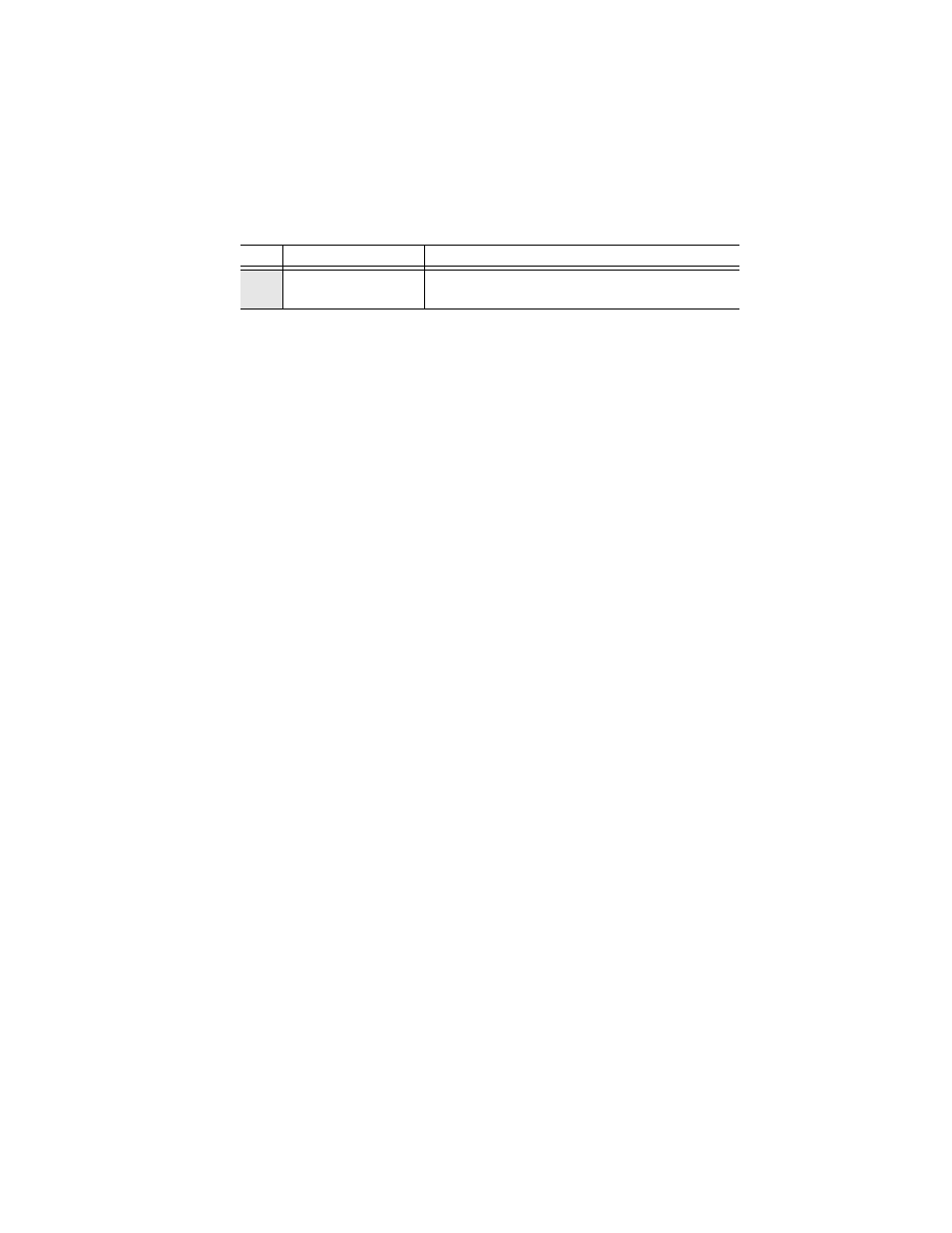
Vantage Pro Troubleshooting Guide
Troubleshooting Reception Problems
While we have tested the Wireless Vantage Pro radio extensively, each site
and each installation presents its own issues and challenges. Obstructions,
particularly metal, will often cut down your station’s reception distance. Be
sure to test reception between the console and ISS, in the locations you
intend to install them, or before permanently mounting your ISS or other
transmitter(s).
You can quickly see the console’s reception status by looking at the lower
right corner of the screen:
• An “X” flashes for every data packet received by the console.
• An “R” flashes when the console is trying to re-establish a lost
connection.
• An “L” flashes when the signal has been lost.
• When no data packets have been received for 10 minutes, the
console dashes-out any missing sensor readings
Check Console Reception
Enter Setup mode by pressing DONE, then pressing -. Wait a few moments
while the console lists all the stations transmitting within range. If the console
detects your transmitter, check the following:
• Is the ID you’re receiving configured in the console?
See Table “Maximum Number of Transmitters” on page 12.
• Is the correct station type set?
See “Maximum Number of Transmitters” on page 12.
• Use the diagnostic screen to obtain useful signal strength information.
See “Console Diagnostic Screen” on page 42
• Adjust the console and ISS antennas to be parallel to each other.
• Try turning on the Gain.
See “Diagnostic Screen Commands” on page 42.
• Reduce the distance between the ISS and the console.
Move the console closer to the ISS, but make sure you’re not standing
directly beneath it. Do you receive a signal?
Check the ISS
Refer to the ISS Installation Manual for instructions on how to check the ISS
for potential transmission problems.
Ti
m
e
Incorrect times for sunrise
and sunset
Check your latitude and longitude settings. Sunrise and sunset
times are calculated from the console latitude and longitude settings
T
ABLE
4-1: T
ROUBLESHOOTING
G
UIDE
Problem
Solution
