Displaying the forecast, Current weather mode, The forecast is updated once an hour, on the hour – DAVIS Vantage Pro Console User Manual
Page 29: Solar radiation, current et, et month & et year
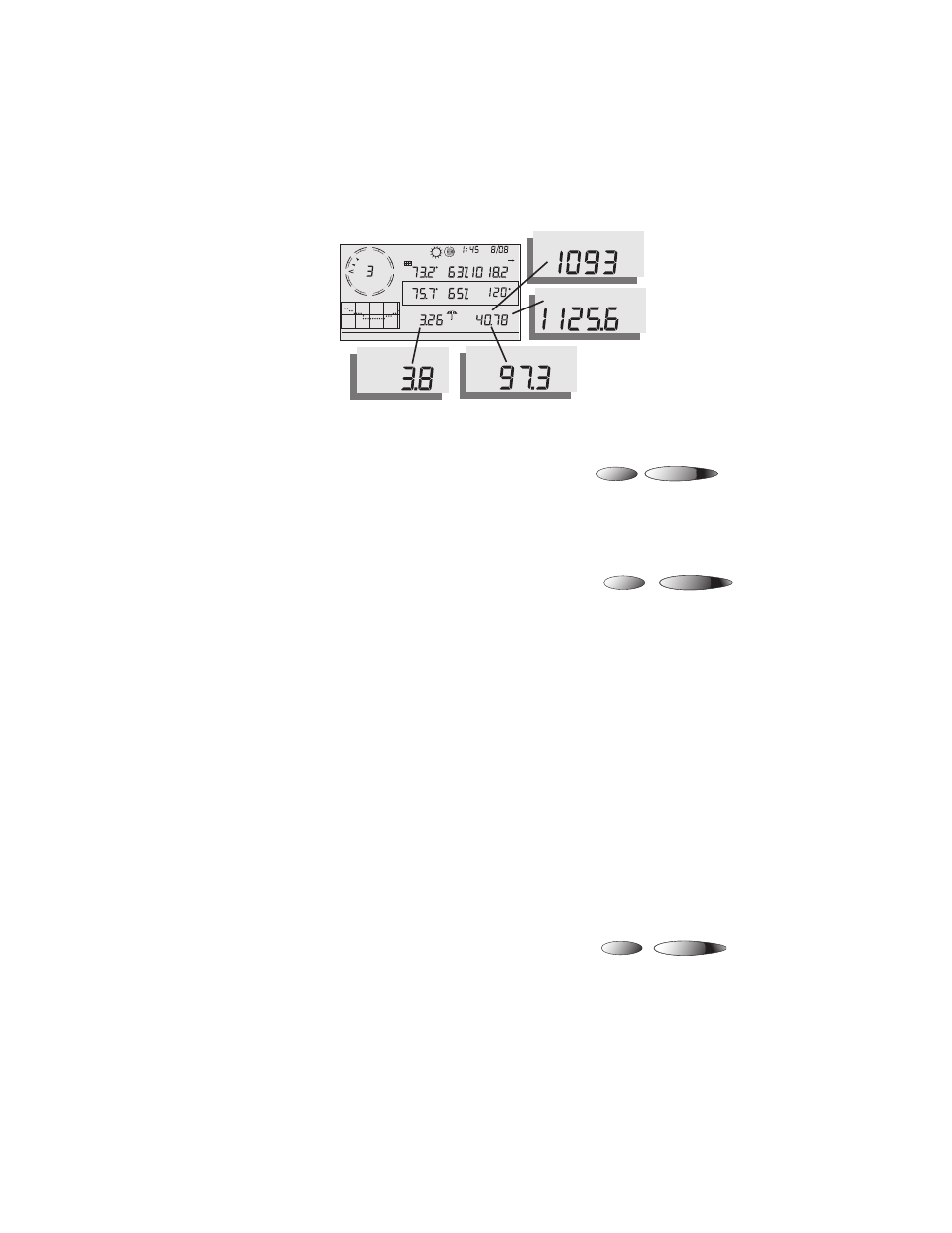
Current Weather Mode
Solar Radiation
Press and release the 2ND key, then press the
SUN key to display the current solar radiation
reading. Solar radiation is displayed as Watts per square meter (W/m
2
).
Note:
Requires a solar radiation sensor. (See “Optional Sensors” on page 2)
Current Evapotranspiration (ET)
Press and release the 2ND key, then press the ET
key to display the current evapotranspiration read-
ing.
Monthly Evapotranspiration (ET)
Press the 2ND key then press the ET key, then repeat this key sequence
again to display Monthly ET.
Yearly Evapotranspiration (ET)
Press the 2ND key then press the ET key, then repeat this key sequence two
more times to display the ET reading since January 1st of the current year.
Note:
Requires a solar radiation sensor. (See “Optional Sensors” on page 2)
Displaying the Forecast
Your console generates a weather forecast based on the barometric reading
& trend, wind speed & direction, rainfall, temperature, humidity, latitude &
longitude, and time of year. Included in the forecast is of a prediction of the
sky condition (sunny, cloudy, etc.) and changes in precipitation, temperature,
wind direction or wind speed.
Press the 2ND key then press the FORECAST
key to display the forecast.
Note:
The forecast is updated once an hour, on the hour.
N
W
NE
SE
SW
GRAPH
Vertical Scale: X10
WIND
RAIN YEAR
in
TEMP OUT
HUM IN
YEAR
HUM OUT
DAILY RAIN
in
TEMP IN
hPa
BAROMETER
STATION NO.1
F
F
F
MPH
Last 24 hrs
hr
Every 1
S
E
NW
pm
HEAT INDEX
ET
mm
ET
MO
mm
ET
YEAR
mm
SUN
W/m
2
Solar Radiation, Current ET, ET Month & ET Year
SUN
UV
2
ND
LAMPS
ET
BAR
2
ND
FORECAST
TIME
2
ND
