Displaying time & date or sunrise & sunset, Selecting units of measure – DAVIS Vantage Pro Console User Manual
Page 30
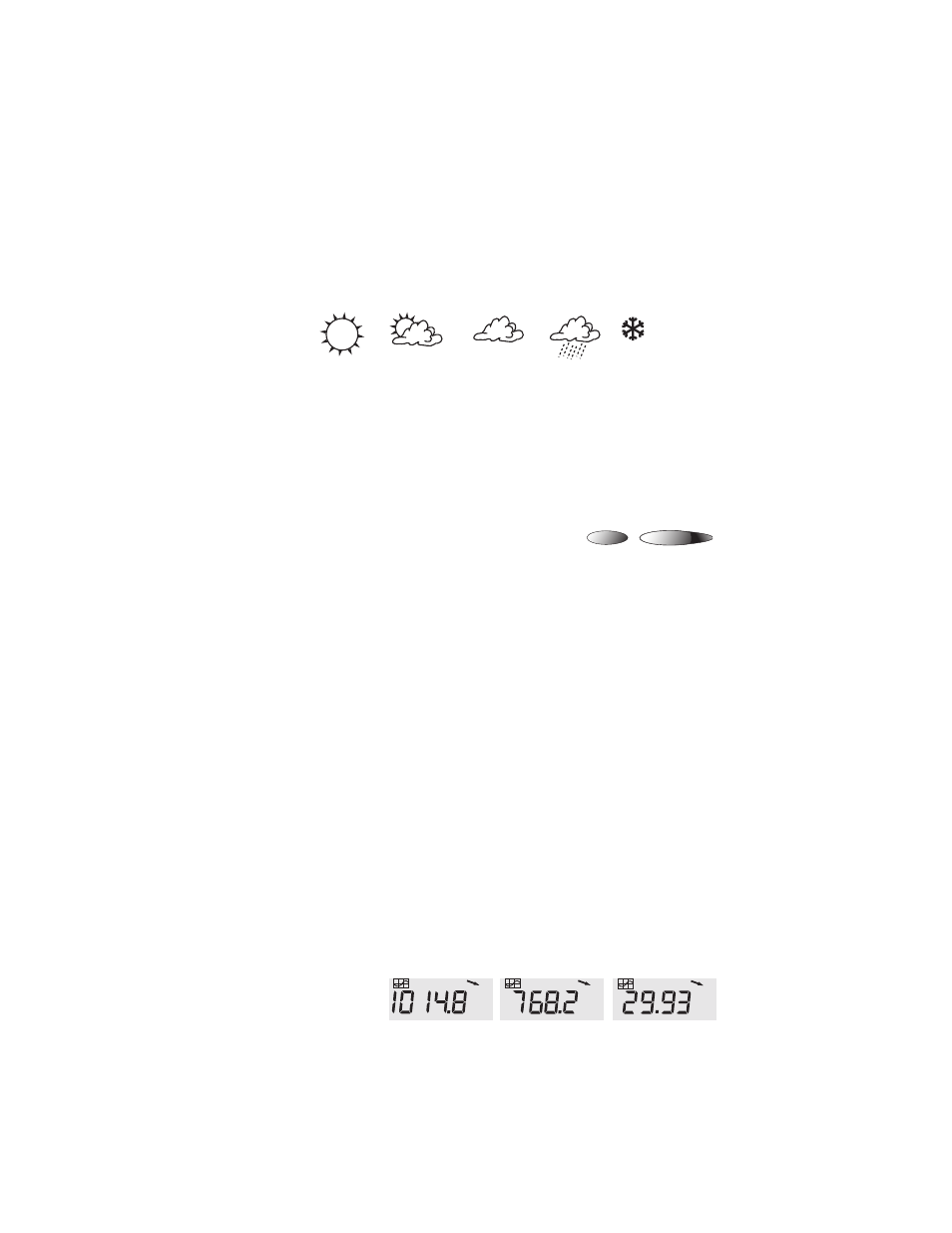
3. Using Your Weather Station
Forecast Icons
The forecast icons show the predicted weather for the next 12 hours. If rain
or snow is possible but not necessarily “likely”, you will see the partly cloudy
icon along with the rain or snow icon.
Forecast Ticker Tape Message
The forecast ticker message predicts the weather up to 48 hours in advance.
Displaying Time & Date or Sunrise & Sunset
Your console shows the sunrise and sunset time in the same place on the
screen used by the current time and date.
Press the TIME key to toggle the screen
between the current time and date or the sunrise
and sunset times for the current day.
Note:
See “Screen 4: Time & Date” on page 14 to change the console time and date or to select a 12-
or 24-hour clock.
Selecting Units of Measure
Most weather variables may be displayed in at least two different
measurement units, including US and Metric systems, although some
variables feature more possibilities. Barometric pressure, for example, may
be displayed in millibars, millimeters, inches, or hectoPascals. Note that you
can set each variable’s units independently, and at any time, as you like.
To change units:
1. Select the weather variable.
See “Selecting Weather Variables” on page 20.
2. Press and release the 2ND key.
3. Press the UNITS key.
The selected variable’s units will change. Repeat steps 2 and 3 until the
desired units appear.
For example, to change the Barometric pressure units, first select Baro-
metric pressure by pushing BAR. Next, press and release the 2ND key,
then press the UNITS key. Repeating these steps cycles through the units
available for Barometric pressure: millibars, millimeters, inches, and hec-
toPascals.
Mostly Clear
Partly Cloudy
Mostly Cloudy
Snow
Rain Likely
FORECAST
TIME
2
ND
BAROMETER
mb
BAROMETER
BAROMETER
mm
in
Barometric Pressure Units: milli-
bars (mb), millimeters (mm) and
inches (in)
