Udm-rx02 commands, Viewing the video compensation settings, Resetting video compensation settings – AMX UDM-0102 User Manual
Page 75
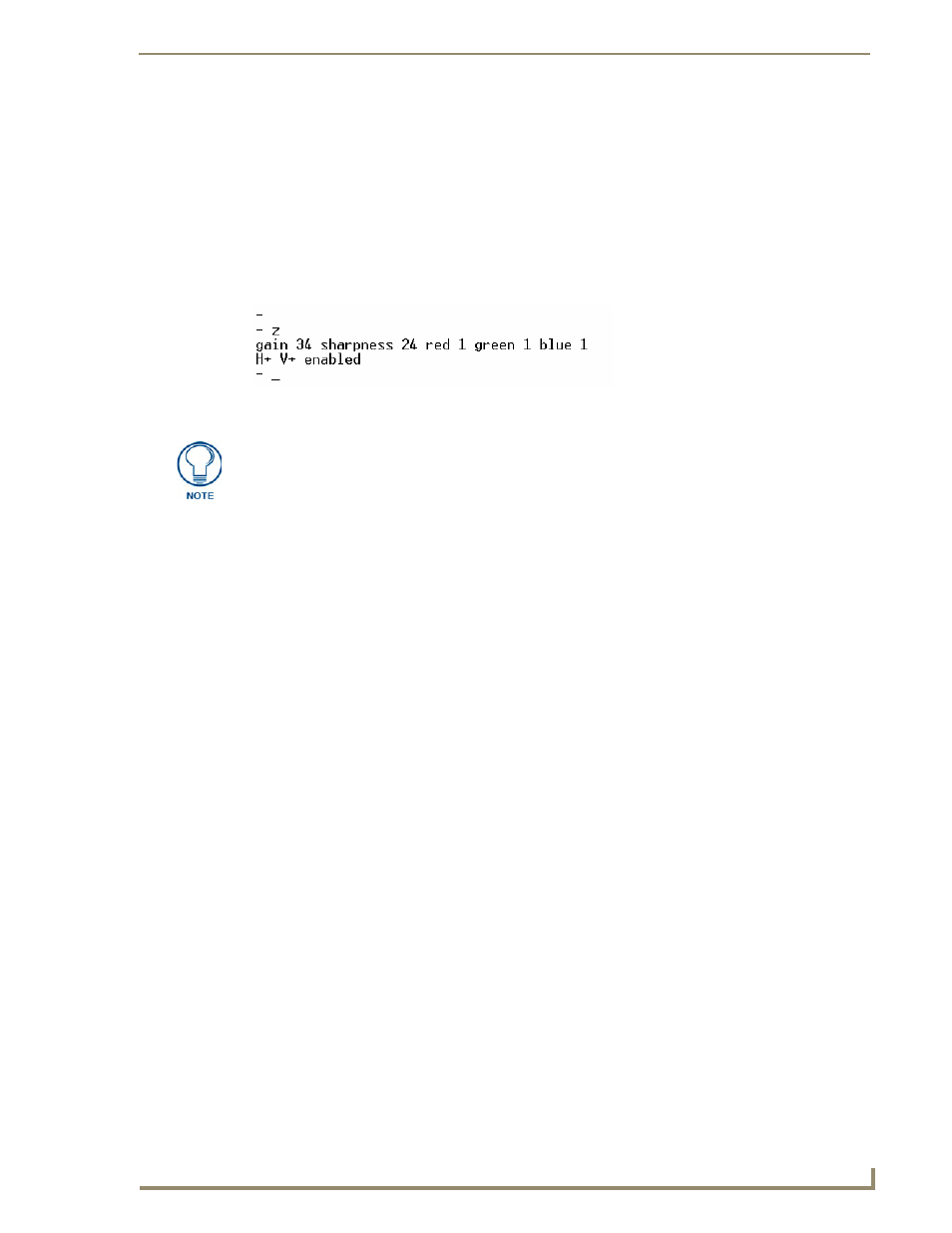
Advanced Administration
63
UDM-0102 and UDM-RX02 Operation/Reference Guide
UDM-RX02 Commands
Several UDM-RX02 commands can be used for information purposes.
Viewing the Video Compensation Settings
The z command will report the current compensation settings configured within the UDM-RX02.
1.
Use hyper terminal to connect to the UDM-RX02 via its serial port.
2.
At the command prompt type in setup. Once in setup mode to view the compensation settings, type
in z. (FIG. 85)
Resetting Video Compensation Settings
The x command resets all compensation settings at the UDM-RX02 back to default.
1.
Use hyper terminal to connect to the UDM-RX02 via its serial port.
2.
At the command prompt type in setup. Once in setup mode type in x to reset the compensation
settings if required.
FIG. 85
Video Compensation Settings
When in Setup mode, the UDM’s current firmware version is displayed.
