AMX UDM-0102 User Manual
Page 35
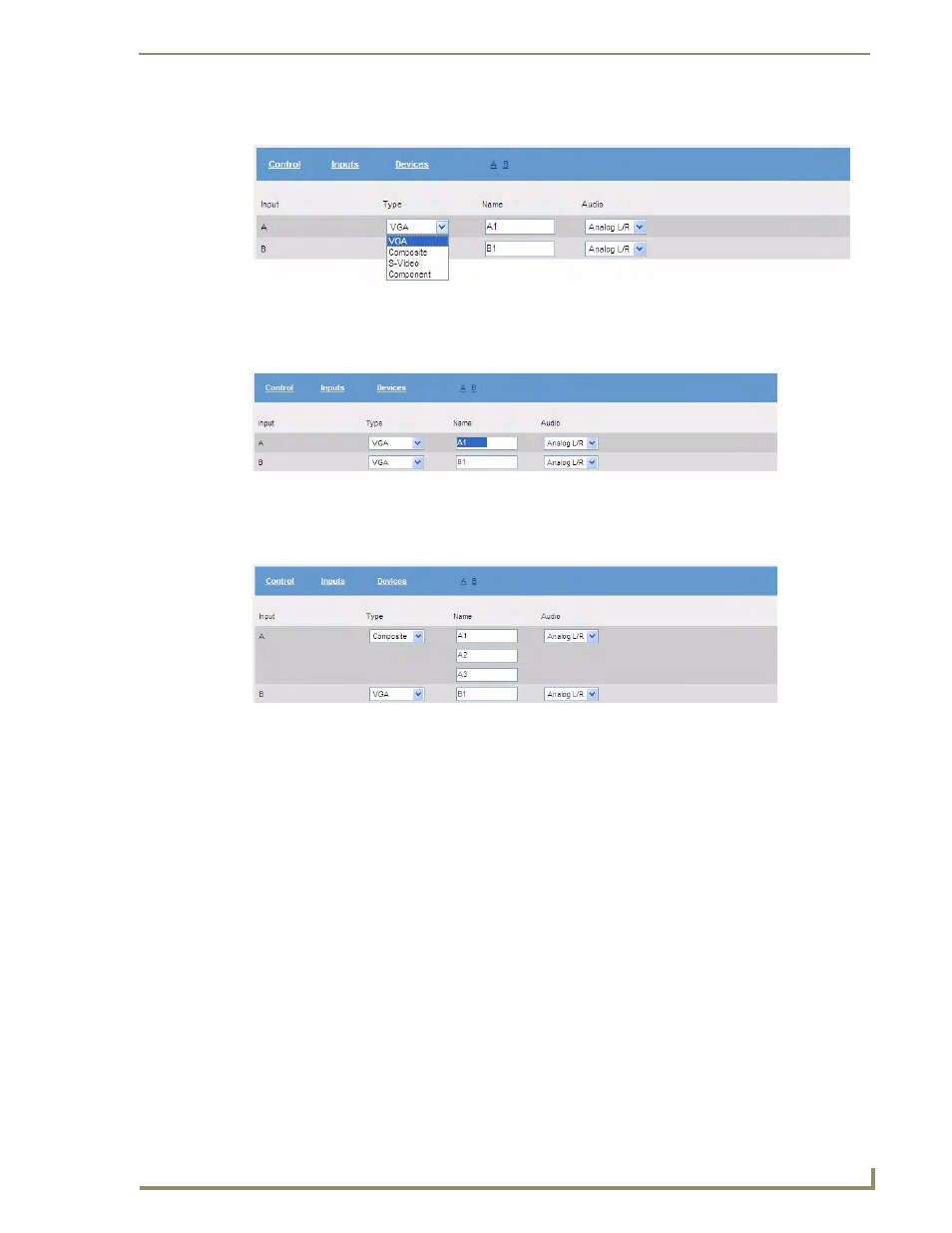
Configuration
23
UDM-0102 and UDM-RX02 Operation/Reference Guide
2.
Use the Type drop-down menus to select the appropriate Input Type for each input (FIG. 21).
For VGA, Component, S-Video, and Composite inputs, only one connection is possible per
input port (FIG. 22).
If the Input Type is Composite, then the screen will refresh and enable the administrator to
name each of the 3 available composite sources separately (FIG. 23).
3.
Name the input Type(s) appropriately.
FIG. 21
Selecting the (Video) Input Type
FIG. 22
Naming the Input
FIG. 23
Naming the Composite Inputs
This manual is related to the following products:
