Scheduling a control – AMX UDM-0102 User Manual
Page 55
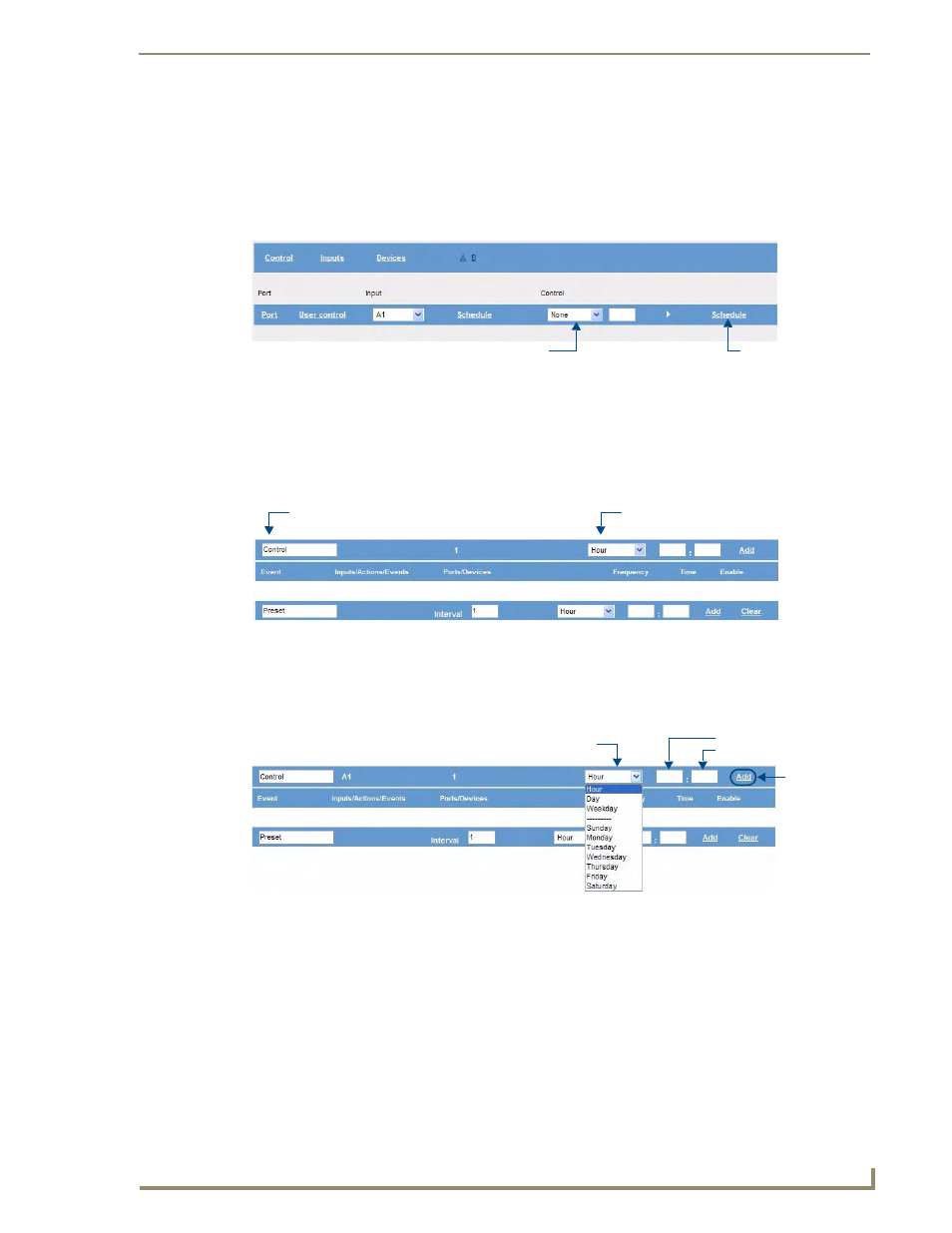
Configuration
43
UDM-0102 and UDM-RX02 Operation/Reference Guide
Scheduling a Control
Controls can be scheduled to execute as desired. For example, monitors can be scheduled to power down
at 6:00 P.M.
1.
Click on the Control option on the top of the Status page to access the Control Configuration
options shown in FIG. 56.
2.
In the Control drop-down menu, select the control that you would like to schedule (this selects the
control immediately).
3.
Click on the second Schedule link (from the left) to invoke the Schedule options shown in FIG. 57.
The default name for the schedule is “Control”, but it can be edited in the text field.
4.
Set the frequency details; select one of the following from the Frequency drop-down menu
(FIG. 58):
FIG. 56
Control Configuration options
FIG. 57
Control Schedule options
FIG. 58
Control Schedule - Frequency and Time options
Hour
Event happens at a specified time and then every 60 minutes.
Day
Event happens at a specified time and then every 24 hours.
Weekday
Event happens at a specified time and then every 24 hours (Mon. through Fri.).
Sunday
Event happens every Sunday at the specified time.
Monday
Event happens every Monday at the specified time.
Tuesday
Event happens every Tuesday at the specified time.
Wednesday Event happens every Wednesday at the specified time.
Thursday
Event happens every Thursday at the specified time.
Friday
Event happens every Friday at the specified time.
Click to access the
Select the Control that you want to schedule
Control Schedule
options
Control Schedule name (default = “Control”)
Select frequency for this event
Select frequency for this event
Enter Hour for this event
Enter Minute for this event
Click to add
this event to
the Hub
