Udm-0102 wiring and connections, Overview, Udm-0102 front panel components – AMX UDM-0102 User Manual
Page 17
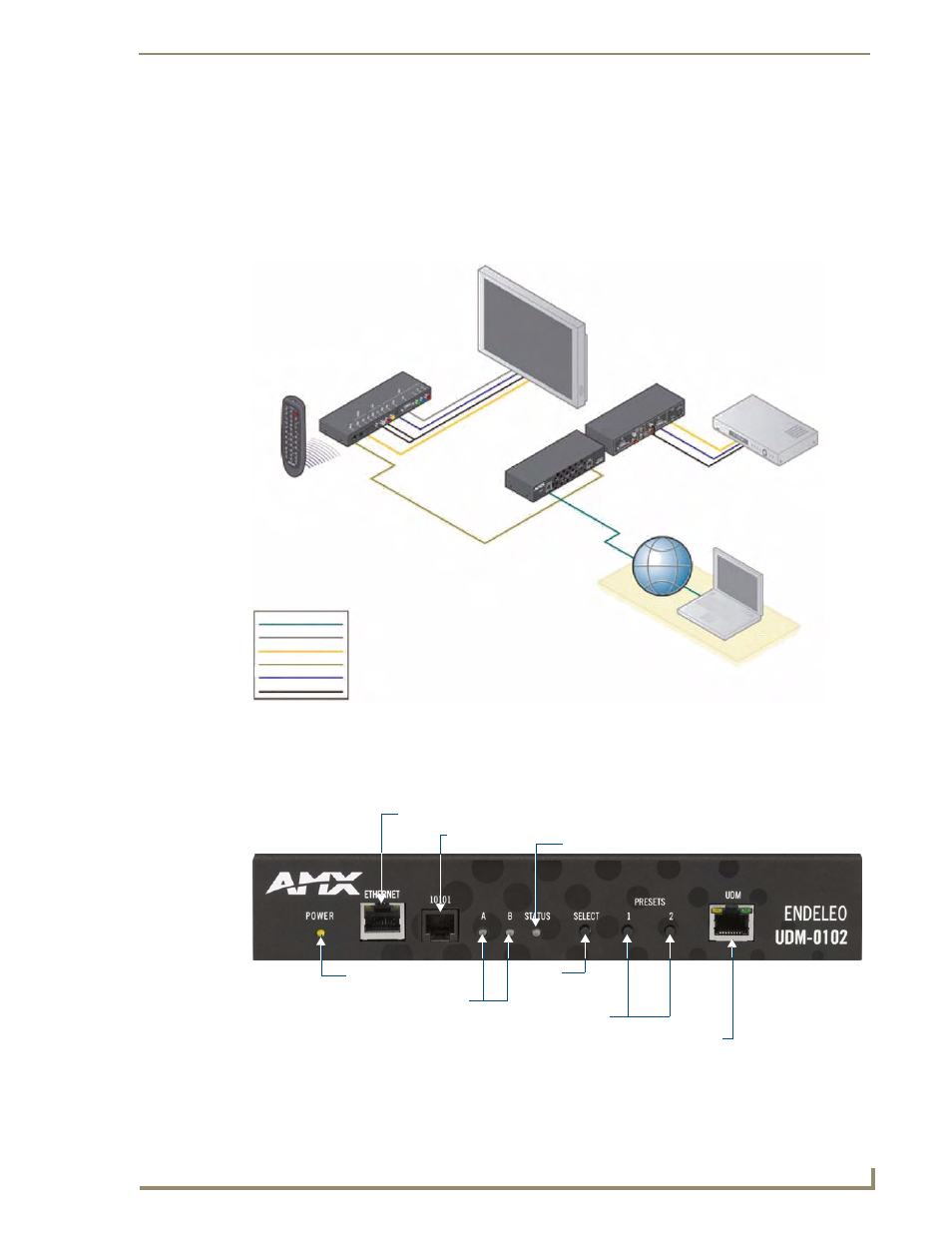
UDM-0102 Wiring and Connections
5
UDM-0102 and UDM-RX02 Operation/Reference Guide
UDM-0102 Wiring and Connections
Overview
The system diagram in FIG. 2 illustrates a basic installation using the UDM-0102 Hub, UDM-RX02
receivers, and attached display and audio playback devices:
UDM-0102 Front Panel Components
FIG. 3 shows the components on the front panel of the UDM-0102:
FIG. 2
UDM-0102 System Diagram
FIG. 3
UDM-0102 - front panel components
Ethernet
Serial
Audio/Video
Cat5
IR Control
SWT
Laptop
Internet
HDTV Satellite Receiver
LCD
UDM-0102
UDM-RX02
UDM-0102
UDM-RC02
RJ45 port for connection
to an UDM-RX02 Receiver
ETHERNET port (RJ45)
Serial port (RJ12)
Power LED
Status LED
Active input (A/B) LED
Select
button
Preset buttons (1/2)
Source
This manual is related to the following products:
