Testing serial control commands – AMX UDM-0102 User Manual
Page 47
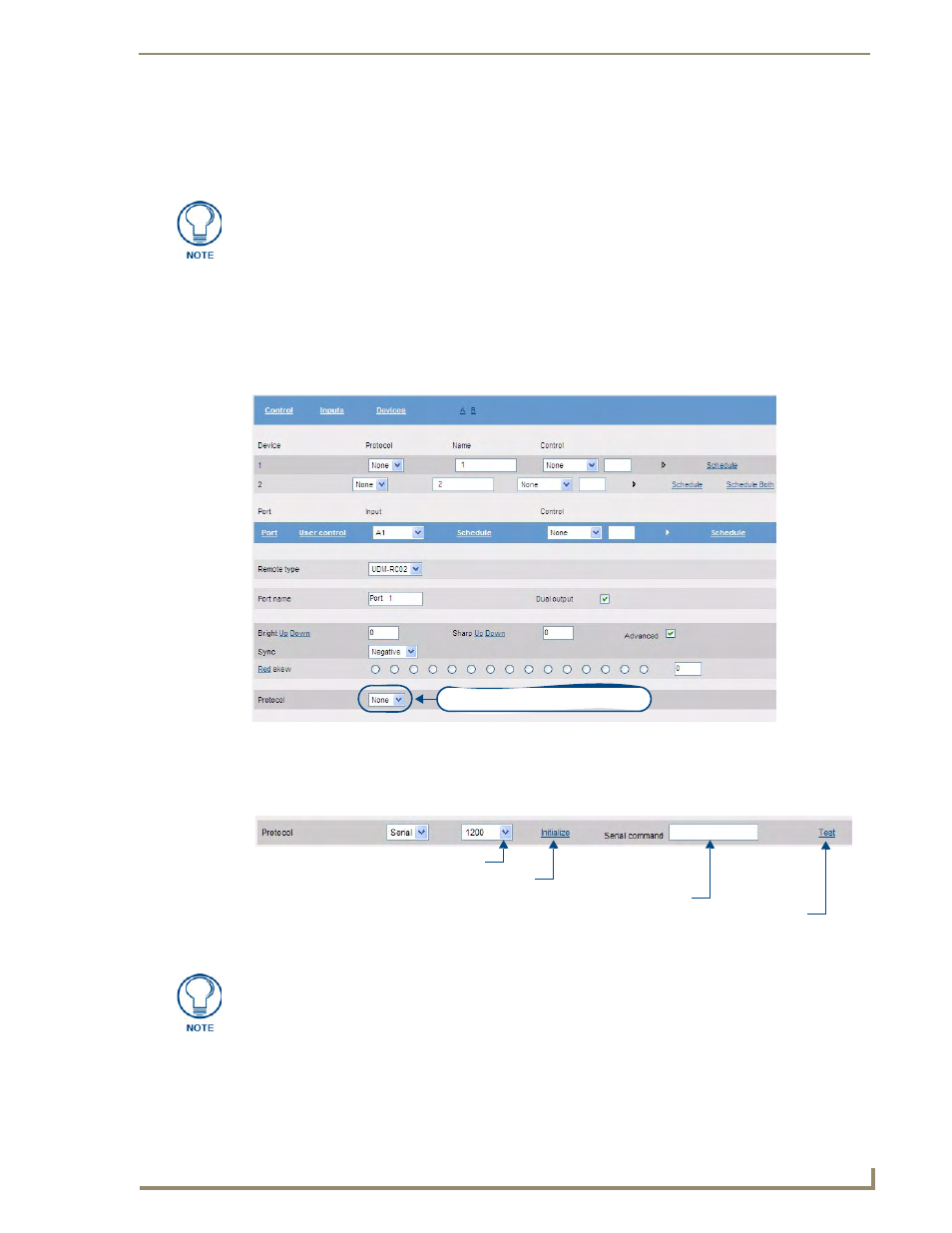
Configuration
35
UDM-0102 and UDM-RX02 Operation/Reference Guide
Testing Serial Control Commands
Device serial codes can be tested via options in the Status page, before they are added to the protocol
library.
The UDM-RX02 can store approximately eight serial commands per device, depending on the length of
the serial string.
1.
Select Control from the options at the top of the Status page to access the Control page (see
FIG. 26 on page 25).
2.
Select the Port hyperlink to access the Port Configuration page (FIG. 40).
3.
Click on the Protocol drop-down menu and select Serial from the list of supported protocols to
enable the Serial-specific configuration options shown in FIG. 41.
4.
Select the appropriate baud rate from the drop-down menu.
5.
Click on Initialize to initialize the UDM-RX02.
Serial commands are stored in the UDM-RX02, and care should be taken to keep any
serially programmed units associated with the correct display device type.
FIG. 40
Port Configuration Page
FIG. 41
Serial configuration options
Select control protocol (Serial) here
Select Baud Rate
Click to initialize the UDM-RX02
Enter Serial command string
Test the entered command
Any serial protocols that have been created previously are also available via this
drop-down menu. Refer to the Creating a Serial Protocol section on page 49 for
details.
