Scheduling events for devices – AMX UDM-0102 User Manual
Page 56
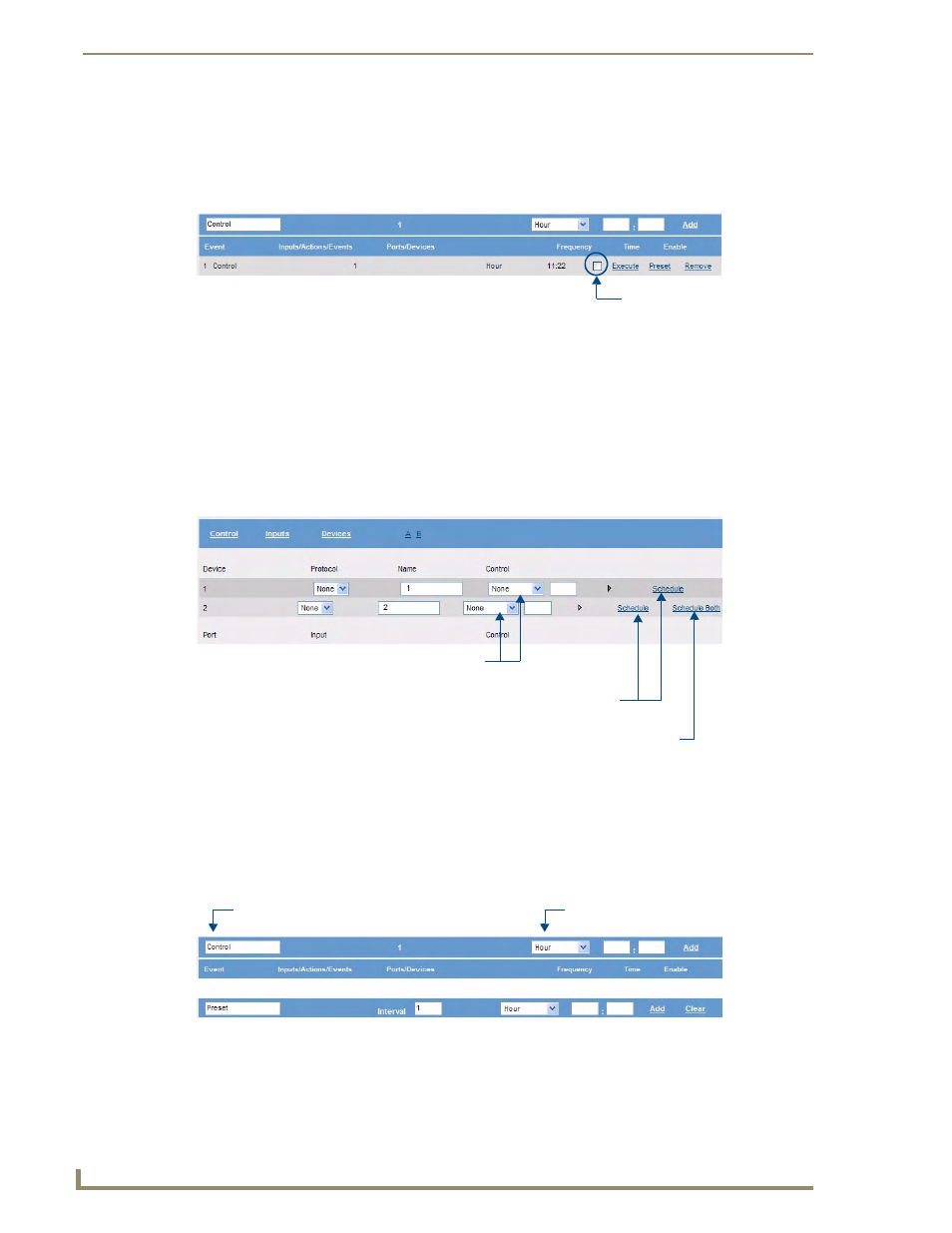
Configuration
44
UDM-0102 and UDM-RX02 Operation/Reference Guide
5.
Enter the Hour and Minute for this event in the text fields to the right of the Frequency drop-down
menu (see FIG. 58).
6.
Click Add to save this scheduled event to the Hub. The new event information is displayed as shown
in FIG. 55:
7.
Click on the checkbox shown in FIG. 59 to enable this scheduled event for use. Each scheduled
event must be enabled before it can be used.
Scheduling Events for Devices
It is also possible to create device control events to happen on a scheduled basis:
1.
Click on the Devices option at the top of the Status page to access the Device Configuration options
shown in FIG. 60.
2.
In the Control drop-down menus, select the control for either device 1 or 2. A control can be set for
both devices if you intend to schedule both.
3.
Click on the Schedule link for the appropriate device, or click Schedule Both to schedule both
devices (see FIG. 60). This invokes the Schedule options shown in FIG. 61.
The default name for the schedule is “Device”, but it can be edited in the text field.
FIG. 59
Displayed Scheduled Event
FIG. 60
Device Configuration options
FIG. 61
Device Schedule options
Click here to enable this
scheduled event for use
Select the Control that you want
Click to access the Control Schedule
options for each device separately
to schedule for each device
Click to access the Control Schedule
options for both devices
Control Schedule name (default = “Control”)
Select frequency for this event
