Protocols and ir learning, Overview, Creating a serial protocol – AMX UDM-0102 User Manual
Page 61
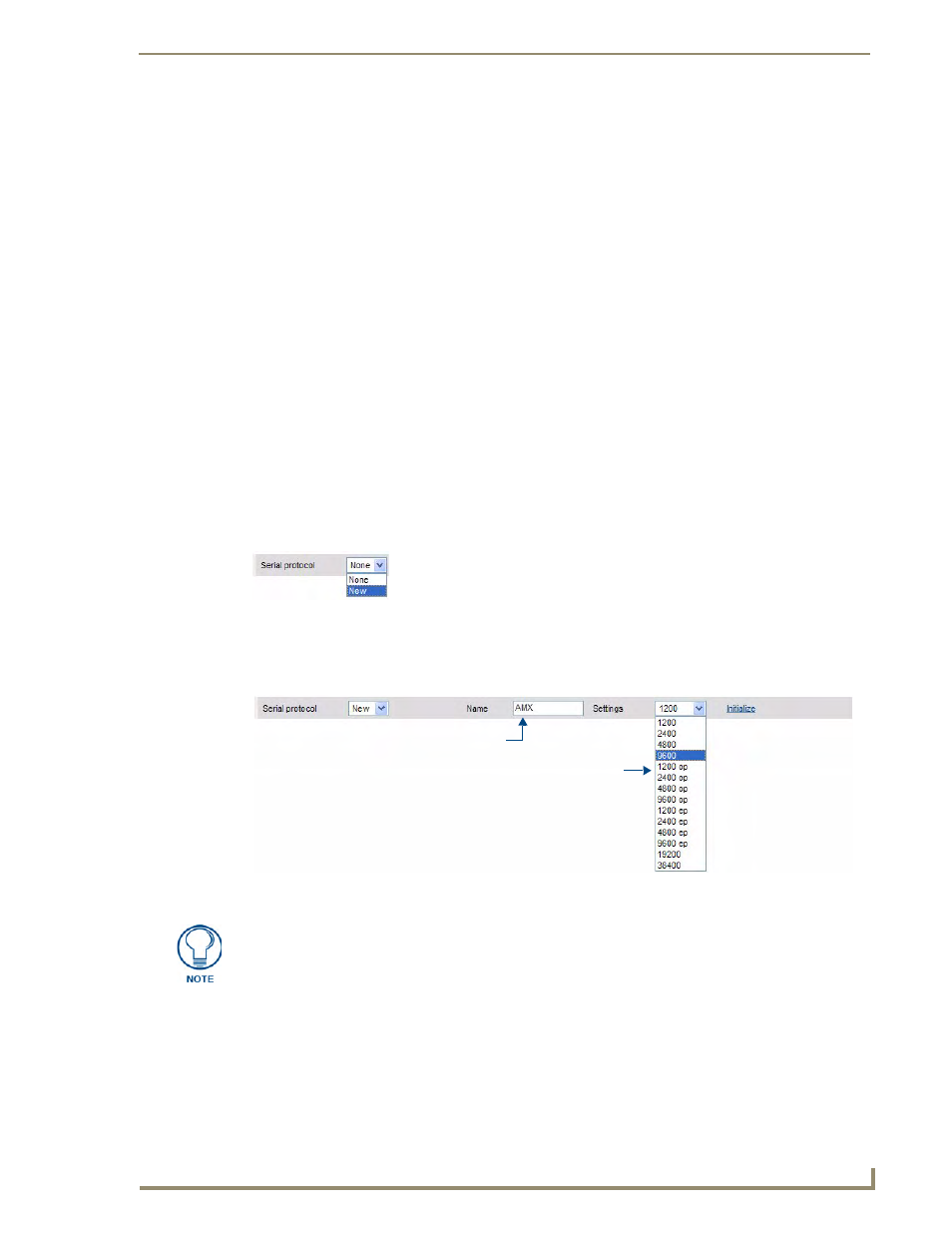
Protocols and IR Learning
49
UDM-0102 and UDM-RX02 Operation/Reference Guide
Protocols and IR Learning
Overview
Protocols for serial and IR devices used in the system can be created from the Protocols option. These
protocols will allow the UDM-0102 to control serial and IR devices connected via the Hub.
For serial devices the following information is key to the successful function of the serial device;
Serial cable and pinouts;
Serial settings for correct communication with the device and
Manufacturer’s command strings equivalent to the command to be executed from the
UDM-0102.
For IR devices the device’s IR controls (remote control key presses) will have to be learned by the UDM-
0102.
Creating a Serial Protocol
1.
Click on the Protocols option on the left of the page to access the main Protocols page.
2.
Click on the Serial Protocol drop-down menu and select New (FIG. 68). This invokes the Name text
field and Settings drop-down menu.
3.
Name the serial protocol appropriately via the Name field (FIG. 69).
4.
Select the Serial Settings (baud rate/parity) from the Settings drop-down menu (FIG. 69).
5.
Click on Initialize to invoke the Action drop-down menu and Serial Command text field (FIG. 70).
6.
Select an action to be performed from the Action drop-down menu (e.g. Power off or Power on).
7.
Enter the serial string equivalent for this action in the Serial command text field.
FIG. 68
Serial Protocol drop-down menu
FIG. 69
Serial Protocol Settings
Select a baud rate/parity setting
Enter a Name for this Serial protocol
When configuring the serial settings, “OP” means Odd, Parity and “EP” means Even,
Parity.
