AMX UDM-0102 User Manual
Page 66
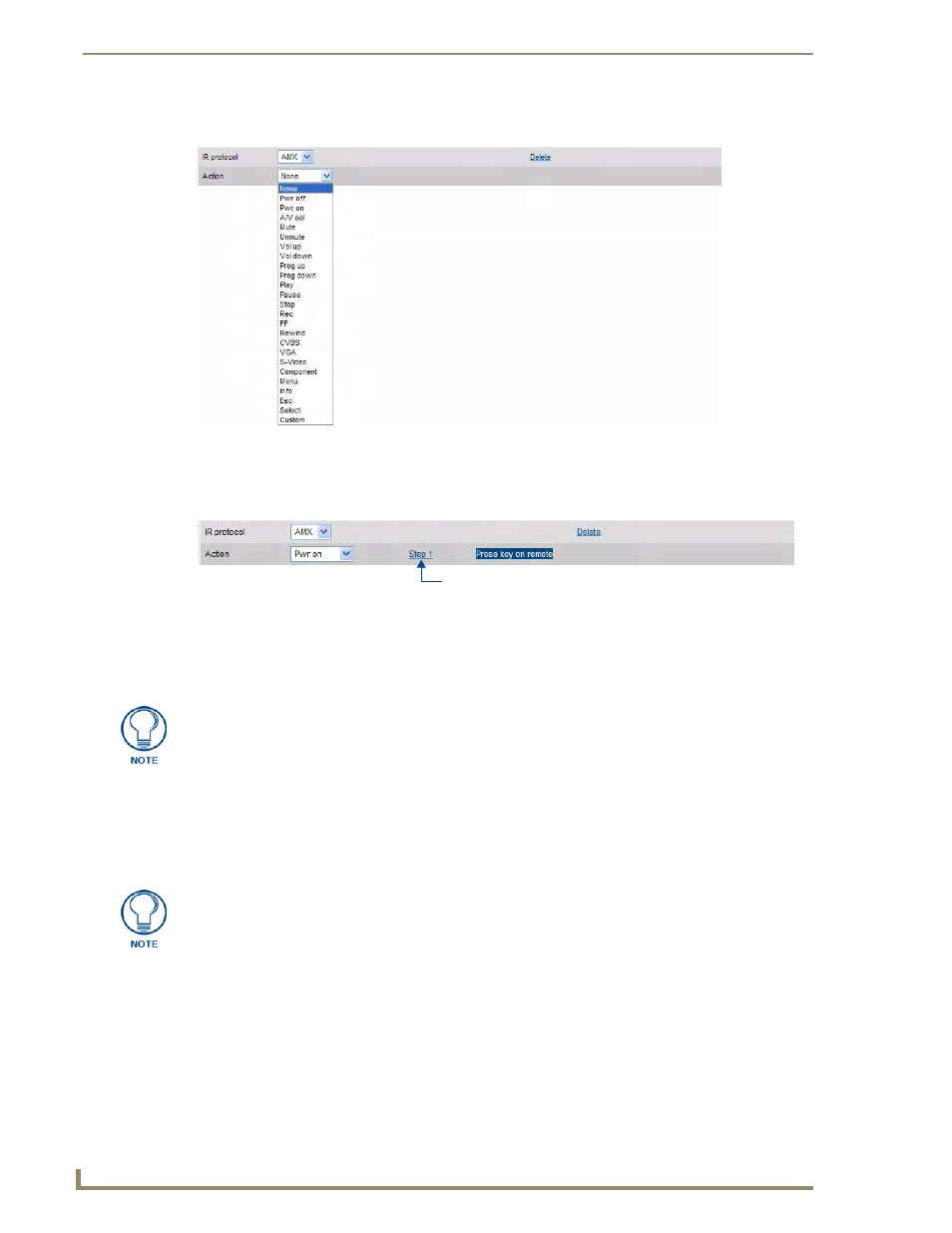
Protocols and IR Learning
54
UDM-0102 and UDM-RX02 Operation/Reference Guide
6.
Click Initialize. This invokes the Action drop-down menu (FIG. 74).
7.
Select an action to be performed from the Action drop-down menu. This invokes the Step 1 option
(FIG. 75).
8.
Click Step 1 to ready the device to receive the IR code (the system prompts you to press the desired
key on the remote control).
9.
Press the corresponding button on the remote.
10.
Click Step 2 on the page to begin the IR code confirmation.
11.
Press the corresponding button on the remote again. The IR code has now been added and assigned
an action.
The UDM-0102 can learn a maximum of 128 IR commands depending on the actual command length
and protocol used.
FIG. 79
Creating an IR command for the action
FIG. 80
Creating an IR command for the action
Click here to prepare the device to
receive the IR code
Ensure the device’s remote control is pointing to the IR sensor located at the front of
the UDM-0102 when performing key presses. If not the key presses may not be
stored in the UDM-0102.
The IR learning process requires that the command on the device’s remote is learned
twice i.e the same remote control command needs to be repeated at step 2.
