Network configuration, Date and time configuration, Checking the hub time – AMX UDM-0102 User Manual
Page 51
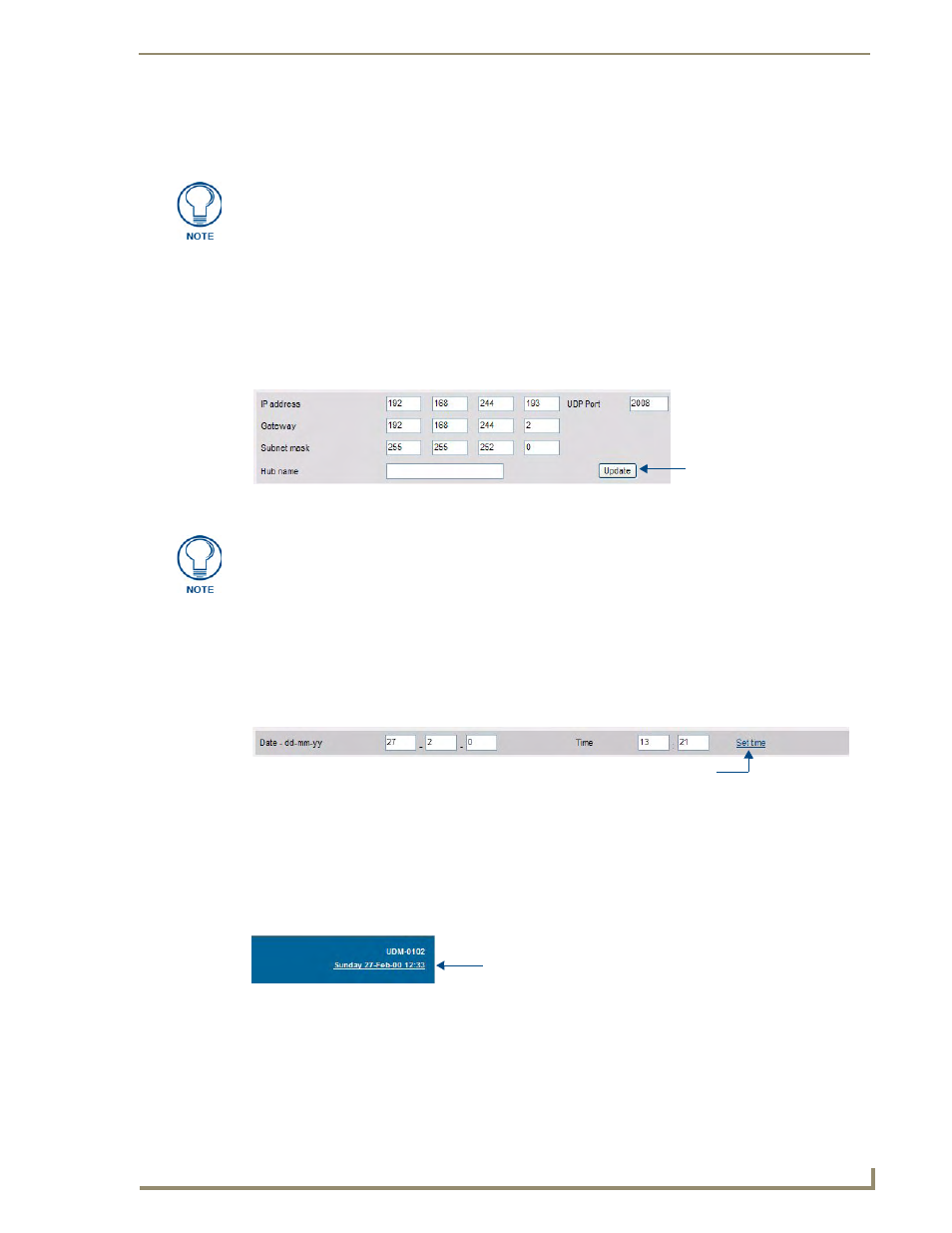
Configuration
39
UDM-0102 and UDM-RX02 Operation/Reference Guide
Network Configuration
Hubs can be configured for the network environment using the Setup page.
1.
Specify the following network options for the Hub:
a.
Hub IP Address, Subnet Mask and Default Gateway;
b.
UDP Port (default = 2008)
c.
Hub name (maximum of 30 characters).
2.
Click on Update to save the new settings to the Hub (FIG. 47).
Date and Time Configuration
To configure the Hub’s Date and Time settings:
1.
Click on the Set Time option on the left of the page.
2.
Configure the Hub by typing in the correct values for the Date and Time (FIG. 48).
3.
Click on Update to save the new settings to the Hub (see FIG. 47 on page 39).
Checking the Hub Time
Clicking on the date and time displayed at the top of the screen refreshes the clock to the current time.
This can be useful before creating a scheduled event (FIG. 49).
The UDM-0102 does not support DHCP. Always configure a static IP Address.
FIG. 47
Network Settings
Click to save network setting
All changes are immediate - once the IP address of the hub has been changed
redirect the web browser to the changed address.
FIG. 48
Date and Time Settings
FIG. 49
Hub Date and Time display
Click to save Time settings
Click to refresh Date and Time display
