Preset scheduling – AMX UDM-0102 User Manual
Page 57
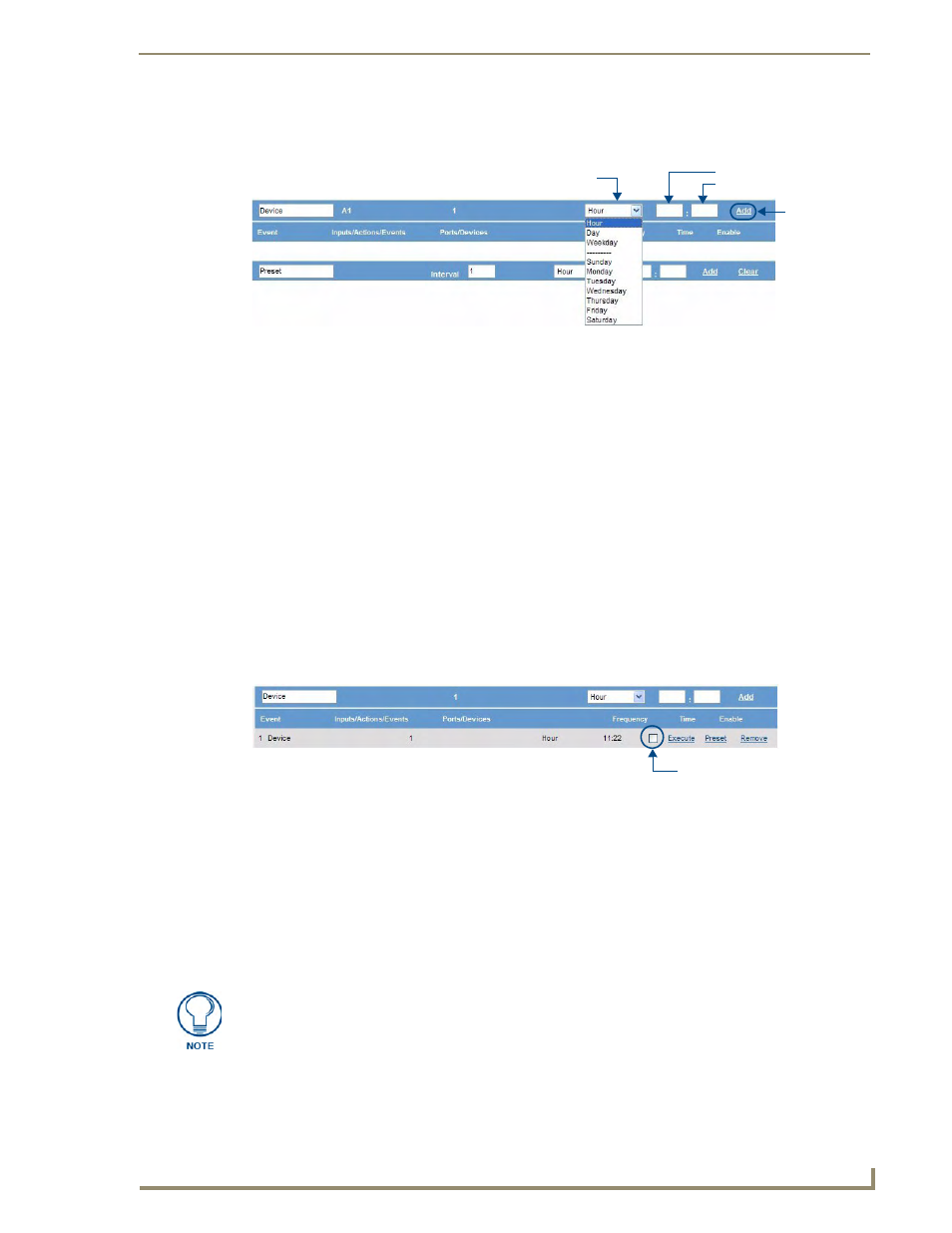
Configuration
45
UDM-0102 and UDM-RX02 Operation/Reference Guide
4.
Set the frequency details; select one of the following from the Frequency drop-down menu
(FIG. 58):
5.
Enter the Hour and Minute for this event in the text fields to the right of the Frequency drop-down
menu (see FIG. 62).
6.
Click Add to save this scheduled event to the Hub. The new event information is displayed as shown
in FIG. 63:
7.
Click on the checkbox shown in FIG. 63 to enable this scheduled event for use. Each scheduled
event must be enabled before it can be used.
Preset Scheduling
Presets are created by combining two or more pre-defined Scheduled events. Presets are triggered via the
Preset 1/2 pushbuttons on the front panel of the UDM-0102 (see the PRESETS 1/2 Pushbuttons
(Executing Presets) section on page 3).
FIG. 62
Device Schedule - Frequency and Time options
Hour
Event happens at a specified time and then every 60 minutes.
Day
Event happens at a specified time and then every 24 hours.
Weekday
Event happens at a specified time and then every 24 hours (Mon. through Fri.).
Sunday
Event happens every Sunday at the specified time.
Monday
Event happens every Monday at the specified time.
Tuesday
Event happens every Tuesday at the specified time.
Wednesday Event happens every Wednesday at the specified time.
Thursday
Event happens every Thursday at the specified time.
Friday
Event happens every Friday at the specified time.
FIG. 63
Displayed Scheduled Event
Select frequency for this event
Enter Hour for this event
Enter Minute for this event
Click to add
this event to
the Hub
Click here to enable this
scheduled event for use
The Preset buttons execute the last two saved presets.
