HP OneView for Red Hat Enterprise Virtualization User Manual
Page 40
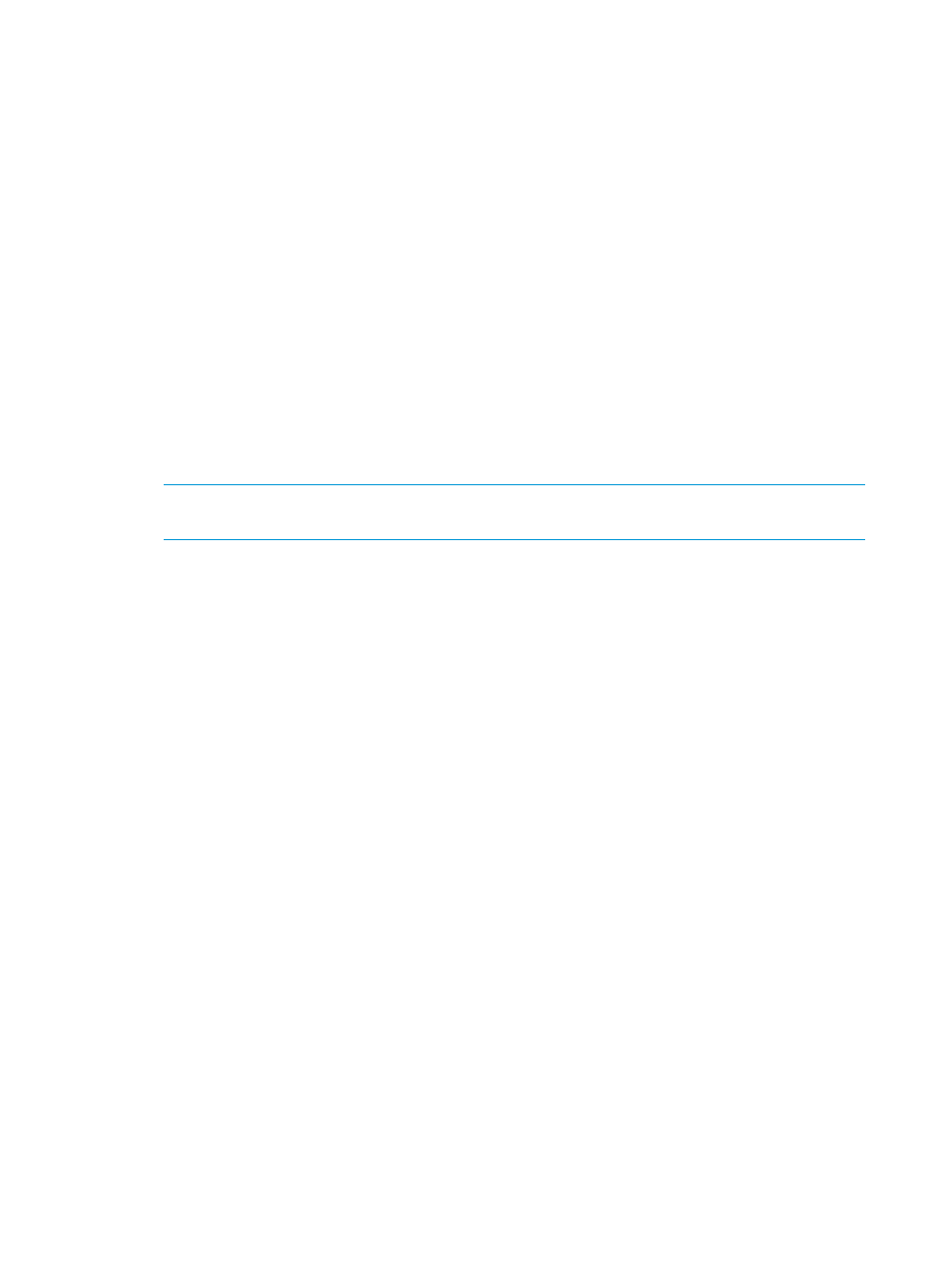
HP OneView for RHEV 7.4: Uninstallation message displays when
upgrading from HP OneView for RHEV 7.3.1
Since the product name has been changed from HP Insight Control for RHEV to HP OneView for
RHEV, and upgrading to a new RPM involves the removal of old RPMs, the uninstall messages
cannot be suppressed and may appear on the screen.
Suggested action
If messages, such as the following, display on the screen, please ignore them:
HP Insight Control for RHEV uninstalled successfully. Please execute
db_uninstall.sh file at /opt/hp/hpcs-7.x.x.x if you wish to delete HP
Insight Control for RHEV database.
RHEV-M does not work properly with the latest RHEV-M packages
When RHEV-M is upgraded to the latest version (i.e., from 3.3 to 3.4), it is recommended that you
run the hpovrhev_setup.py file so it will work properly with the latest RHEV-M packages.
Suggested action
1.
Run the HP OVRHEV setup script:
# hpovrhev_setup.py
NOTE:
If HP OneView reports are not loaded in the RHEV-M reports portal after executing
hpovrhev_setup.py
, then restart the ovirt-engine service.
2.
Restart the ovirt engine service
# service ovirt-engine restart
HP OneView for RHEV may not be loaded correctly in RHEV-M after
upgrading from HP Insight Control for RHEV 7.3.1.
After installing HP OneView for RHEV, it is recommended that you clear the browser cache on the
client system.
Suggested action
Clearing the browser cache ensures that the client reloads the login page and associated resources
after installation. Failure to do this may result in RHEV-M not displaying the new product name HP
OneView for RHEV plug-in properly. Consult your browser’s Help documentation for instructions
on how to do this.
40
Troubleshooting
