Virtual connect, Oneview, Help – HP OneView for Red Hat Enterprise Virtualization User Manual
Page 29: Reporting, Web link, Virtual connect oneview help reporting web link
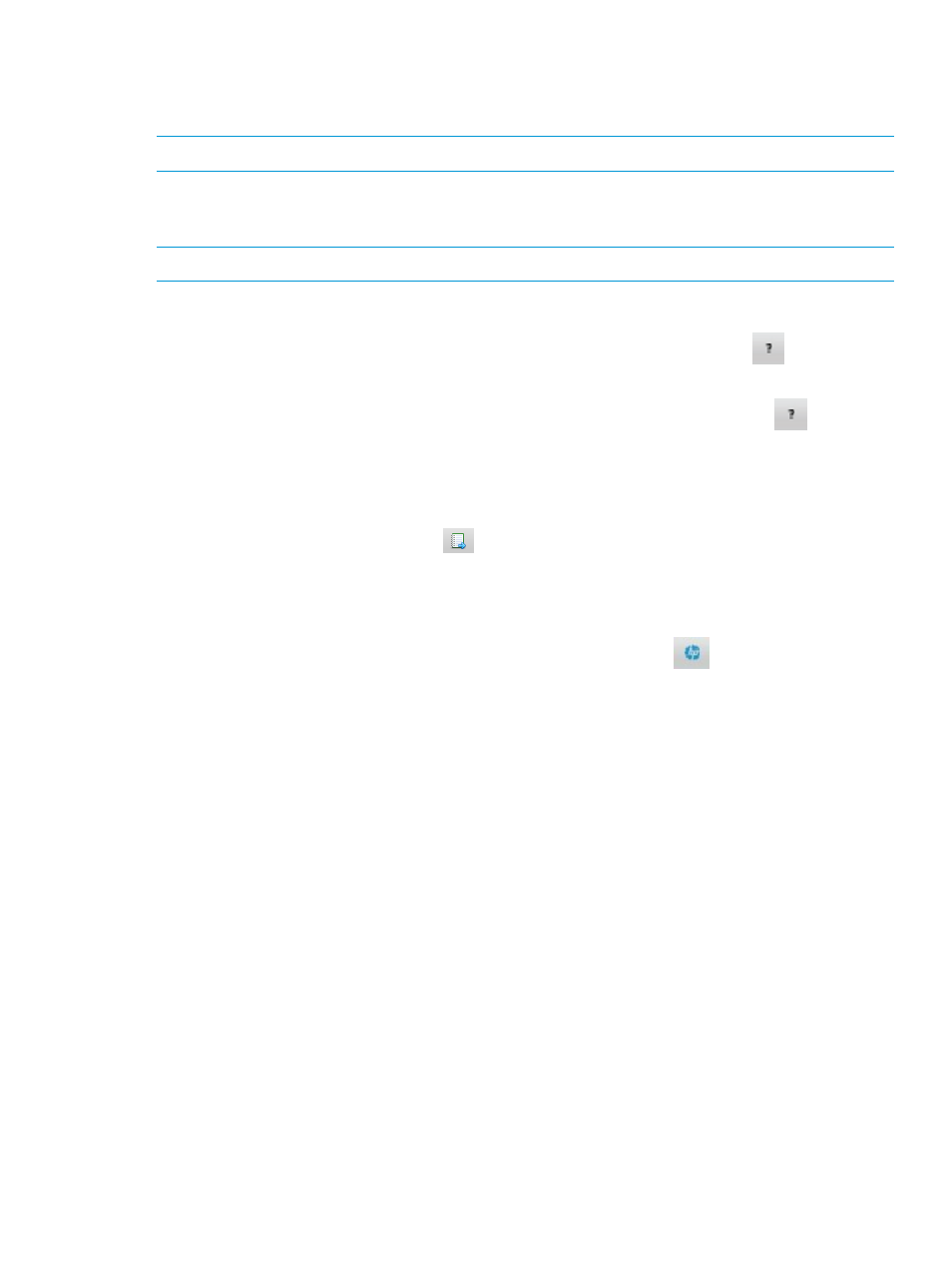
Virtual Connect
This tools lets you access the Virtual Connect web interface for the enclosure containing the current
host (only valid for blade servers).
NOTE:
Virtual Connect does not support single sign-on.
OneView
This tools lets you access the HP OneView web interface, if the host is managed by HP OneView.
NOTE:
HP OneView does not support single sign-on
Help
To access the online Help system for HP OneView for RHEV, click the Help icon
, and then
select Help.
To view the version of HP OneView for RHEV you are running, click the Help icon
, and then
select About.
Reporting
To generate reports containing data acquired by HP OneView for RHEV using RHEV-M’s reporting
infrastructure, click the Reporting icon
.
For more information about generating these reports, see
“Generating reports” (page 34)
Web link
To link to the support page for HP OneView, click the Web link icon
.
Tools–controlling devices and linking to HP management tools
29
- Scripting Toolkit for Linux (68 pages)
- Scripting Toolkit for Windows 9.50 (62 pages)
- Scripting Toolkit for Windows 9.60 (62 pages)
- Storage Area Manager (13 pages)
- Core HP-UX (5 pages)
- Matrix Operating Environment Software (132 pages)
- Matrix Operating Environment Software (74 pages)
- Matrix Operating Environment Software (76 pages)
- Matrix Operating Environment Software (233 pages)
- Matrix Operating Environment Software (61 pages)
- Matrix Operating Environment Software (232 pages)
- Matrix Operating Environment Software (70 pages)
- Matrix Operating Environment Software (120 pages)
- Matrix Operating Environment Software (36 pages)
- Matrix Operating Environment Software (99 pages)
- Matrix Operating Environment Software (192 pages)
- Matrix Operating Environment Software (198 pages)
- Matrix Operating Environment Software (66 pages)
- Matrix Operating Environment Software (95 pages)
- Matrix Operating Environment Software (152 pages)
- Matrix Operating Environment Software (264 pages)
- Matrix Operating Environment Software (138 pages)
- Matrix Operating Environment Software (137 pages)
- Matrix Operating Environment Software (97 pages)
- Matrix Operating Environment Software (33 pages)
- Matrix Operating Environment Software (142 pages)
- Matrix Operating Environment Software (189 pages)
- Matrix Operating Environment Software (58 pages)
- Matrix Operating Environment Software (68 pages)
- Matrix Operating Environment Software (79 pages)
- Matrix Operating Environment Software (223 pages)
- Matrix Operating Environment Software (136 pages)
- Matrix Operating Environment Software (34 pages)
- Matrix Operating Environment Software (63 pages)
- Matrix Operating Environment Software (67 pages)
- Matrix Operating Environment Software (128 pages)
- Matrix Operating Environment Software (104 pages)
- Matrix Operating Environment Software (75 pages)
- Matrix Operating Environment Software (245 pages)
- Matrix Operating Environment Software (209 pages)
- Matrix Operating Environment Software (71 pages)
- Matrix Operating Environment Software (239 pages)
- Matrix Operating Environment Software (107 pages)
- Matrix Operating Environment Software (77 pages)
- Insight Management-Software (148 pages)
