2 installation, Prerequisites, Installation and configuration – HP OneView for Red Hat Enterprise Virtualization User Manual
Page 6: Prerequisites installation and configuration, Prerequisites for installing hp oneview for rhev
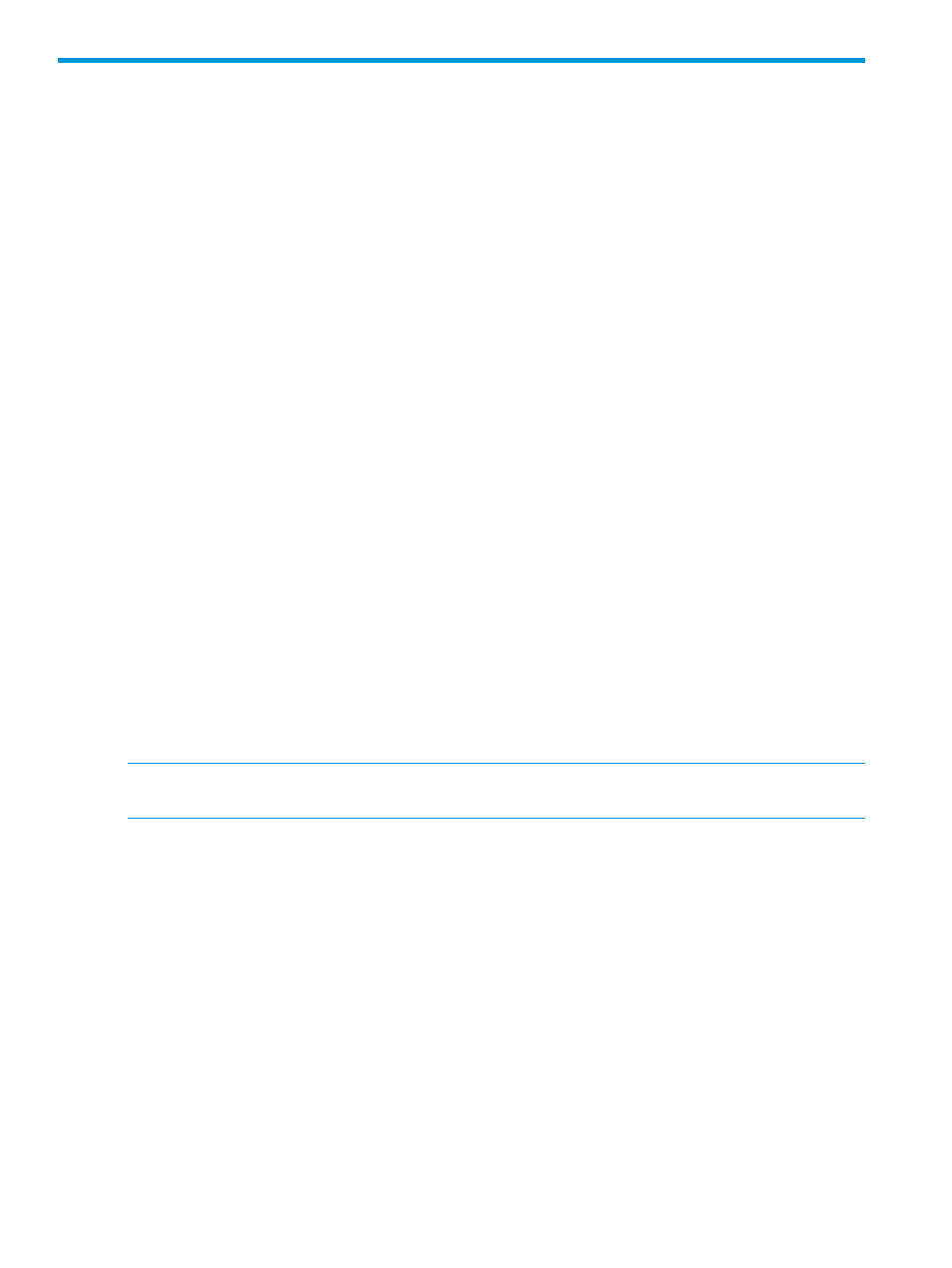
2 Installation
Prerequisites
Prerequisites for installing HP OneView for RHEV
The following are prerequisites for installing HP OneView for RHEV:
•
RHEV-M must be installed and configured. Refer to Red Hat's documentation for installation
and configuration of RHEV-M.
•
The RHEV-M credentials used during configuration of RHEV-M will be needed.
•
The postgres password used during configuration of RHEV-M may be needed, depending on
the authentication method selected for postgres (“pg_hba.conf”).
•
The RHEV-M reports package must be installed in order for the reporting functionality in HP
OneView for RHEV to be installed and available.
•
The net-snmp package must be installed in order to communicate with the dependent HP
Common Services module.
•
For traps to be populated in the RHEV-M database, each entity that may generate traps (e.g.,
iLO, Onboard Administrator, Virtual Connect) must be configured with RHEV-M as a destination.
Refer to
“Viewing traps in RHEV-M” (page 33)
•
HP OneView Credentials may be needed, if the host is managed by HP OneView. To integrate
with HP OneView, you must enter the credentials for HP OneView via one of the following:
◦
While running the hpovrhev_setup.py file
◦
In the HP OneView tab in the user interface
Installation and configuration
HP OneView for RHEV must be installed on the (RHEV-M) management console. The following
installation procedures apply to both new installs as well as upgrades from a previous version of
HP OneView for RHEV.
NOTE:
With the product name change (from HP Insight Control for RHEV to HP OneView for
RHEV), the names of executables and files have been modified as well.
To install or upgrade HP OneView for RHEV:
1.
Unpack and install the HP OneView for RHEV packages:
[root@rhevm ~]# tar zxf hp-ovrhev-x.x.x.x.tar.gz
For new installs:
[root@rhevm ~]# rpm -ivh hpcs-x.x.x.x-1.x86_64.rpm
hpovrhev-x.x.x.x-1.x86_64.rpm
For upgrades:
[root@rhevm ~]# rpm -Uvh hpcs-x.x.x.x-1.x86_64.rpm
hpovrhev-x.x.x.x-1.x86_64.rpm
6
Installation
