7 managing host credentials, Creating credentials – HP OneView for Red Hat Enterprise Virtualization User Manual
Page 30
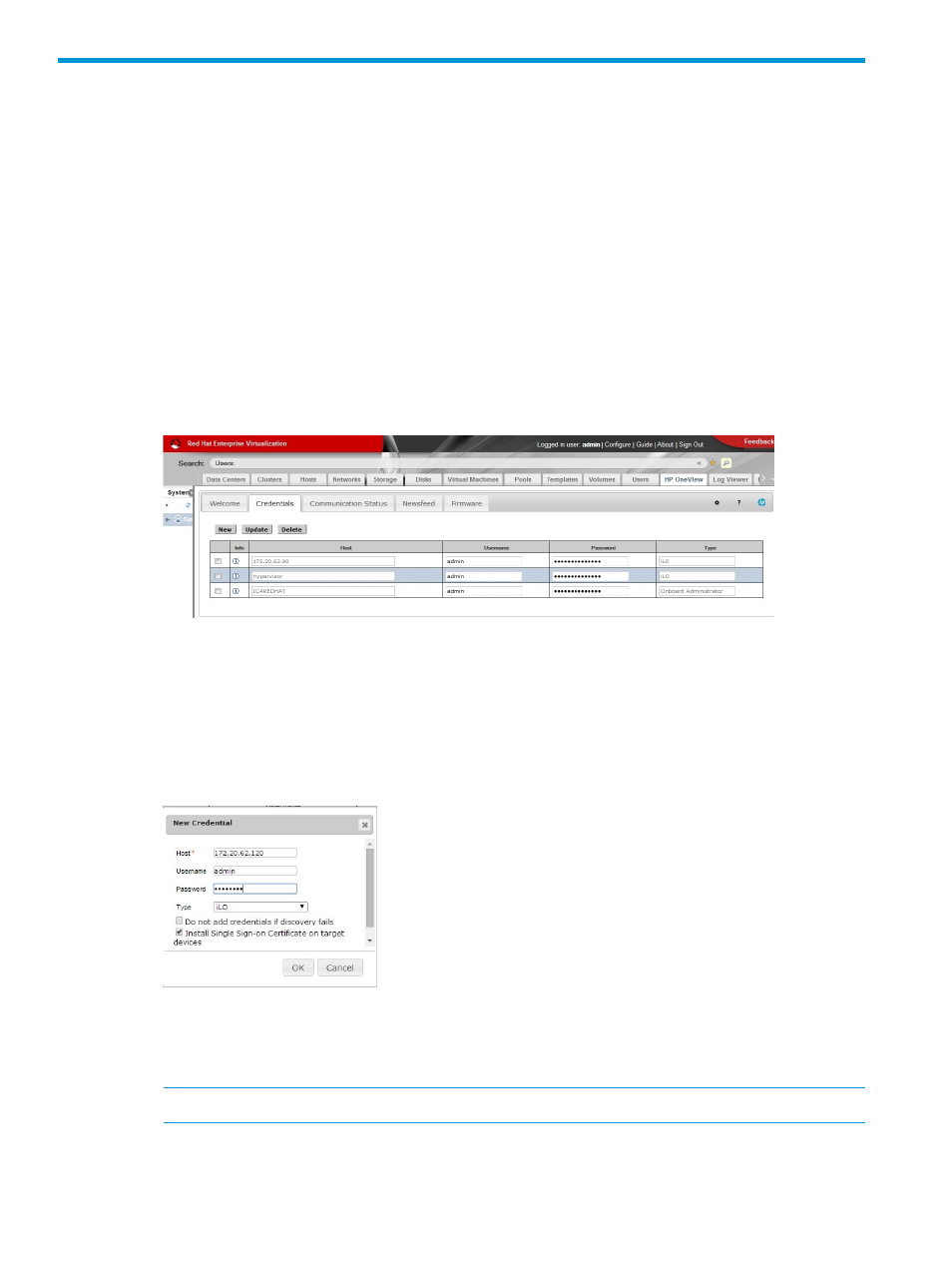
7 Managing host credentials
The Credentials Editor can be used to view and manage credentials used for Discovery and
communication of managed hosts.
Discovery and communication with hosts to acquire inventory, health status and events requires
valid credentials for each managed host. You may choose to perform most tasks regarding
credentials during discovery of individual hosts. However, the Credentials tab lists all credentials
currently in use and provides a central location for making modifications to existing credentials.
In addition, if desired, it provides a facility for entering credentials for all hosts you are aware of
in a single location (vs. using the Discovery Wizard on a host-by-host basis). In this case, discovery
of those hosts will be carried out as a background task, and is not dependent on the host already
being managed by RHEV-M.
To access the Credentials Editor:
1.
Select HP OneView from the RHEV-M Resources Tabs.
2.
Select the Credentials tab.
You can hover your cursor over the icon in the Info column to view information about the host
associated with the credentials.
Creating credentials
To create new credentials for discovery and communication with hosts:
1.
Click the New button. The New Credential dialog box is displayed.
2.
Enter the host.
3.
Enter the username and password.
4.
Select the host type from the drop-down list.
NOTE:
Host is a mandatory field.
5.
If you want the credentials to be added only if discovery is successful, check the first checkbox.
6.
If you want discovery to take place without installation of a single sign-on certificate, un-check
the second checkbox.
30
Managing host credentials
