Global newsfeed, Firmware, Global newsfeed firmware – HP OneView for Red Hat Enterprise Virtualization User Manual
Page 16
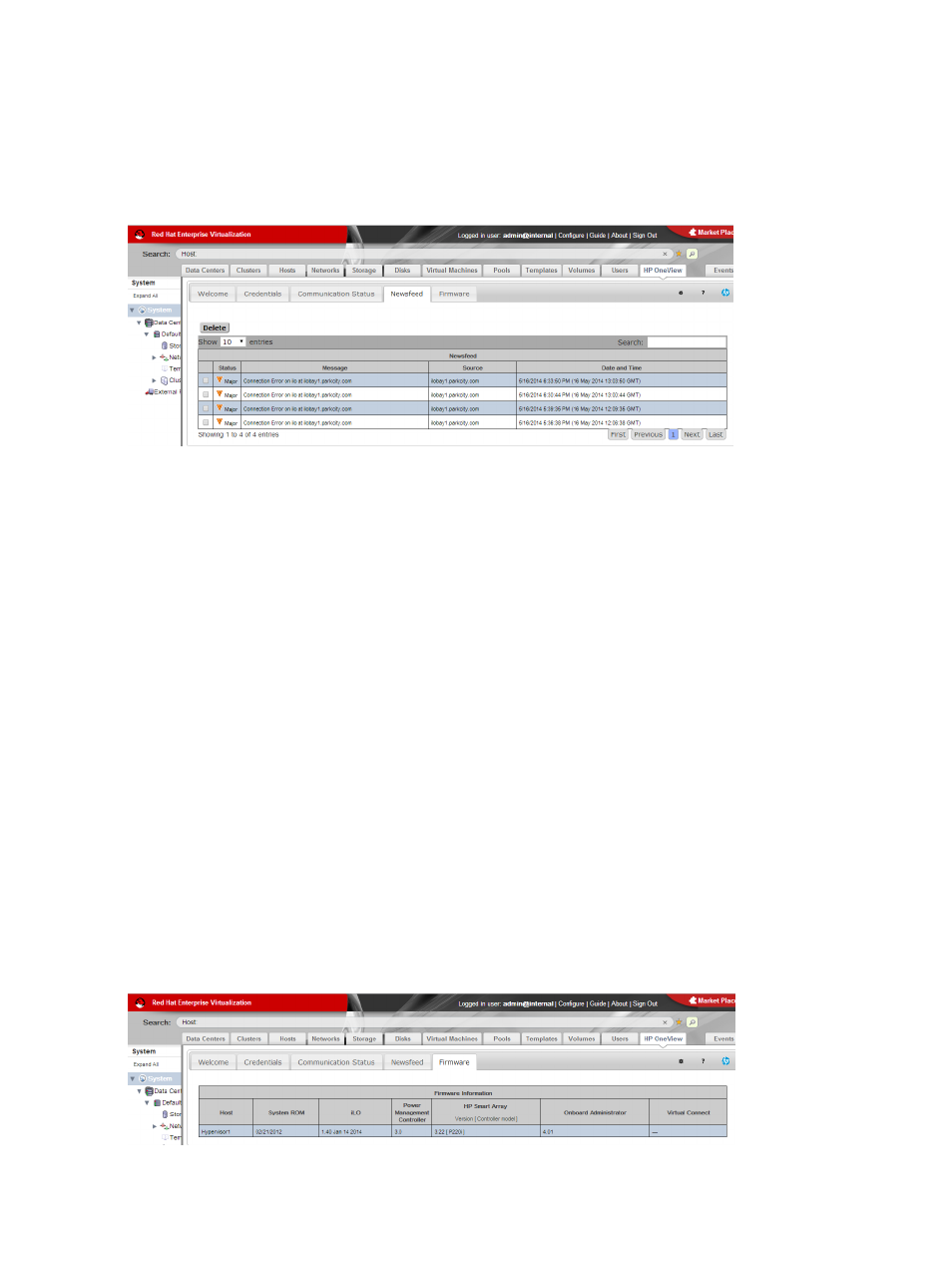
•
Entity Type—One of: iLO, Virtual Connect, Onboard Administrator.
•
Description—Description of the communication status.
Global Newsfeed
The Newsfeed tab provides access to newsfeed items for all hosts. This is an aggregation of the
newsfeed items that are also listed on each host’s host-specific Newsfeed tab.
•
When new events are generated, they are displayed in the notification bubble, located above
the Newsfeed tab. Click the Newsfeed tab to close the notification bubble.
•
The default number of entries displayed is ten. To change the number of entries, select a value
from the Show dropdown list.
•
To search for entries, enter a search term in the Search box.
•
To delete an entry, click the appropriate checkbox, and then click Delete.
•
To scroll through multiple pages of entries, click Previous, Next, First, or Last at the bottom of
the screen. You can also move between pages by clicking the corresponding page number
button at the bottom of the screen.
Data displayed includes:
•
Status—Message status. For descriptions of each status value, see
•
Message—Description of the event that has occurred.
•
Source—IP address or DNS name of the device that generated the event.
•
Date and Time—Date and time of the event (in both local time and GMT).
Firmware
The Firmware tab provides an aggregate list of firmware information for all hosts discovered and
being managed by HP OneView for RHEV. The firmware data provided for each host includes:
system ROM, iLO, Power Management Controller, HP Smart Array, Onboard Administrator, and
Virtual Connect.
16
Global pane
