11 uninstalling hp oneview for rhev-m, Uninstalling the hp oneview for rhev gui, Uninstalling the hp oneview for rhev database – HP OneView for Red Hat Enterprise Virtualization User Manual
Page 38
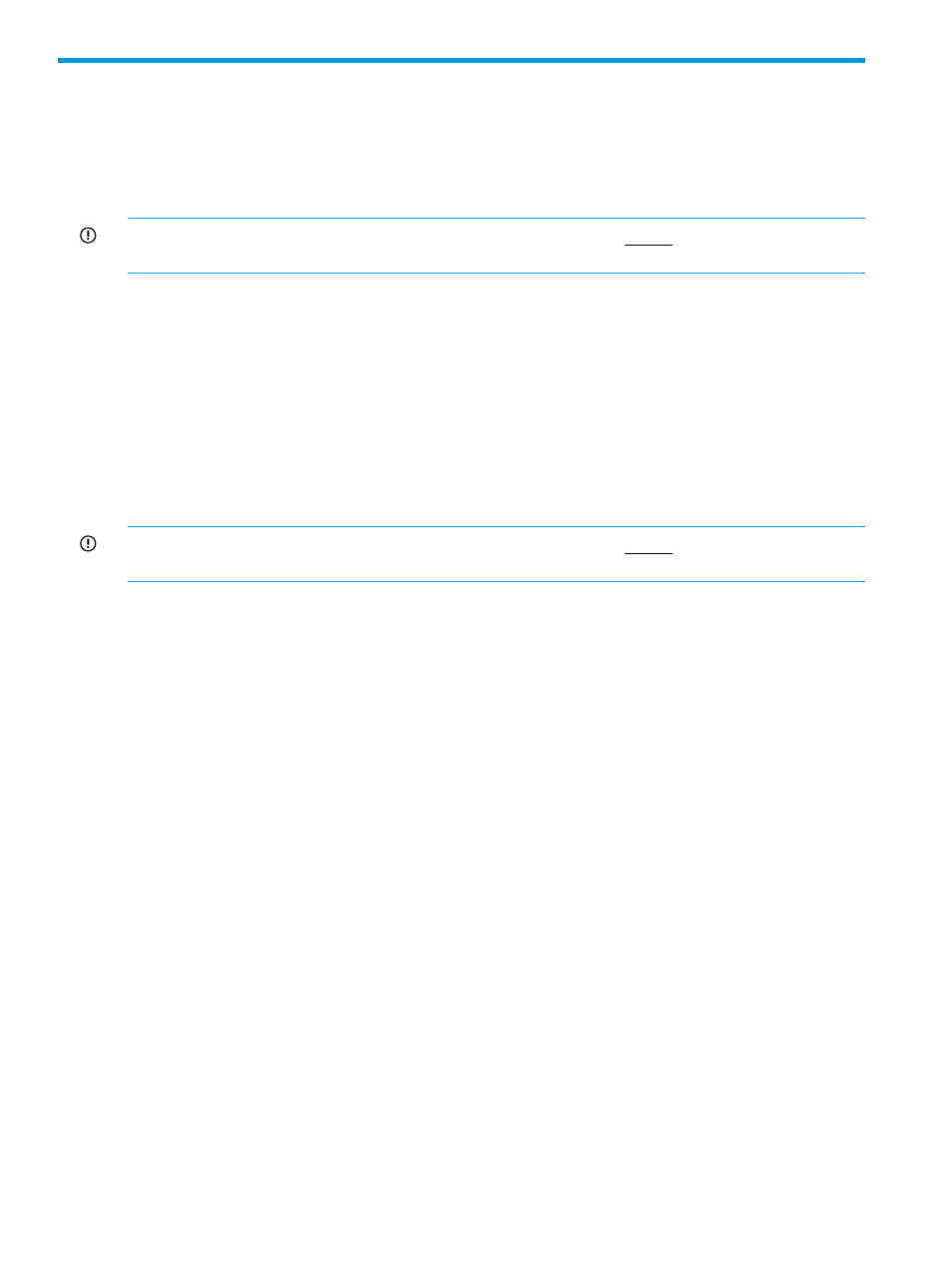
11 Uninstalling HP OneView for RHEV-M
HP OneView for RHEV-M has two rpms (hpovrhev and hpcs) which have to be removed to completely
uninstall the HP OneView for RHEV-M.
Uninstalling the HP OneView for RHEV GUI
IMPORTANT:
You must uninstall the HP OneView for RHEV GUI before you uninstall the HP
OneView for RHEV database.
To uninstall the HP OneView for RHEV GUI:
1.
To uninstall hpovrhev, execute the following command:
rpm -e hpovrhev
This command removes the hpovrhev rpm.
2.
To uninstall hpcs, execute the following command:
rpm -e hpcs
This command removes the hpcs rpm, which is a dependency for the hpovrhev rpm.
Uninstalling the HP OneView for RHEV database
IMPORTANT:
You must uninstall the HP OneView for RHEV GUI before you uninstall the HP
OneView for RHEV database.
After the HP OneView for RHEV GUI has been successfully uninstalled, uninstall the HP OneView
for RHEV database.
To uninstall the database, run the following command:
db_uninstall.sh at /opt/hp/hpcs-x.x.x.x, where x.x.x.x is the version number.
38
Uninstalling HP OneView for RHEV-M
