Communication status – HP OneView for Red Hat Enterprise Virtualization User Manual
Page 15
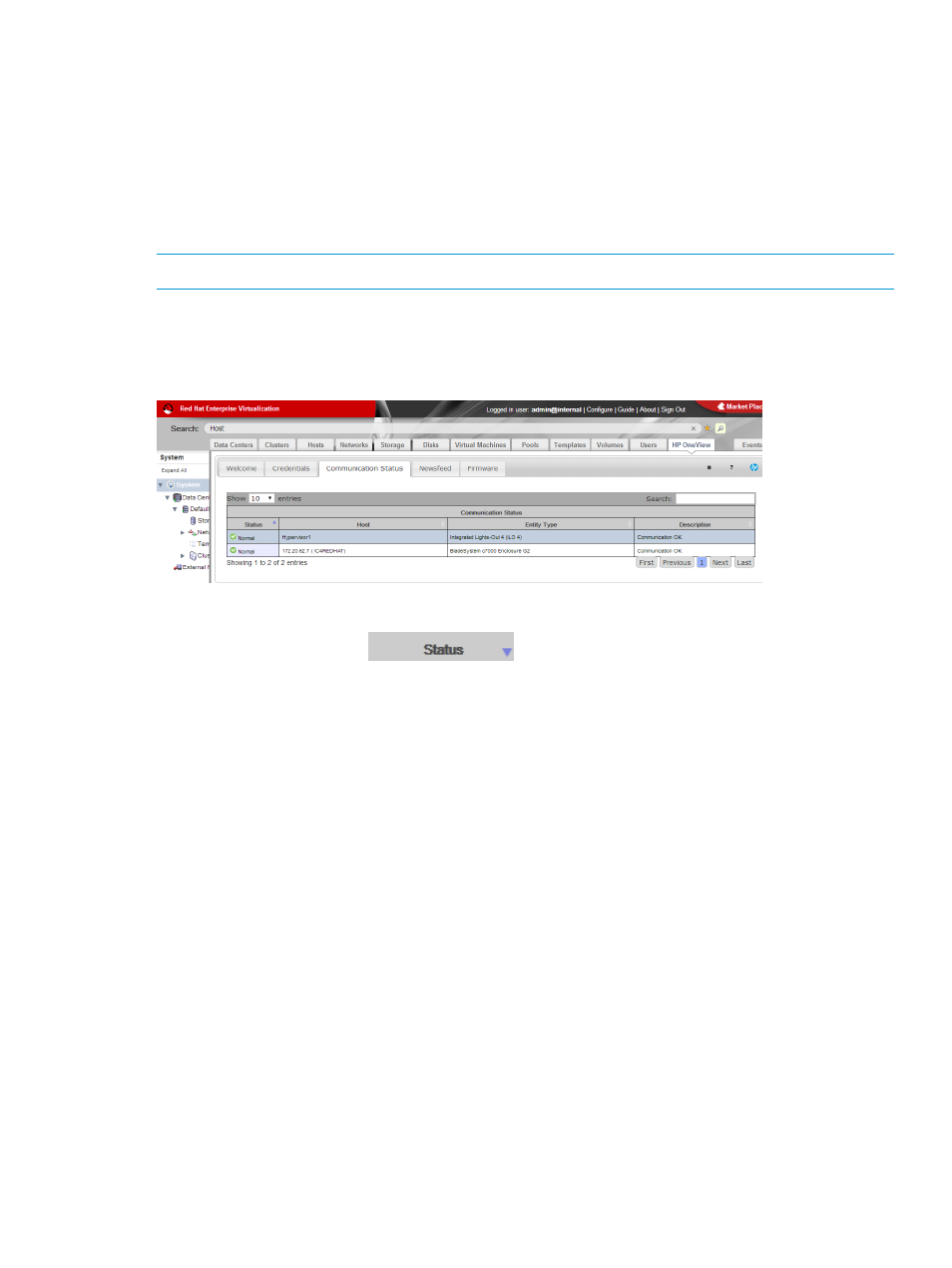
•
Password—password used to authenticate with the host.
•
Type—type of host (iLO, Onboard Administrator, Virtual Connect).
“Managing host credentials” (page 30)
explains the details of managing host credentials using
the Credentials tab, including:
•
“Creating credentials” (page 30)
•
“Updating credentials” (page 31)
•
“Deleting credentials” (page 31)
NOTE:
To add HP OneView credentials, see
“Connect to HP OneView” (page 9)
Communication Status
The Communication Status tab provides information regarding the ability to communicate with
each managed host.
•
To sort information within a specific column, single-click the desired column heading (e.g. To
sort by Status, click the
header.
•
The default number of entries displayed is ten. To change the number of entries, select a value
from the Show dropdown list.
•
To search for entries, enter a search term in the Search box.
•
To scroll through multiple pages of entries, click Previous, Next, First, or Last at the bottom of
the screen. You can also move between pages by clicking the corresponding page number
button at the bottom of the screen.
Data displayed includes:
•
Status—one of the following states:
Normal—Communication is OK.
◦
◦
Minor—Failover is in progress.
◦
Major—Communication failed; continuing to retry.
◦
Critical—Communication failed; initial retries failed – continuing to retry at more infrequent
intervals.
◦
Disabled—All communication attempts have failed – will not retry.
◦
Unknown—No attempt yet made at communication.
•
Host—The RHEV-M host name is displayed for iLO entries, the enclosure name is displayed
for OA entries, and the domain name is displayed for VC entries.
Communication Status
15
