HP OneView for Red Hat Enterprise Virtualization User Manual
Page 13
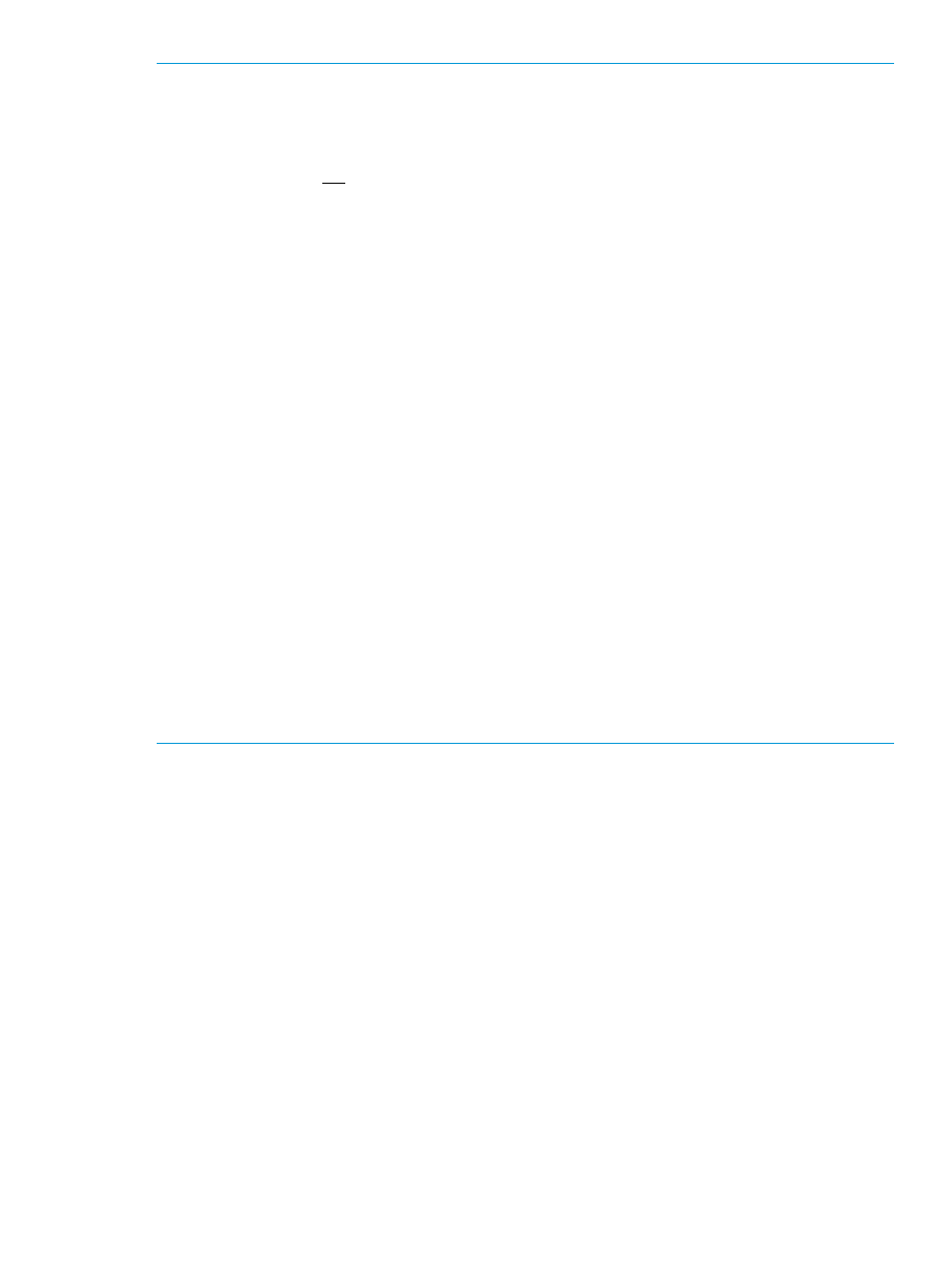
NOTE:
If the host's Power Management iLO data has been entered in RHEV-M, the address
(hostname or IP) and username will be pre-populated in the Discovery Wizard. It is a best practice
to set up Power Management in RHEV-M prior to initiating discovery of the host in HP OneView
for RHEV.
NOTE:
If the host is not a blade server, the Onboard Administrator and Virtual Connect inputs
are hidden.
NOTE:
If the host is a blade server:
•
You can enter Onboard Administrator and Virtual Connect credentials to discover associated
entities.
•
If the Onboard Administrator or Virtual Connect credentials are left blank, the Discovery
Wizard will attempt to discover the Onboard Administrator and Virtual Connect using the
credentials entered for iLO.
•
If the Onboard Administrator or Virtual Connect have already been discovered (e.g., when
discovery was already done for another blade in the same enclosure), its fields are disabled.
NOTE:
If the host is managed by HP OneView, the Virtual Connect inputs will be hidden, and
only iLO and OA entries will appear.
NOTE:
To discover entities, the entities should have at least the following minimum versions:
•
iLO
Minimum version for iLO 3 is1.50
Minimum version for iLO 4 is1.20
•
Onboard Administrator
Minimum version for Onboard Administrator is 3.32
•
Virtual Connect
Minimum version for Virtual Connect is 3.30
If an authentication failure occurs, an error message is added to the host’s newsfeed and to the
global newsfeed.
Discovering hosts
13
