Enclosure – HP OneView for Red Hat Enterprise Virtualization User Manual
Page 22
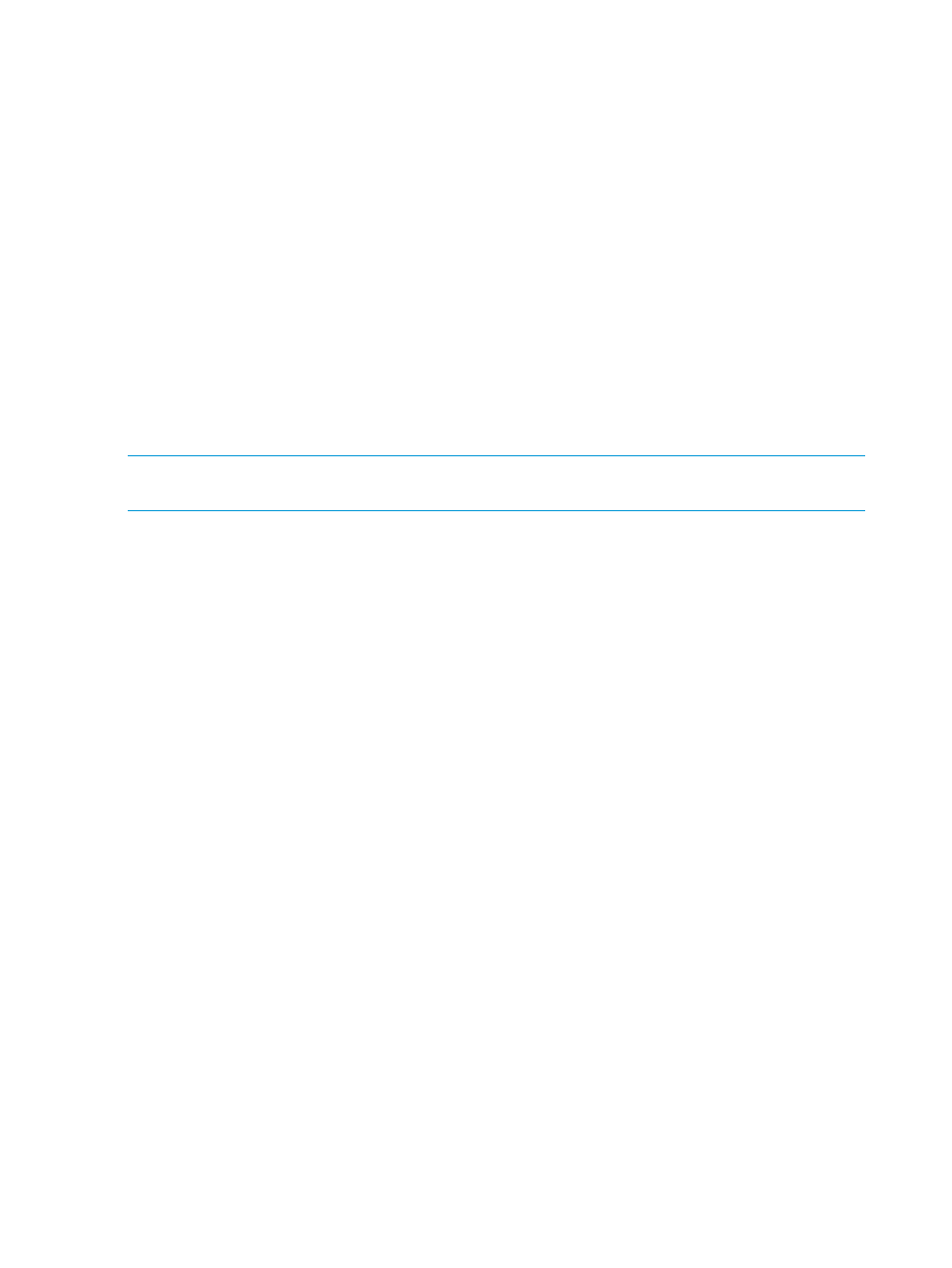
•
Location—Sensor location within the server or enclosure.
•
Temperature—Current sensor reading of the temperature within the server or enclosure.
•
Caution threshold—Temperature at which a graceful shutdown is initiated to prevent damage.
•
Critical threshold—Temperature at which the server or enclosure is forcefully shut down.
Integrated Management Log
The Integrated Management Log table contains, for each log entry:
•
Severity—Status of the event from critical and major to normal and informational.
•
Class—Type of event.
•
Count—Number of times this event occurred.
•
Description—Description of the event.
•
Last Update—When the event last occurred.
•
Initial Update—When the event first occurred.
Enclosure
NOTE:
The Enclosure inventory and status information is displayed only for blade servers. Enclosure
information for ML/DL servers is not displayed.
The Enclosure tab provided inventory, performance and health status data about the blade enclosure
containing the selected host, presented in several tables.
Enclosure Information
The Enclosure Information table contains:
•
Enclosure Name—Name of the enclosure as defined in the OA interface.
•
Product—HP product name for the enclosure.
•
Rack Name—Name of the rack containing the enclosure.
•
Blade Bays—Total number of blade bays available in the enclosure, including empty bays.
•
Fan Bays—Total number of fan bays available in the enclosure, including empty bays.
•
Power Supply Bays—Total number of power supply bays available in the enclosure, including
empty bays.
•
Interconnect Bays—Total number of bays available in the enclosure for interconnect modules.
•
Serial Number—HP serial number of the enclosure.
•
UUID—Universally Unique Identifier assigned when the enclosure was manufactured.
•
Part Number—HP part number of the enclosure.
•
Spare Part Number—HP spare part number of the enclosure.
•
Firmware – the HP Onboard Administrator firmware version.
Power Information
The Power Information table contains:
•
Redundancy—Status of power subsystem redundancy: either in a redundant configuration,
not in a redundant configuration, or status unknown
•
Capacity—Maximum amount of power that can be delivered by the power subsystem
•
Redundant Capacity—Amount of redundant power available. This is the backup power
available if the subsystem power supply fails.
•
Output Power—Amount of power in watts that the subsystem is producing.
22
Host information
