Usage monitor pane, History operations pane, Usage monitor pane history operations pane – HP StorageWorks XP Remote Web Console Software User Manual
Page 62
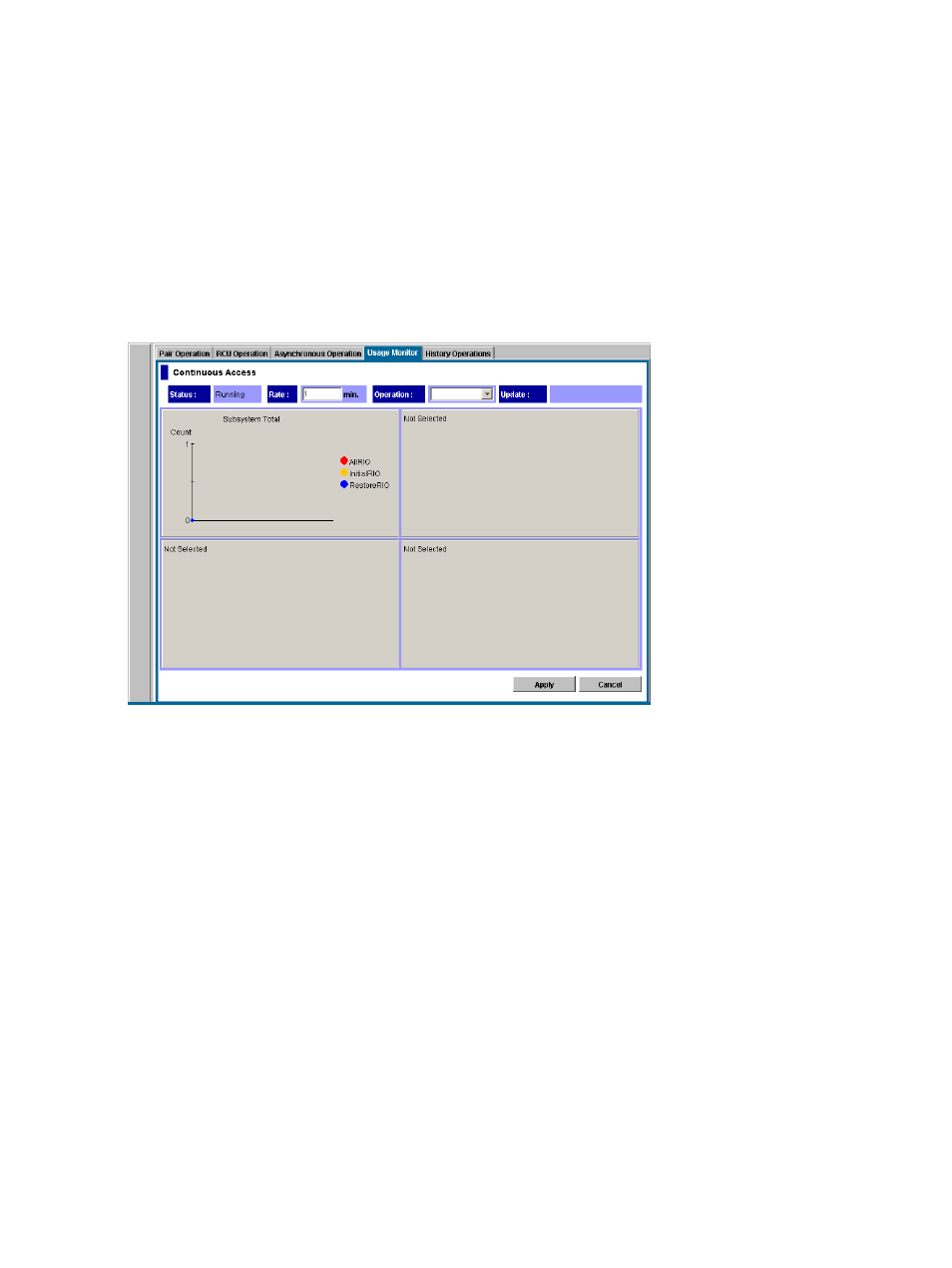
CLPRs, see the HP StorageWorks XP Disk/Cache Partition user guide for
XP12000/XP100000 Disk Arrays and SVS200.
•
Operation: Current operation performed by the Asynchronous Operation tab.
Usage Monitor pane
The Usage Monitor pane displays user-selected remote copy I/O statistics and status of remote
copy usage monitoring, and provides access to the XP Continuous Access usage monitor operations
(see
“Usage Monitor operations” (page 89)
).
The Usage Monitor pane is updated when the tab is switched from one to another, Refresh is
clicked, and settings are applied.
Figure 27 Usage Monitor pane
The Usage Monitor pane contains the following items:
•
Status: Displays Running when monitoring is on. Displays Stop when monitoring is off. When
monitoring is stopped, the usage monitor graph is closed. The usage monitor graph can be
displayed only when monitoring is running.
•
Rate: Data collection rate for usage monitoring.
•
Operation: Used to select a usage monitor operation.
•
Update: Most recent data sample time of data on the graph.
History Operations pane
The History Operations pane displays history information for XP Continuous Access pairs, including
records of main status changes (such as pair creation, deletion, and so forth) of XP Continuous
Access pairs.
The History Operations pane is updated when the tab is switched from one to another, Refresh is
clicked, and settings are applied.
62
Starting XP Continuous Access
