Resuming xp continuous – HP StorageWorks XP Remote Web Console Software User Manual
Page 107
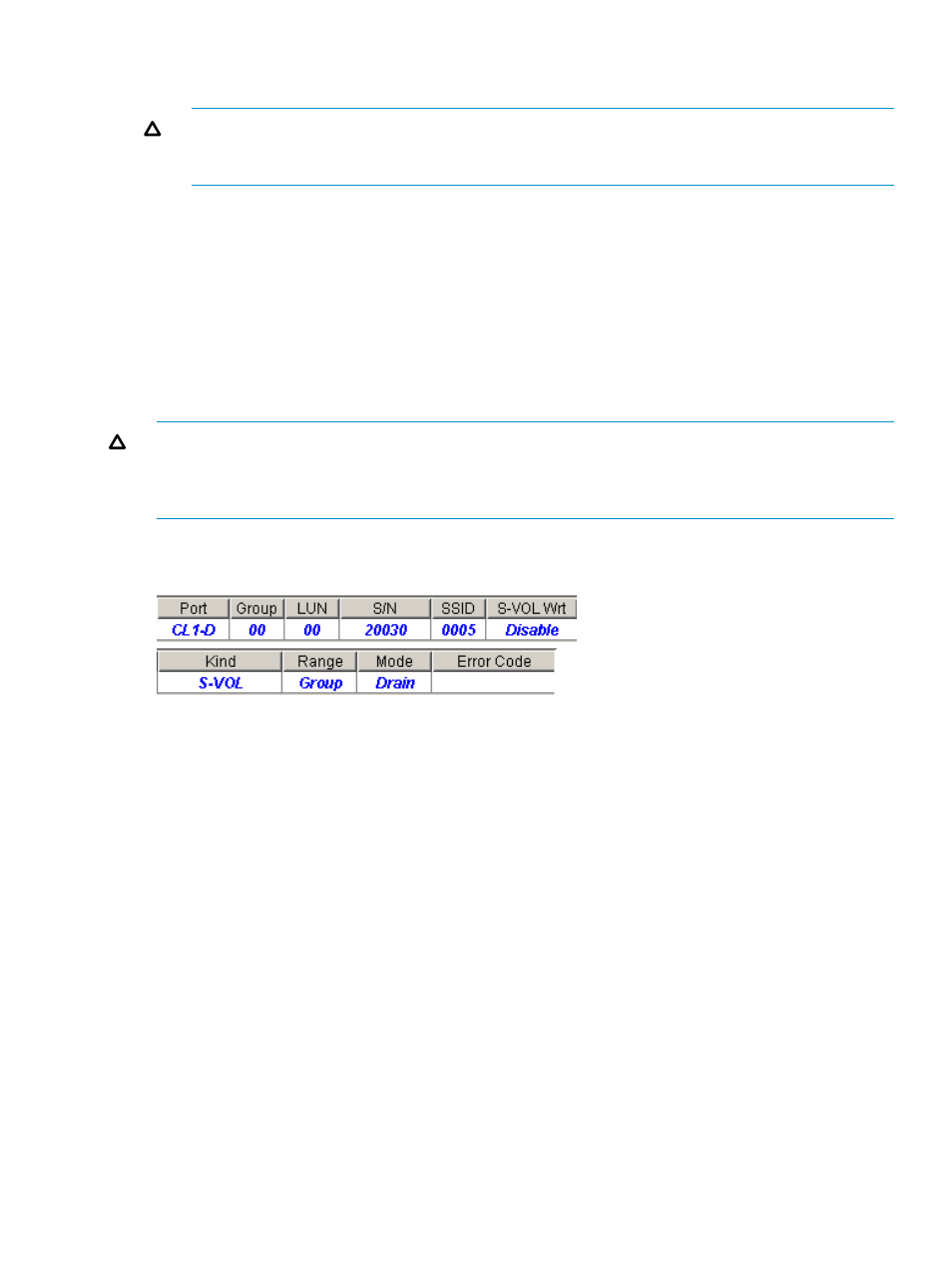
for each pair are correct. The suspend kind (S-VOL or P-VOL failure) and fence-level pair
options determine whether the P-VOL accepts write I/O operations after the pair is split.
CAUTION:
If you need to split a pair and the P-VOL is required for system operation, do not
use the P-VOL Failure suspend kind option. Use the S-VOL suspend kind option so the P-VOL
continues accepting I/Os.
6.
To execute the pairsplit requests quickly, select the Use Time-Saving Mode check box above
the Pair Settings Parameter list (Pairsplit-r).
7.
Click Apply on the XP Continuous Access main pane to split specified pairs. For XP Continuous
Access Synchronous pairs, the MCU completes all P-VOL write operations in progress and
associated update copy operations at the S-VOL before splitting the pair, so the pair is
synchronized at the time of pairsplit.
8.
From the XP Continuous Access main pane, verify that XP Continuous Access pairs are displayed
correctly (PSUS status) in the Volume list. Use the Pairresync command (see
Continuous Access volume pairs (Pairresync)” (page 107)
) to resync split XP Continuous Access
volume pairs.
CAUTION:
If a timeout error occurs when the Use Time-Saving Mode option is selected, access
the XP Continuous Access main pane, and confirm the volumes on which the pairsplit-r operation
could not be performed. Deselect the Use Time-Saving Mode option for failed volumes, and retry
the pairsplit-r operation.
When the Pairsplit-r pane closes, the list changes to the Pair Settings Parameter list (Pairsplit-r).
Figure 55 Pair Settings Parameter list (Pairsplit-r)
The Pair Settings Parameter list (Pairsplit-r) displays the following information for selected pairs:
•
Port, Group (TID), and LUN of the LU in the connected disk array.
•
S/N and SSID of the RCU (MCU if connected to the RCU).
•
S-VOL Wrt: Disable or enable. Enable means the S-VOL is available to receive read and write
I/Os.
•
Kind: S-VOL or P-VOL Failure. Type of suspend operation.
•
Range: Split pairs in what measure: Group or LU (Async only).
•
Mode: Drain or purge pairsplit-r option (Async only).
Resuming XP Continuous Access volume pairs (Pairresync)
While an XP Continuous Access pair is split or suspended, the MCU does not perform update copy
operations to the S-VOL.
•
For a split/suspended XP Continuous Access Synchronous pair, the MCU may or may not
continue accepting write I/Os for the P-VOL, depending on the P-VOL fence level and pairsplit
options (if user-requested) (see
“Creating XP Continuous Access volume pairs (Paircreate)”
and
“Splitting XP Continuous Access pairs (Pairsplit-r)” (page 104)
).
•
For a split/suspended XP Continuous Access Async pair, the MCU and RCU tracks recordsets
discarded during pairsplit/suspension, and the MCU continues accepting write I/Os for the
P-VOL. The MCU tracks P-VOL cylinders updated while the pair is split/suspended.
Resuming XP Continuous Access volume pairs (Pairresync) 107
