Asynchronous parameters, Splitting xp continuous access pairs (pairsplit-r), Splitting xp continuous access – HP StorageWorks XP Remote Web Console Software User Manual
Page 104
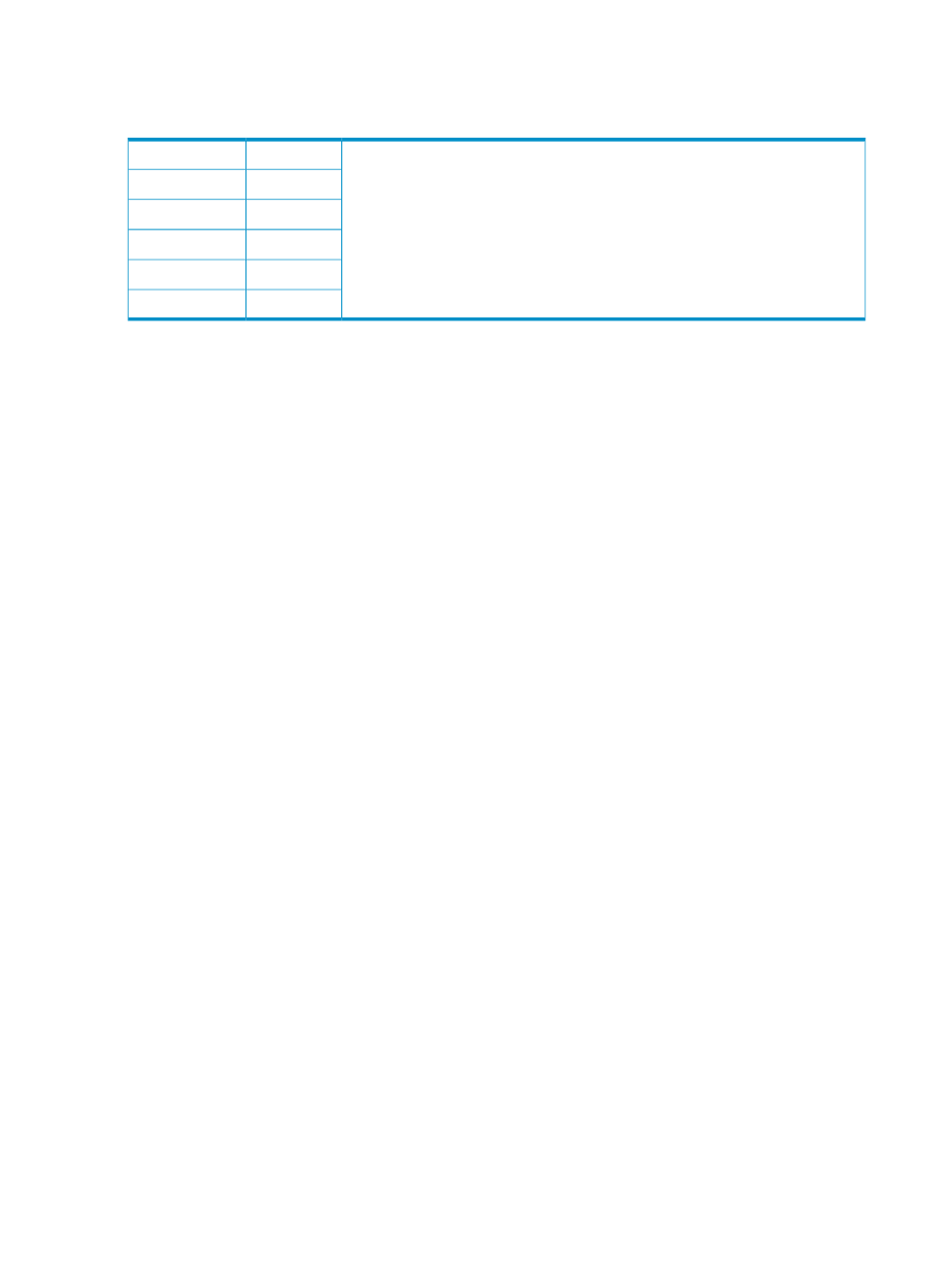
For example, suppose the maximum initial copy activity setting is four, and you add six XP
Continuous Access pairs at one time (for LUNs 00 through 05) with the initial copy priority set as
follows:
The MCU starts initial copy operations for LUNs 03, 05, 00, and 04 immediately,
starts LUN 01 when one of the first four initial copy operations is complete, and
starts LUN 02 when the next initial copy operation is complete. If more XP Continuous
Access pairs are created, the MCU also prioritizes initial copy operations by time
requested, so all pairs in the first group are started before any pair in the next group
is started.
Priority
P-VOL of pair
1
LUN 03
2
LUN 05
3
LUN 00
4
LUN 04
5
LUN 01, 02
Difference Management: Measurement method XP Continuous Access uses to manage differential
data for the pair: Auto, Cylinder, or Track. The default is Auto. When you select Auto, either
Cylinder or Track is selected depending on basic size of the logical unit (LU).
Asynchronous parameters
C/T Group: Consistency group for new pairs (Async only). All XP Continuous Access Asynchronous
pairs must be assigned to a consistency group.
Error level: Error level for XP Continuous Access Async pairs.
•
Group: When the specified pair is suspended, all XP Continuous Access Async pairs in the
same group are suspended, even if the failure affects only that pair and not the entire group.
Select Group for all XP Continuous Access Async volumes essential to disaster recovery.
•
LU: If the failure affects only the specified pair, only that pair is suspended. A failure that
affects an entire group always results in suspension of all pairs in the group and all other
affected XP Continuous Access pairs.
Suspended XP Continuous Access Async S-VOLs with LU should not be used for disaster
recovery.
Splitting XP Continuous Access pairs (Pairsplit-r)
Use the Pairsplit-r command to split XP Continuous Access pairs. When the Pairsplit-r command
is selected, the Pairsplit-r pane appears. Use the Pairsplit-r pane to select Pairsplit-r options for the
pairs. You can split an XP Continuous Access pair only after the initial copy operation is complete.
For further information about split XP Continuous Access pairs, see
104 Performing XP Continuous Access configuration operations
