HP StorageWorks XP Remote Web Console Software User Manual
Page 57
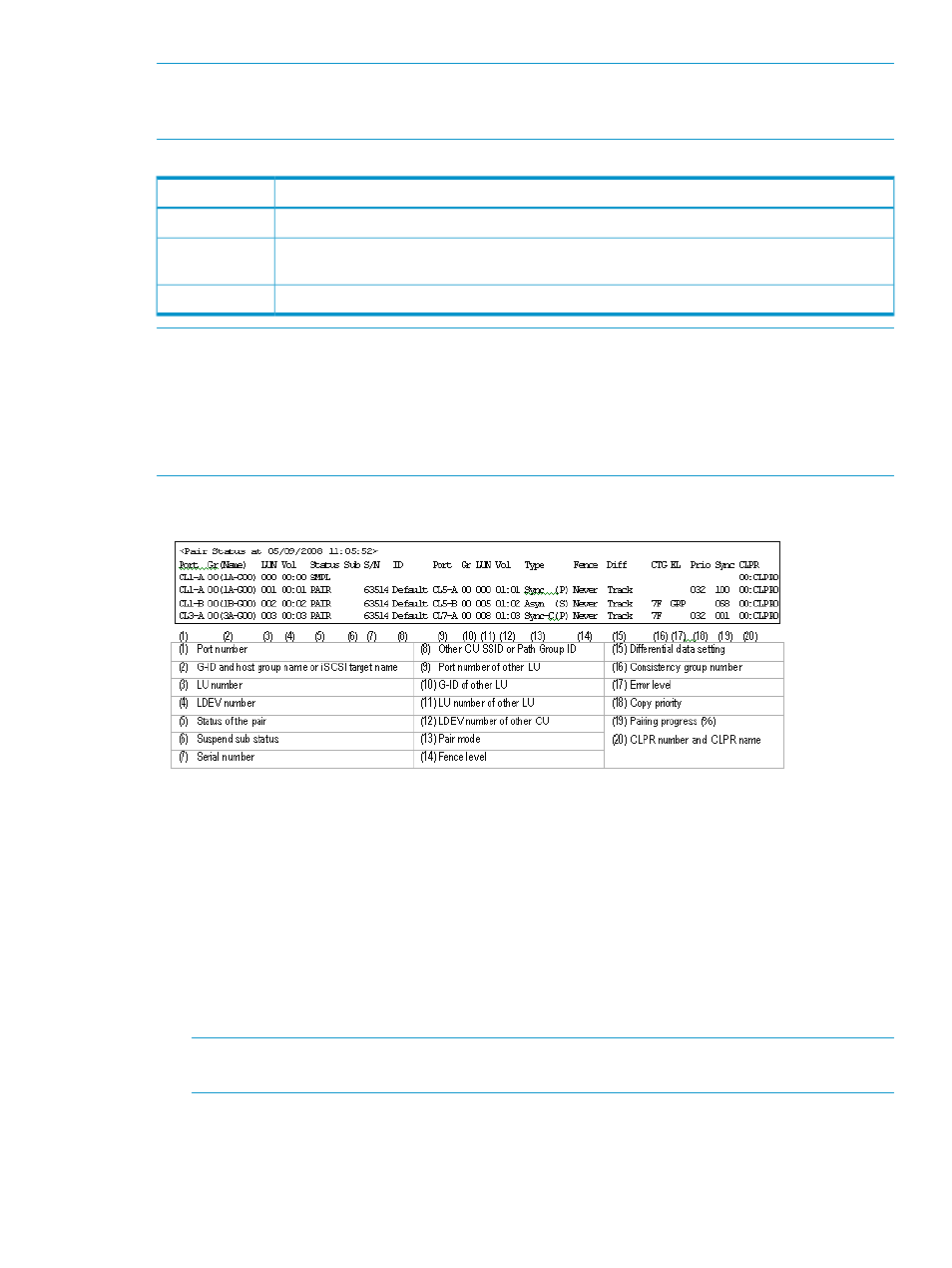
NOTE:
You can use the Snapshot function only while client file access is enabled. When client
file access is not enabled, the Snapshot button is not displayed on the Pair Operations pane.
describes the Snapshot functions.
Table 22 Snapshot functions
Function
Item
Text file.
Data Format
The XP Continuous Access pairs being reported are determined by selections on the Display Filter
pane.
Target data
Each time you click the Snapshot button, previous status data is deleted and new data is written.
Initialization
NOTE:
If # is added to the end of an LDEV number, such as 00:3C#, the LDEV is an external
volume. For more information about external volumes, see the HP StorageWorks XP External Storage
Software user guide: HP XP12000 Disk Array, HP XP10000 Disk Array, HP 200 Storage
Virtualization System.
NOTE:
The host group name or iSCSI target name of the LU on the primary site is indicated by
up to 8 characters.
Figure 22 Example of XP Continuous Access Snapshot File
Creating and exporting (saving) XP Continuous Access snapshot files
1.
After completing the desired XP Continuous Access operations, open the Display Filter pane,
select desired options, and close the Display Filter pane.
2.
Click Snapshot (to the left of Previous button). A confirmation message appears.
3.
Click OK to create a new snapshot file, or click Cancel to cancel your request to create a new
snapshot file.
4.
If you clicked OK, the XP Continuous Access snapshot file is created, and the pane for saving
the snapshot file appears.
5.
To save snapshot data, enter the name for the snapshot file, and click OK. A message appears
stating that exporting the snapshot data is complete.
NOTE:
Data for over 10,000 XP Continuous Access pairs might not be saved in a floppy
disk. Save the file in a drive that has 40 MB or more of free space.
6.
Click OK to close the message.
XP Continuous Access main pane (Pair Operation pane)
57
