Copying access attributes – HP StorageWorks XP Remote Web Console Software User Manual
Page 45
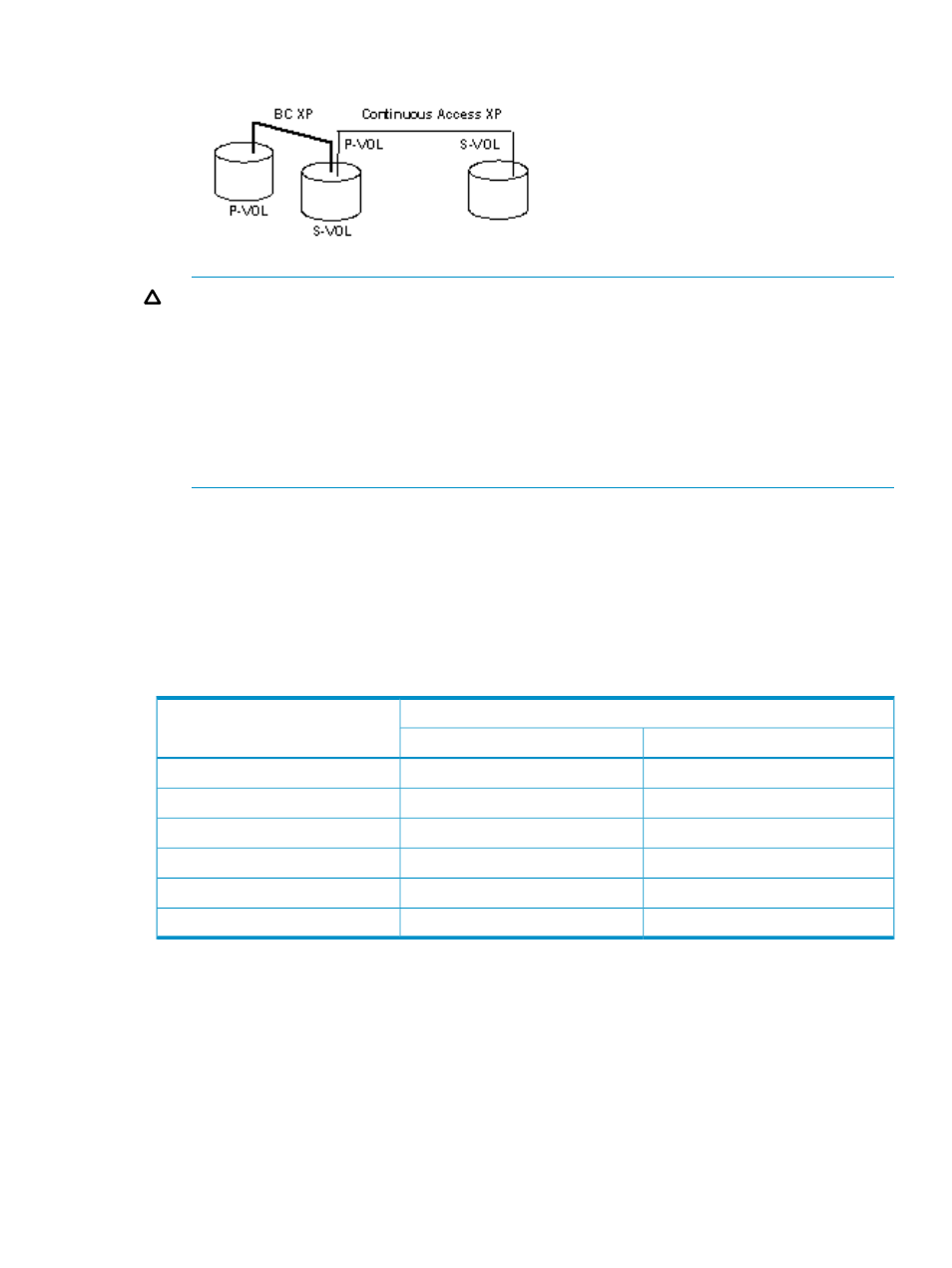
Figure 17 Shared BC S-VOL/XP Continuous Access P-VOL
CAUTION:
This configuration requires that the BC pair be established in duplex mode (PAIR)
and then split (PSUS) before the XP Continuous Access pair is created.
CAUTION:
When you share an XP Continuous Access S-VOL with a BC P-VOL as shown in
or
the write operation to the XP Continuous Access
P-VOL takes time. Especially, when the BC pair is in the PSUS(SP) status, the write operation
to the XP Continuous Access P-VOL may take extra time due to the time needed copying to
the BC pair. In addition, in the case of XP Continuous Access Asynchronous, the XP Continuous
Access pair may be suspended due to a failure caused by a shortage of capacity in its side
file.
Combining XP Continuous Access and LUN Security XP Extension
You can use XP Continuous Access to create a pair using the volumes that you used LUN Security
XP Extension to set the access attribute. However, you cannot create an XP Continuous Access pair
by specifying a volume that has the S-VOL Disable attribute as an S-VOL.
shows whether you can specify a volume with access attribute as a P-VOL or
S-VOL of an XP Continuous Access pair.
Table 15 Access attribute and availability as an XP Continuous Access pair volume
Availability as an XP Continuous Access pair volume
Access attribute
S-VOL
P-VOL
OK
OK
Read/Write
OK
OK
Read Only
OK
OK
Protect
NO
OK
S-VOL Disable
NO
OK
Read Only and S-VOL Disable
NO
OK
Protect and S-VOL Disable
Copying access attributes
If you use LUN Security XP Extension to create an XP Continuous Access pair using the volumes to
which the VMA is set, you can copy the P-VOL's access attribute recorded in the VMA to the S-VOL.
You can set the VMA required to copy the access attribute only to OPEN-V volumes.
For more information about LUN Security XP Extension, see the HP StorageWorks LUN Security
XP Extension user guide.
Combining XP Continuous Access with other data management operations
45
