HP StorageWorks XP Remote Web Console Software User Manual
Page 109
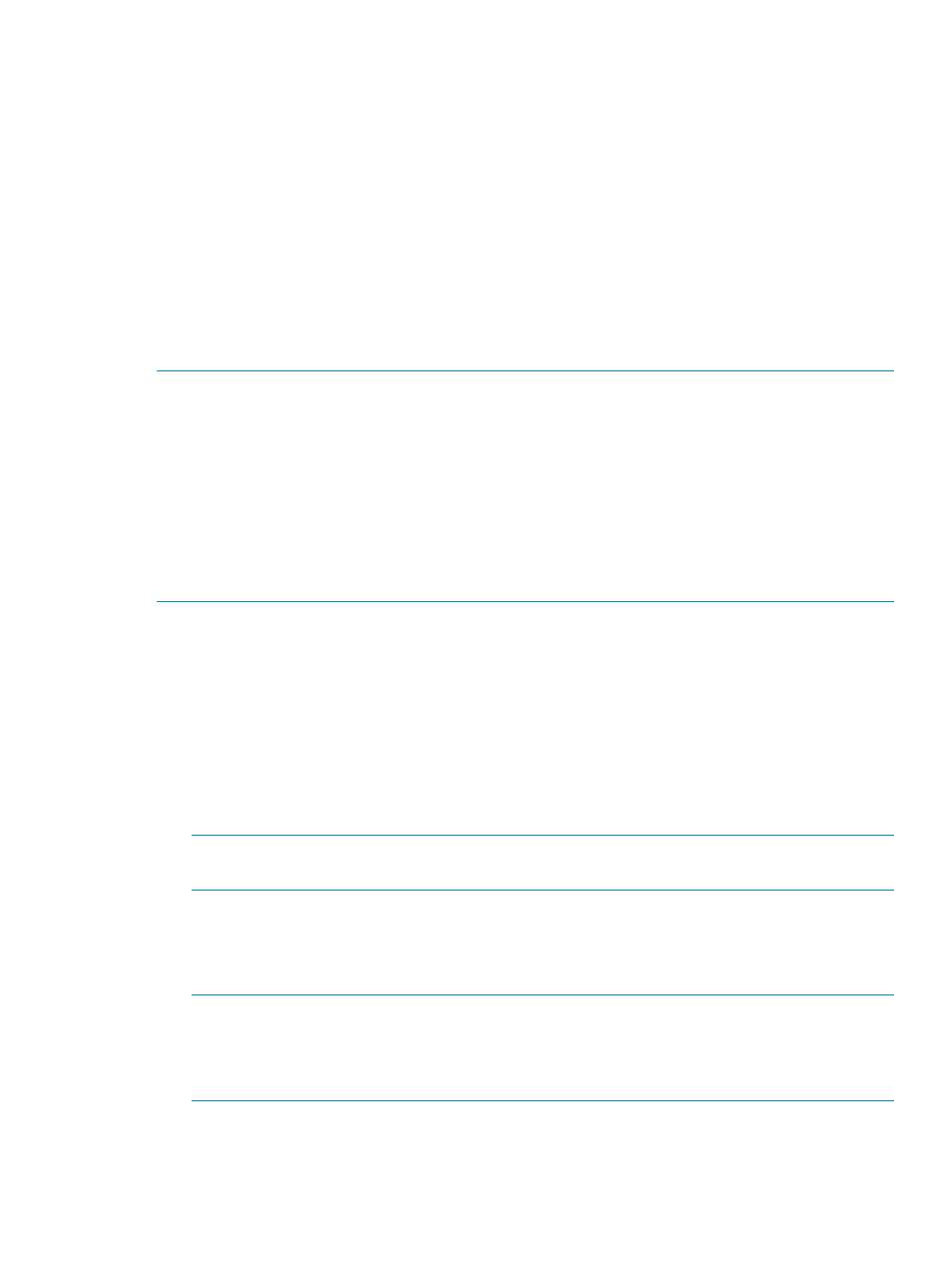
•
Initial Copy Parameters:
Initial Copy Pace (From 1 to 15): Number of tracks for resume copy. The default is 15.
◦
◦
Priority (From 1 to 256): Priority for resync operation, which determines order in which
resync operations are performed.
•
Asynchronous Parameters:
Resume Range: When Group is selected, resync all split or suspended XP Continuous
Access Async pairs in the same group as the selected pair. When LU is selected, resync
only the selected XP Continuous Access Async pairs.
◦
◦
Error Level: Error level for the XP Continuous Access Async pairs: Group or LU. This option
is available only when LU is selected for the Resume Range.
For more information about option parameters, see
“XP Continuous Access initial copy and pair
options of the Paircreate pane” (page 103)
.
NOTE:
If an MCU or RCU is powered off and its backup batteries are fully discharged while XP
Continuous Access pairs are suspended, the P-VOL and S-VOL cylinder bitmaps are not retained.
In this unlikely case, the MCU and RCU mark all cylinders of all split or suspended XP Continuous
Access volumes as modified, so the MCU performs the equivalent of an entire initial copy operation
when pairs are resynced.
NOTE:
If you select a pair from the volume list and change the settings, and then use a drop-down
list to set a parameter to blanks, the parameter takes the default value for each pair. If you select
settings from the Preset list before applying the changed settings, and then use a drop-down list to
set a parameter to blanks in the Pairresync pane, the parameter value in the Preset list does not
change.
1.
If any pair was suspended due to an error condition (use the Pairdisplay pane to view suspend
type), ensure that the error condition is removed (see for troubleshooting instructions). The
MCU will not resync pairs until the error condition is removed.
2.
Connect to the MCU of pairs to be resynced, and start XP Continuous Access.
3.
From the CU number/Port Number tree on the XP Continuous Access main pane, click the
number of the correct CU image.
4.
If you are resyncing split or suspended LUs, click the pairs on the Volume list on the XP
Continuous Access main pane. Select PSUS or PSUE pairs (not both). Select either Sync or
Async pairs (not both). If you plan to use the Resume Range option, select only one XP
Continuous Access Async pair in the group.
NOTE:
Resyncing suspended LDEV pairs within an XP Continuous Access LUSE pair is not
supported.
5.
Right-click, and click Pairresync. The Pairresync pane appears.
6.
Click the pair options, and click Set to close the Pairresync pane and set parameters. The list
changes to the Pair Settings Parameter list (Pairresync). Ensure that all resync and pair options
for each pair are correct.
NOTE:
After being set, options can be modified and canceled (see
).
NOTE:
To resync all split/suspended XP Continuous Access Async pairs in a consistency
group, ensure that the Resume range option on the Pairresync pane is set to Group.
7.
To execute pairresync requests quickly, select the Use Time-Saving Mode check box above
the Pair Settings Parameter list (Pairresync).
8.
Click Apply on the XP Continuous Access main pane to resync specified pairs.
Resuming XP Continuous Access volume pairs (Pairresync) 109
