Best practices for replacing hardware components, Component replacement videos, Verifying component failure – HP 3000 Enterprise Virtual Array User Manual
Page 84: Procuring the spare part
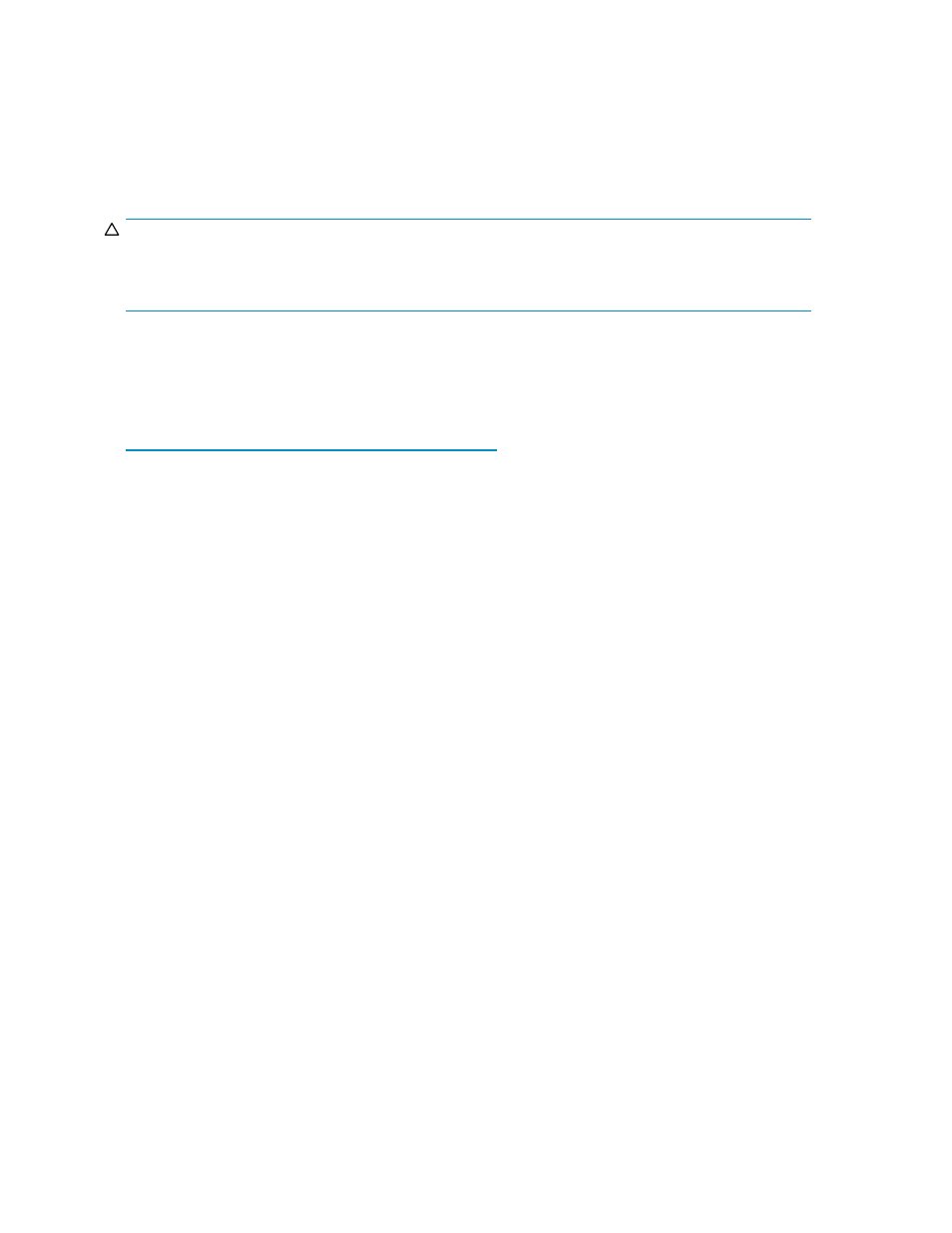
For parts only warranty service, CSR part replacement is mandatory. If you request HP to replace these
parts, you will be charged for the travel and labor costs of this service.
Best practices for replacing hardware components
The following information will help you replace the hardware components on your storage system
successfully. Follow these tips any time you must replace a component.
CAUTION:
Removing a component significantly changes the air flow within the enclosure. All components must be
installed for the enclosure to cool properly. If a component fails, leave it in place in the enclosure until a
new component is available to install.
Component replacement videos
To assist you in replacing the components, videos have been produced of the procedures. You can
view the videos at the following web site. The same procedure is used for EVA3000/5000 and
EVA4000/6000/8000 products.
Verifying component failure
•
Make sure you confer with HP technical support to verify that the hardware component has failed
and that you are authorized to replace it yourself.
•
Additional hardware failures can complicate component replacement. Check HP StorageWorks
Command View EVA and/or the WEBES System Event Analyzer as follows to detect any
additional hardware problems:
• When you have confirmed that a component replacement is required, you may want to clear
the Real Time Monitoring view. This makes it easier to identify additional hardware problems
that may occur while waiting for the replacement part.
• Before installing the replacement part, check the Real Time Monitoring view for any new
hardware problems. If additional hardware problems have occurred, contact HP support
before replacing the component.
• Refer to the System Event Analyzer online help for additional information.
Procuring the spare part
• Table 27
lists the parts that qualify for CSR, including assembly and spare numbers. Parts have
a nine–character spare component number on their label (
). The first six characters
(123479) identify the element; the last three characters (002) define the revision level. The
replacement component revision level must be the same as, or greater than, the number on the
element being replaced. The higher the revision level, the later the revision.
84
Customer replaceable units
