Clearing a password, Setting up a controller pair using the ocp, Power supply/blower assembly – HP 3000 Enterprise Virtual Array User Manual
Page 74: Setting up an hsv210-series, Controller pair using the ocp
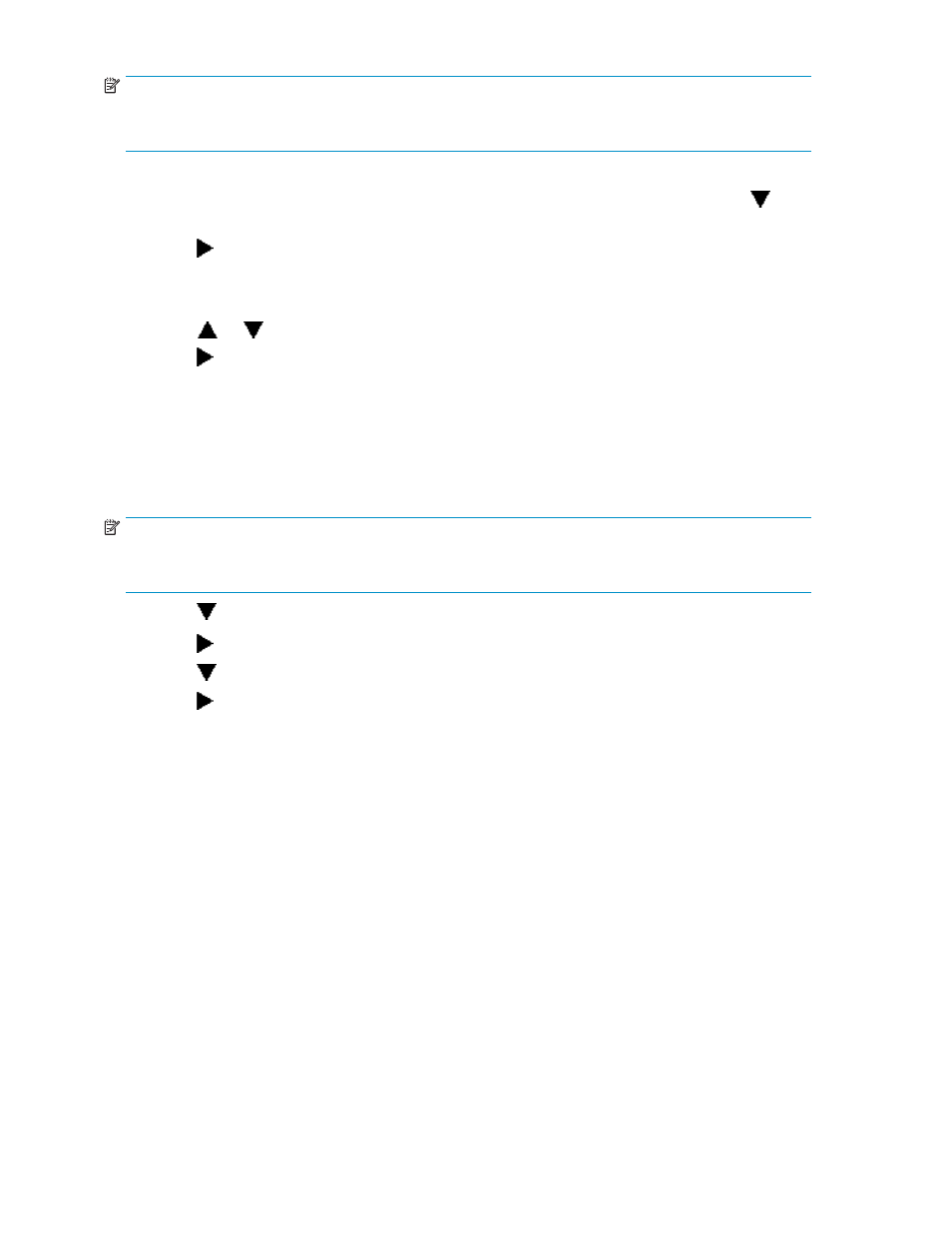
NOTE:
Changing a system password on the controller requires changing the password on any HP Command
View EVA with access to the storage system.
1.
Select a unique, eight-character password.
2.
From the default menus (Storage System Name or World Wide Name) displayed, press
three
times to display System Password.
3.
Press
to display Change Password?
4.
Press Enter for yes.
The default password, AAAAAAAA, is displayed.
5.
Press
or
to select the first character.
6.
Press
to accept this character and select the next character.
7.
Repeat the process to enter the remaining password characters.
8.
Press Enter to enter the password and return to the default display.
Clearing a password
Use the following procedure to remove storage system password protection.
NOTE:
Changing a system password on the controller requires changing the password on any HP Command
View EVA with access to the storage system.
1.
Press
four times to scroll to the System Password menu.
2.
Press
to display Change Password?.
3.
Press
to scroll to Clear Password.
4.
Press
to display Clear Password.
5.
Press Enter to clear the password.
The Password cleared message will be displayed.
Setting up a controller pair using the OCP
For information about how to set up a controller pair during initial installation see
.
Power supply/blower assembly
Two power supply/blower assemblies provide the necessary operating voltages and cooling to all
controller enclosure components. If one power supply/blower assembly fails, the remaining is capable
of operating the enclosure.
Each power supply/blower includes an amber status indicator which will be on if either of the fallowing
conditions occur:
•
The blower is operating at a slow speed or has failed and requires replacement.
•
The power supply has failed and requires replacement.
74
Enterprise Virtual Array hardware components
