En.01 critical condition—i/o module unsupported, En.02 critical condition—i/o module communication, En.10 noncritical condition—i/o module nvram read – HP 3000 Enterprise Virtual Array User Manual
Page 132: En.11 noncritical condition—i/o module nvram write, En.13 noncritical condition—i/o module removed
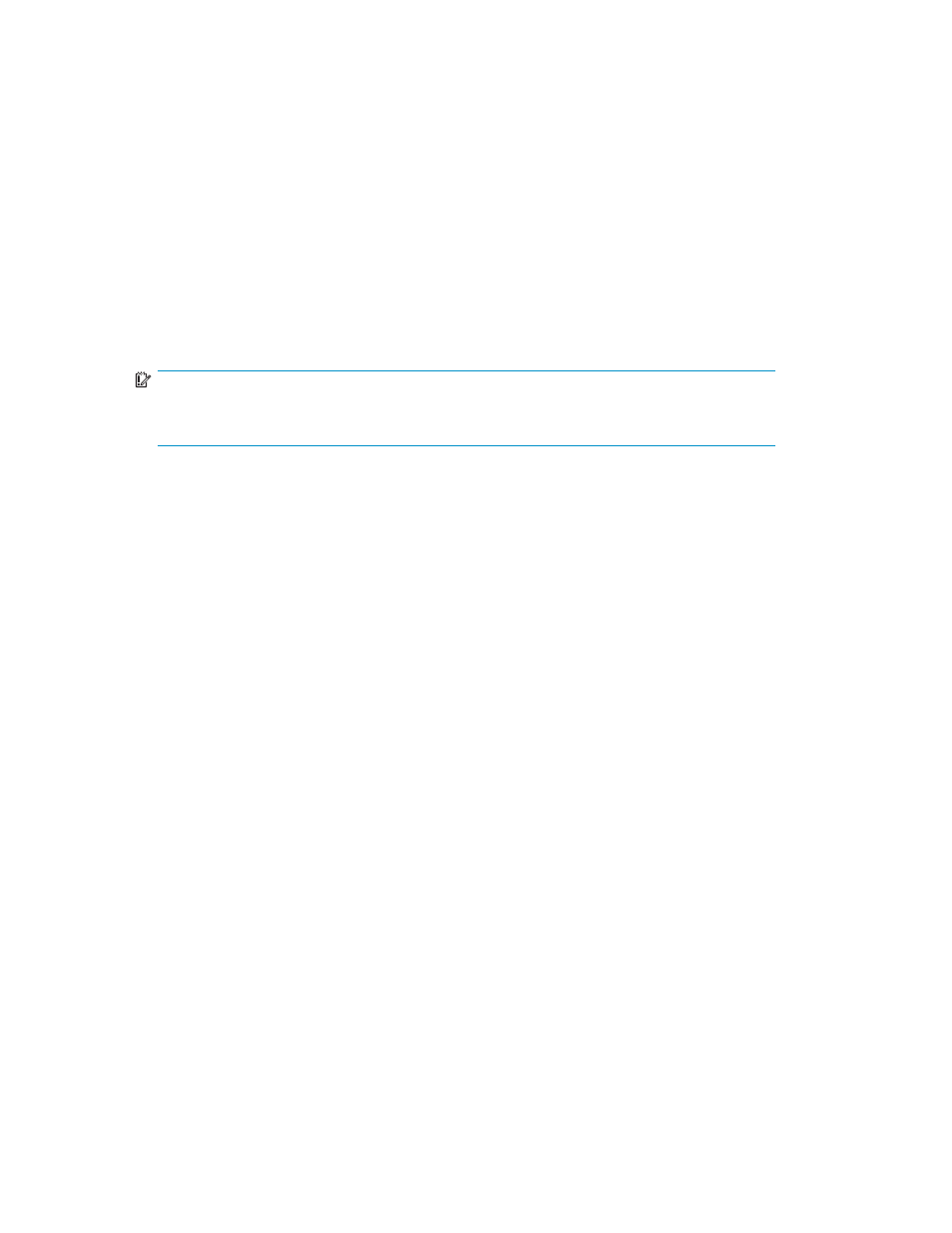
8.7.en.01 CRITICAL condition—I/O module unsupported
The I/O module Fibre Channel link speed is not supported by the
. This error prevents the
controller from establishing a link with enclosure drives and eliminates the enclosure dual-loop capability.
This condition report remains active until the problem is corrected.
To correct this problem, record all six characters of the condition report, then contact your HP authorized
service representative.
8.7.en.02 CRITICAL condition—I/O module communication
The I/O module is unable to communicate with the EMU.
Complete the following procedure to correct this problem:
1.
Record all six characters of the condition report.
2.
Contact your HP authorized service representative.
IMPORTANT:
Multiple erroneous error messages indicating I2C bus errors, such as NVRAM errors,
blowers missing, and so forth, could indicate an EMU problem.
8.7.en.10 NONCRITICAL condition—I/O module NVRAM read
An invalid NVRAM read occurred and automatic recovery was initiated.
Complete the following procedure to correct this problem:
1.
Record all six characters of the condition report.
2.
Observe the I/O module status indicators for an operational display.
3.
Contact your HP authorized service representative.
8.7.en.11 NONCRITICAL condition—I/O module NVRAM write
The system is unable to write data to the I/O module NVRAM.
Complete the following procedure to correct this problem:
1.
Record all six characters of the condition report.
2.
Observe the I/O module status indicators for an operational display.
3.
Contact your HP authorized service representative.
8.7.en.12 NONCRITICAL condition—I/O Module NVRAM read failure
The system is unable to read data from the I/O module NVRAM.
Complete the following procedure to correct this problem:
1.
Record all six characters of the condition report.
2.
Contact your HP authorized service representative.
8.7.en.13 NONCRITICAL condition—I/O module removed
The system detects that an I/O module has been removed.
To correct the problem, install an I/O module.
132
EMU-generated condition reports
